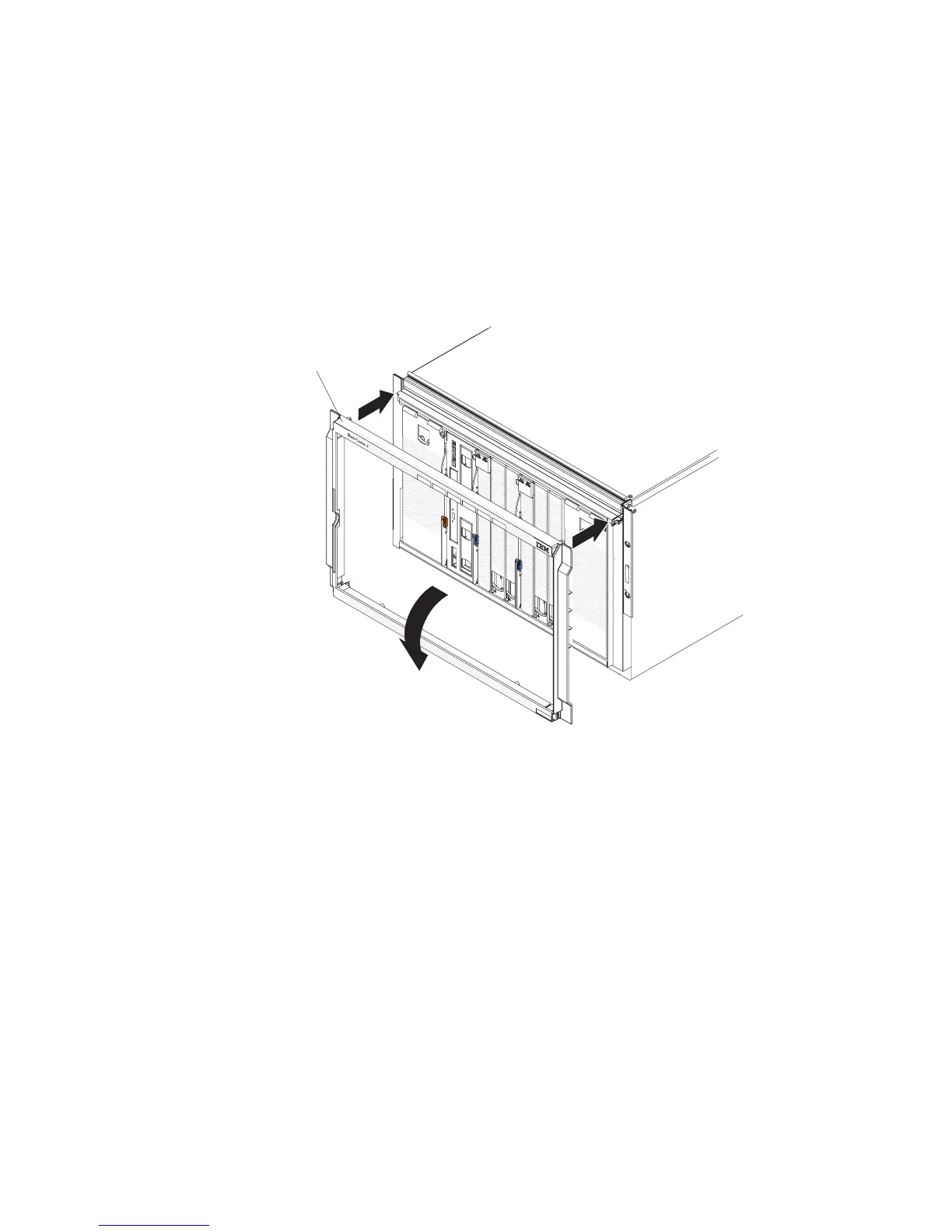a. Align the first shipping bracket so that the bottom of the shipping bracket
will fit into the slot to the right of power module bay 1. Insert the
shipping bracket into the slot.
b. Align the holes in the shipping bracket with the holes in the rack cabinet.
c. Secure the shipping bracket to the rack cabinet with the screws that are
provided.
Repeat these steps for the upper left shipping bracket.
11. Insert four M6 screws in the front of the BladeCenter S chassis to secure it to
the rack cabinet.
12. Install the bezel on the front of the BladeCenter S chassis.
Bezel
Installing components
After you install the BladeCenter S chassis in a rack, install all components in the
BladeCenter S chassis.
Installing the battery backup unit
If you are installing SAS RAID controller modules, you will also need to install
two battery backup units. To install a battery backup unit, slide the unit into the
media tray and close the release handle.
Chapter 2. Installing the BladeCenter S Types 7779 and 8886 37