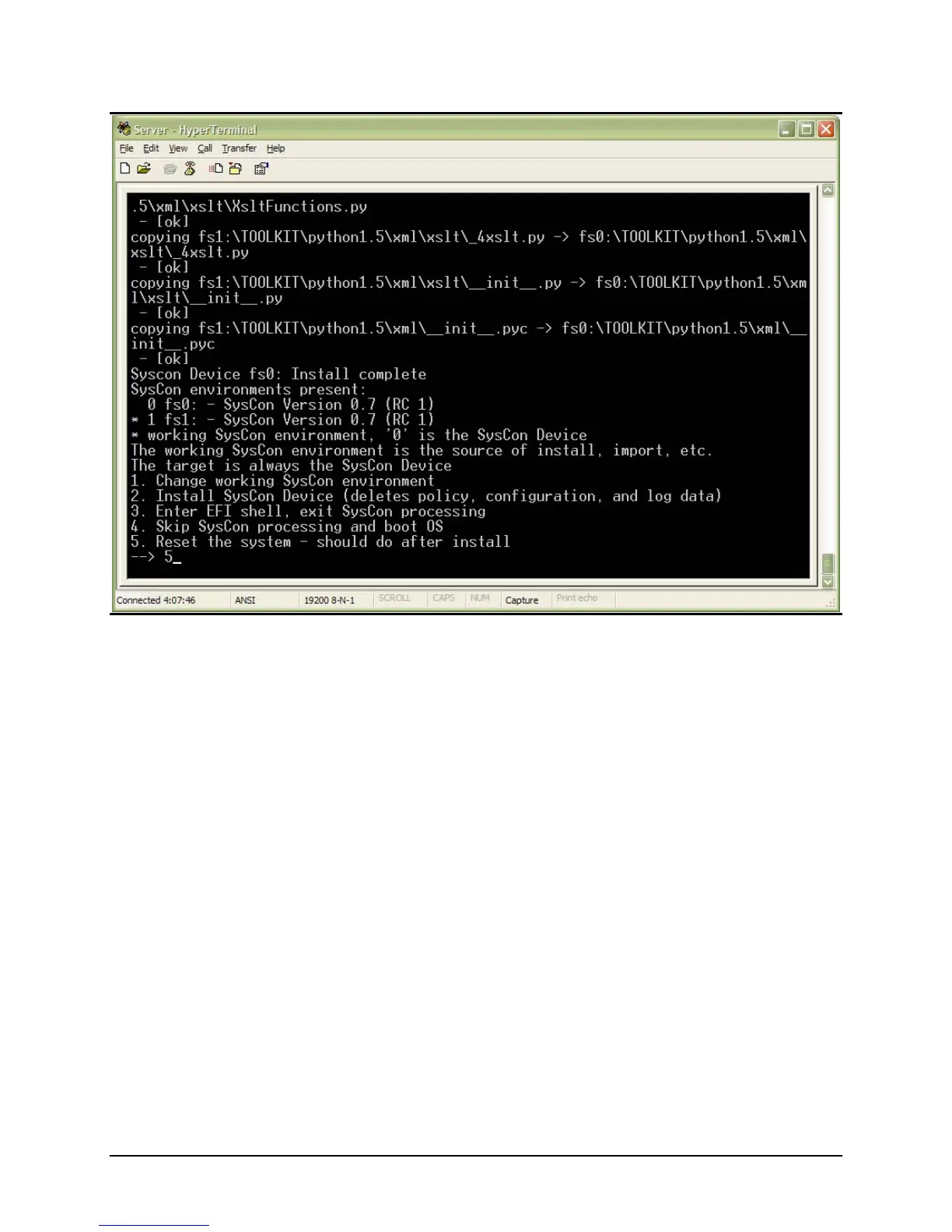IBM® Carrier Grade Server X3650 T
Revision 3.0
32
The user may enter the EFI shell at this point; however, it is recommended that the system be reset first.
To verify that the EFI environment is set up correctly, one can exit to the EFI shell and execute the ‘map’
command. The ‘set’ command shows the EFI ‘EfiMapTable’ variable settings, which designates the
SysCon device to EFI. By default, EFI will search for the startup.nsh script on the SysCon device before
searching other devices for a startup.nsh.