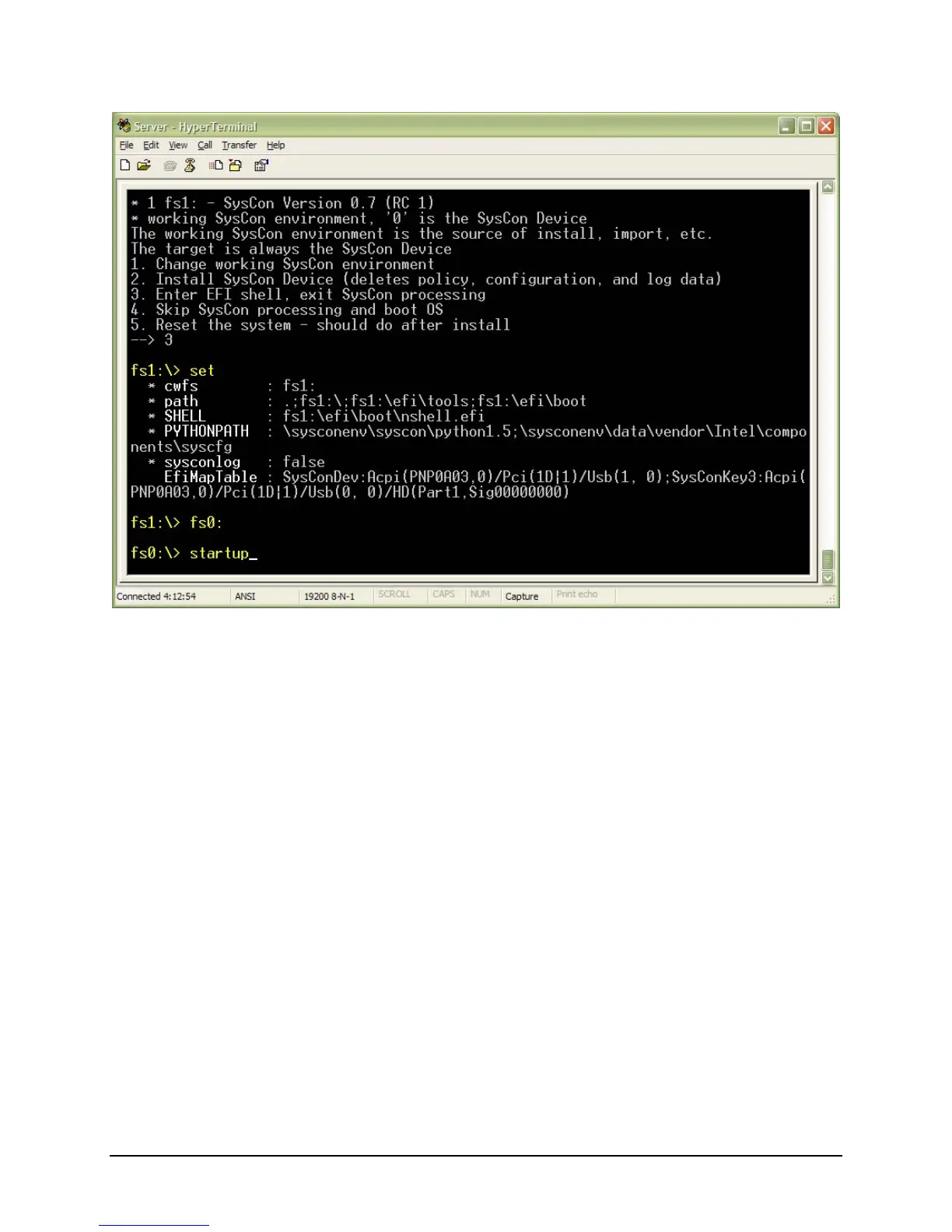IBM® Carrier Grade Server X3650 T
Revision 3.0
33
It should be noted that the SysCon device is always located at Pci/(1D|1)/Usb(1,0) in the system.
Changing to the newly installed file system with the EFI command ‘fs0:’ one can now enter ‘startup’ to
execute the EFI startup.nsh script and run the SysCon feature for the first time. This procedure will copy
the default policies to the ‘thisSystem’ directory on the SysCon key then capture and save system
settings.