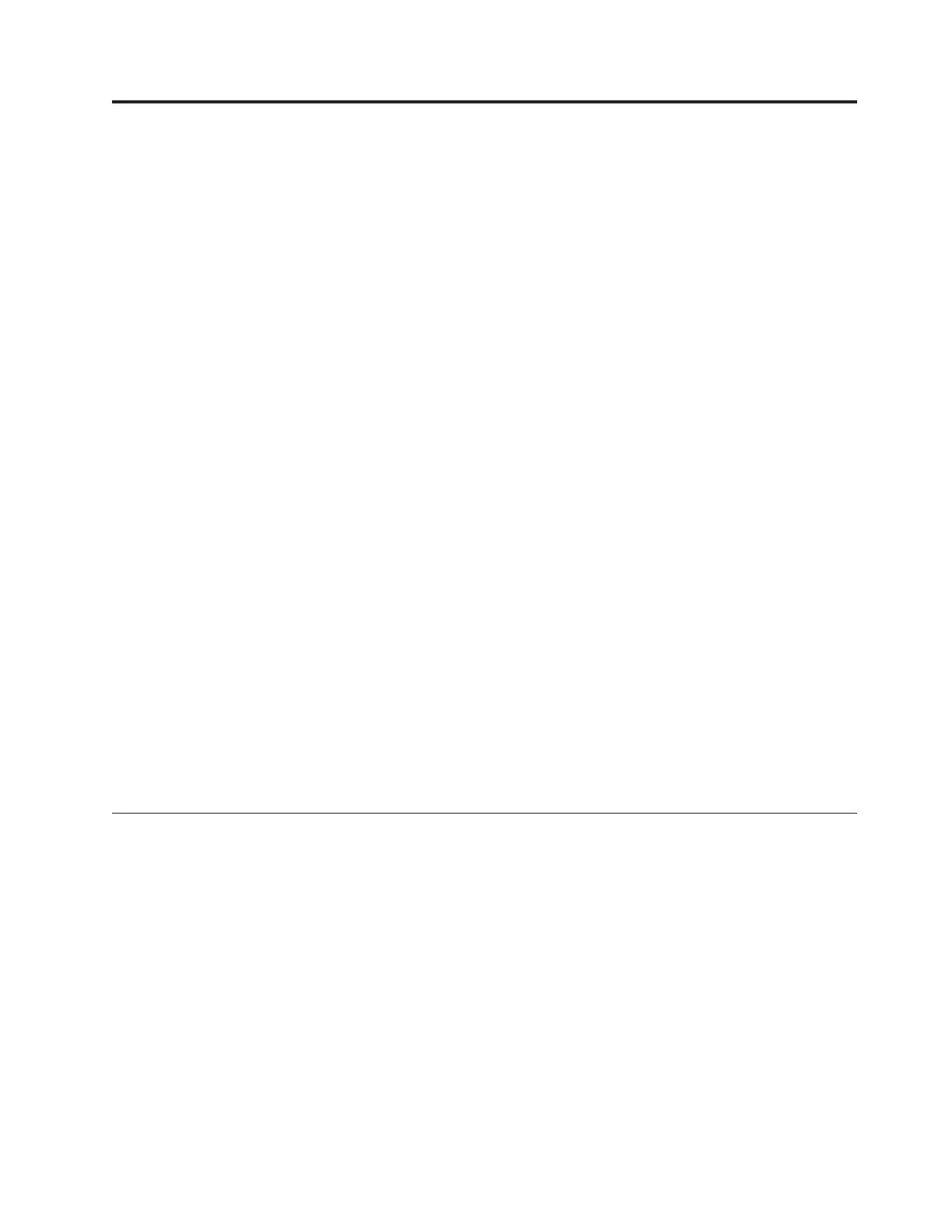Chapter 9. Migrating data to a storage unit
The DS8000 supports over 90 operating systems. You can migrate data to a storage
unit from these host and operating system environments. The planning and
methods of data migration vary by environment.
When you replace existing storage, you can partition the storage so that its virtual
disks are similar in configuration to the disk drives that they are replacing. New
configurations must be large enough to accommodate the existing data. Also, when
data is moved, the data must be in a certain state, typically requiring that updates
or changes cease while the movement occurs. Depending on the amount of data
that you are moving and your migrating method, data could be unavailable for an
extended period of time, perhaps several hours.
Your system administrator must select the data migration method that is the best
compromise between efficiency and impact on the users of your system.
The following list is representative of the host and operating system environments
supported by the DS8000:
v AIX
v Linux for Intel
v OS/400
v System i (i5/OS)
v System z (z/OS, z/OS.e, z/VM, VSE/ESA, UNIX, and TPF1)
v TRU64 UNIX
v Windows Server 2000 and Advanced Server with SP4
v Windows Server 2003
v Windows Server 2008
v Windows XP with SP1
Data
migration is a service offered through IBM Global Services. Contact your IBM
representative for more information.
How to select a data migration method
Your system administrator selects the data migration method that is the best
compromise between efficiency and impact on the users of the system.
Most methods of data migration affect the everyday operation of a computer
system. When data is moved, the data must be in a certain state, typically
requiring that updates or changes cease while the movement occurs. Depending on
the amount of data that you are moving and your migrating method, data could
be unavailable for an extended period of time, perhaps several hours. The
following factors might contribute to the migration time:
v Creating new logical volumes or file systems
v Modifying configuration files
v Receiving integrity checks
The
following items are more than likely among the topics considered by your
system administrator to determine the best method to use to migrate your data:
© Copyright IBM Corp. 2004, 2008 141
|