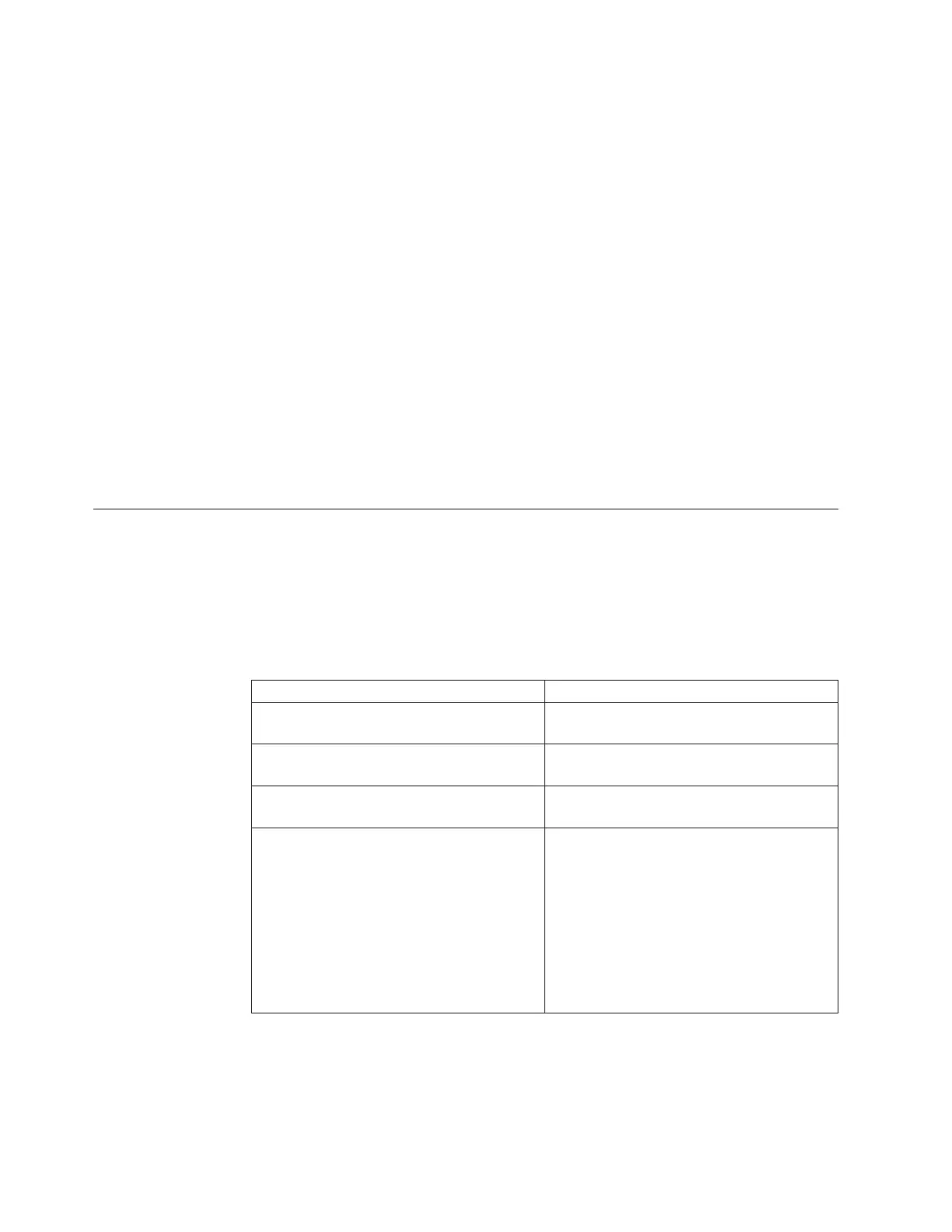fibre-channel adapter are supported by the DS8000. If the multipathing option
(only available on i5/OS V5R3 and above) is selected, then a maximum of 16
LUNs per adapter is recommended.
Because the System i host does not support 7133 drawers, you have no existing
7133 drawers to reformat. If you have an existing disk subsystem that you are
replacing with a DS8000, you must migrate the data to the DS8000. Use your
existing host utilities for the data migration.
You can select from several methods to migrate data to the DS8000:
v You can use the logical add and remove functions.
v You can use save methods and restore methods with tape devices.
You can also use these methods if you remove an existing disk subsystem before
you install the DS8000.
Note: From a DS8000 logical configuration viewpoint, all System i volumes are
RAID 5 and are protected. When you create theSystem i volume, you can
create it as a protected or unprotected volume. This creation enables you to
see the protected and unprotected models. Unprotected models can be
software mirrored.
Migrating data from an IBM System z host system to the DS8000
storage unit
You can use various methods to migrate data from a System z host system to a
DS8000 storage unit. The correct method depends on your environment and
system.
The following table highlights a few of the data migration methods available:
Environment or Operating System Data Migration Method
Linux on System z environment IBM System Storage Global Mirror , Remote
Mirror and Copy (when available)
S/390 environment IBM System Storage Global Mirror , Remote
Mirror and Copy (when available)
System z9
™
environment IBM System Storage Global Mirror , Remote
Mirror and Copy (when available)
VSE/ESA operating system
v Backup and Restore dialogs
v VSE fastcopy command to move volumes
and files between devices with identical
track formats.
v VSE ditto command to copy files.
v VSE power command to transfer the spool
queue from one device to another.
v VSE REPRO or EXPORT/IMPORT
function to move any VSAM data set.
148 DS8000 User’s Guide