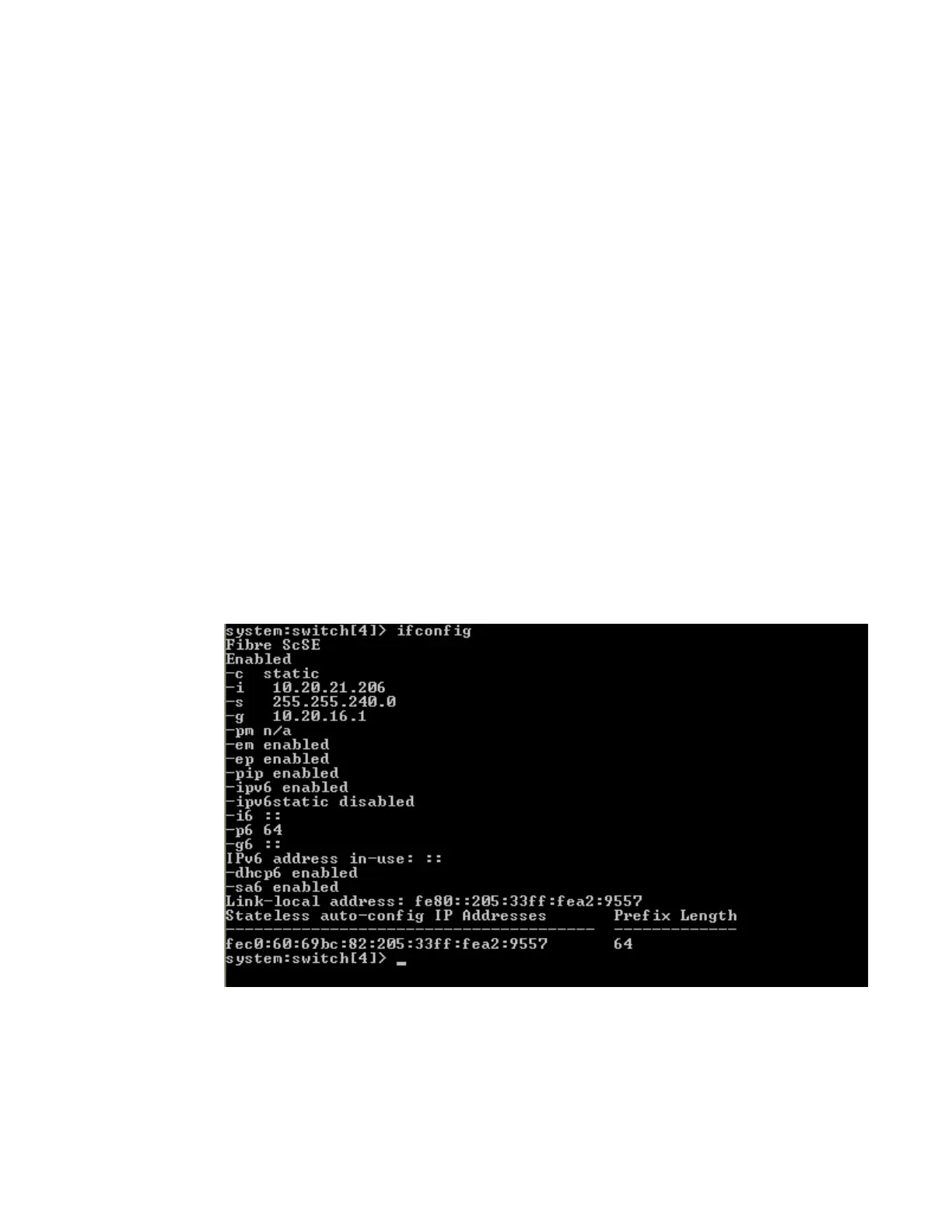26 IBM Flex System FC5022 16Gb SAN Scalable Switch User’s Guide
Configuring the switch
2
Configuring the switch
Configuring the switch requires that you first assign an IP address to the switch, which must be
done from the CMM using CLI. After the IP address is assigned, you then connect to the switch
(over SSH or using Web Tools) to define configuration settings. Log in to the switch using the
following default username and password settings:
User ID: USERID
Password: PASSW0RD (wherein the sixth character is a zero)
Configuring an IP address on the switch
1. Install the IBM Flex System FC5022 16Gb SAN Scalable Switch in the appropriate bay of the
IBM Flex System chassis. For more information, see “Installing the switch” on page 13.
2. (Optional) Connect the serial console to the mini-USB port on the switch information panel and
connect a terminal or terminal emulator.
3. Use secure Telnet (SSH) to the IBM Flex System Chassis Management Module (CMM)
IP address as described in the IBM Flex System Chassis Management Module User’s Guide.
4. Enter env
–T system:switch[x], where x is the bay of the chassis in which the switch is installed.
system> env –T system:switch[4]
5. From the CMM, enter ifconfig to display the current IP address.
6. To configure a static IP address, from the CMM, enter ifconfig –c static <IP Address>
-s <subnet mask> -g <Gateway IP Address>.
ifconfig -c static -i 10.20.21.207 -s 255.255.240.0 -g 10.20.16.1