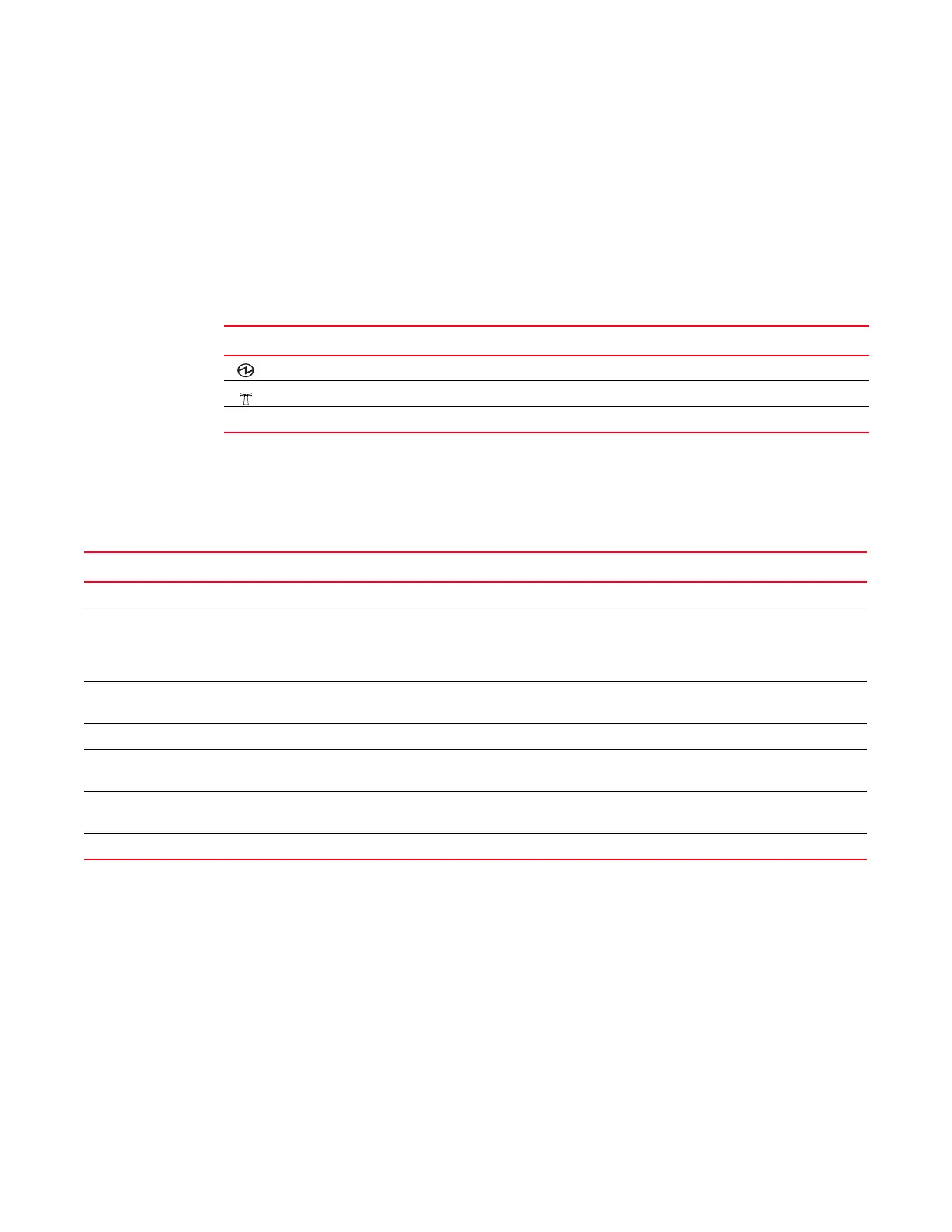Introduction 25
Locating the information panel, LEDs, and external ports
2
System status LEDs
Three system LEDs are located at the bottom of the front panel that identify system status. During
POST, the switch performs internal tests and LED tests. During POST, the LEDs are lit intermittently.
After POST is successfully completed, the LEDs will behave as described in
Table 8 and Table 9.
Table 8 identifies the three system LEDs. After POST is successfully completed, this is normal LED
behavior.
Table 9 identifies how the system status LEDs behave when certain conditions are met. During
POST, all LEDs are lit briefly. Certain error conditions will illuminate the amber Fault LED; for
example, if temperatures exceed normal parameters. In such circumstances, power will shut off.
TABLE 8 System status LEDs
LED icon LED name LED description
The left-most LED is the Power LED. When lit, it appears green.
The middle LED is the Location LED. When lit, it appears blue.
! The right-most LED is the Fault LED. When lit, it appears amber.
TABLE 9 System status LEDs functionality
Condition Power LED (Green) Location LED (Blue) Fault LED (Amber) Comments
Pre POST Off Off Off Power domain 2 off
POST start First 1-3 seconds on,
then blinking during
diagnostics and
initialization
First 1-3 seconds on,
then off
First 1-3 seconds on,
then off
Lamp test progress indication
POST critical failure Off Off On Switch nonfunctional; replacement
required
POST complete OK On Off Off Fully operational
Extended POST critical
failure
Off Off On Switch nonfunctional; replacement
required
Operational critical fault Off Off On Switch nonfunctional; replacement
required.
Switch FRU identify On On Off FRU ID operation from CMM