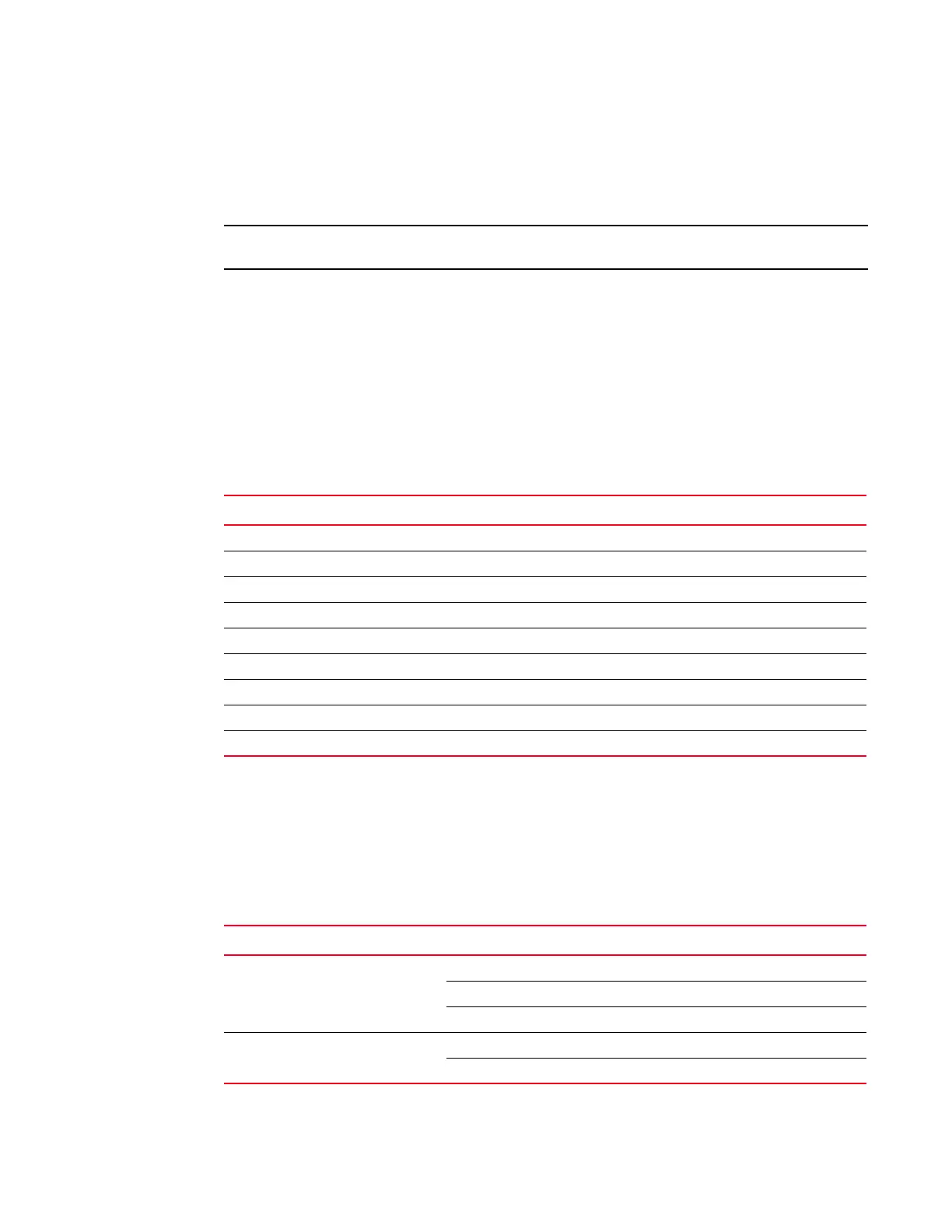24 IBM Flex System FC5022 16Gb SAN Scalable Switch User’s Guide
Locating the information panel, LEDs, and external ports
2
Information panel Ethernet port LEDs
The information panel Ethernet RJ-45 connector has two LEDs: the green LED on the top indicates
activity (Link); the green LED on the bottom indicates link speed (Tx/Rx).
Do not attach any devices to the RJ-45 connector other than a compatible cable.
Information panel Fibre Channel ports LEDs
The information panel displays 20 external Fibre Channel ports. Each port displays two LEDs that
indicate port status for a specific port:
• The upper LED shows the activity (Tx/Rx) status. When lit, it appears green.
• The lower LED shows the fault (!) status. When lit, it appears amber.
Table 6 identifies the port status information.
Ethernet port status LEDs
The Ethernet port status LED identifies link status and speed. When a link is established, the LED
appears as a flashing or steady green light.
Table 7 identifies the Ethernet port status LEDs and their descriptions.
TABLE 6 Port status LEDs
Tx/Rx (Green) LED ! (Amber) LED Port Status
Off Off Offline
Steady green Off Online
Off Steady amber Out of sync
Off Slow flashing amber Disabled
Off Fast flashing amber Faulted
Flickering green Off Active
Slow flashing Slow flashing Beaconing
Slow flashing green Off Online, Segmented
Fast flashing green off Online, Internal Loopback
TABLE 7 Ethernet port status LEDs
Status LED Description
Ethernet Link LED (green) No light. There is no link.
Steady green. There is a link.
Flashing green. There is link activity.
Ethernet Speed LED (green) No light. Port speed is 10 Mbps.
Steady green. Port speed is 100/1000 Mbps.