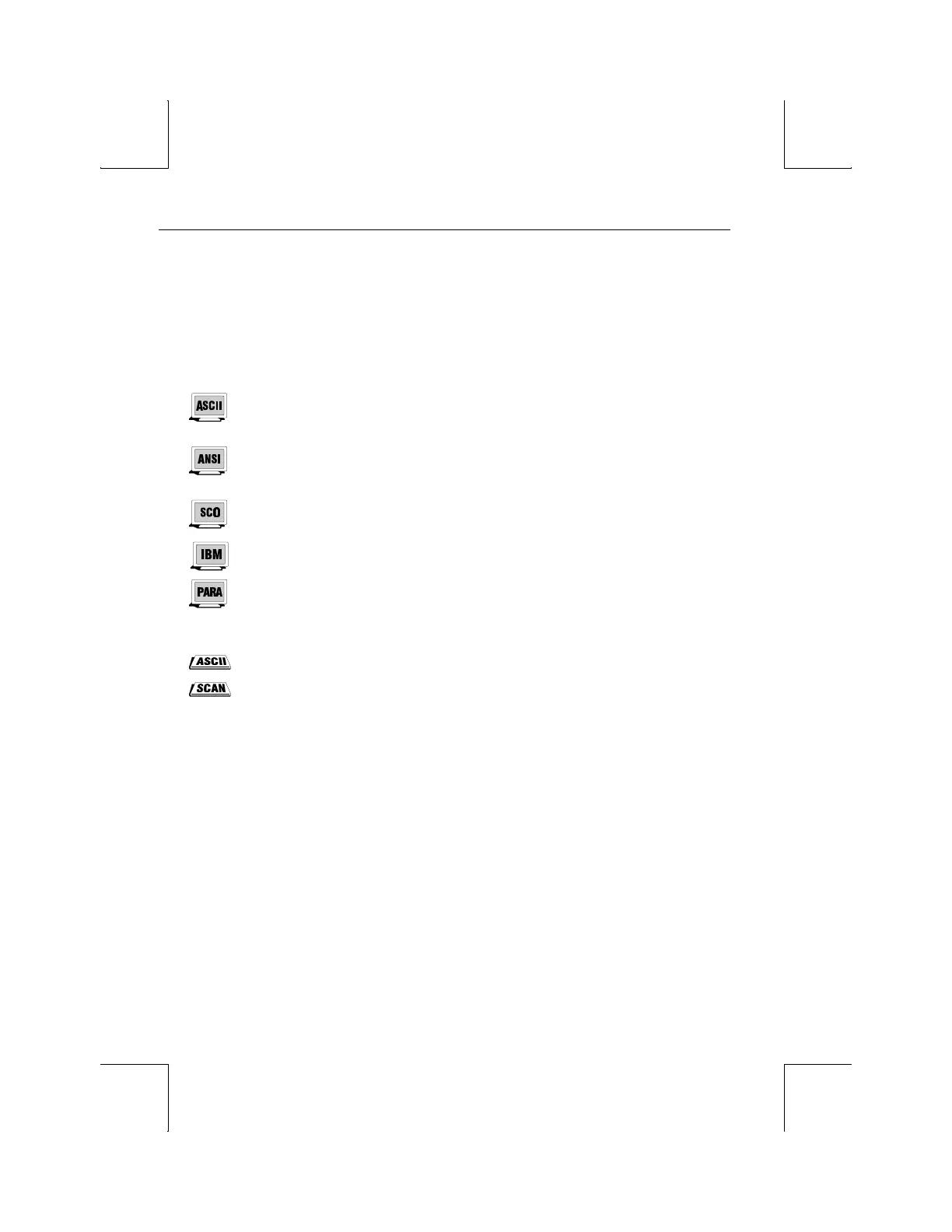Introduction
6
Usage Notes
The following notations and symbols are used in this manual:
§ Ctrl-F1: the two keys, Ctrl and F1, are to be pressed simultaneously.
§ Ctrl, F1: the two keys, Ctrl and F1, are to be pressed in succession.
§ 1-num or 1-alph: specifies that the number must be generated either from the
numeric or the alphanumeric keypad.
§ 23h: the number 23 is represented in hexadecimal (hex) notation.
§ applies to ASCII emulations only: ADDS-VP, Wyse 50+, Wyse 60, PC
Term, and TVI-925.
§ applies to ANSI emulations only: VT300/8, VT300/7, VT200/8,
VT200/7, VT100, SCO Console, and AT386.
§ applies to SCO Console and AT386 emulations only.
§ applies to IBM 3151 emulation only.
§ applies to parallel attribute emulations only which includes all
emulations except ADDS-VP and Wyse 50+ (which are field attribute
emulations).
§ applies to ASCII key-mode only.
§ applies to Scan Code-key mode only.