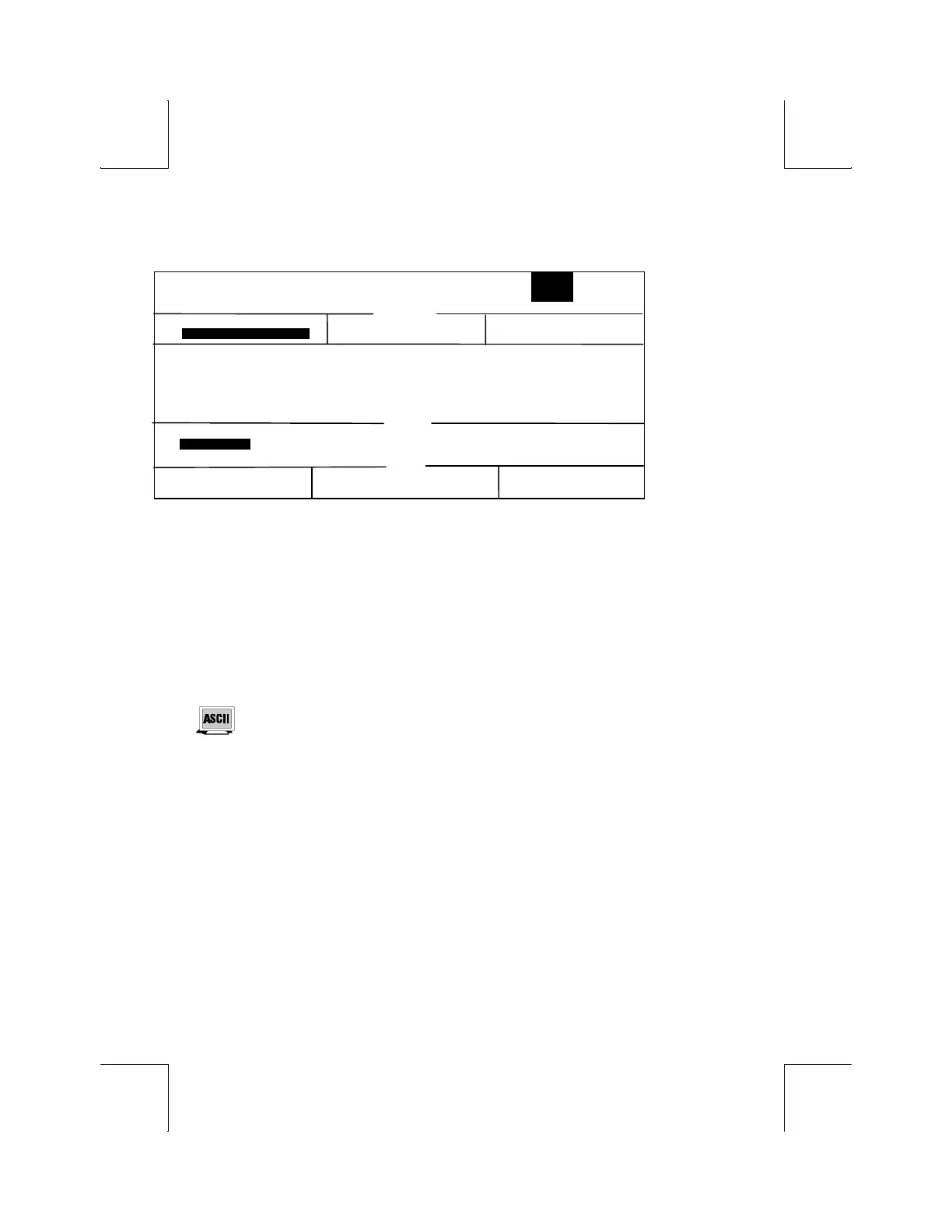50
ANSWERBACK: F11
F1
Quick
F2
Genrl
F3
Displ
F4
Kybd
F5
Keys
F6
Ports
F7
Host
F8
Print
F9
Emul
F10
Tabs
F11
AnsBk
F12
Prog
Print
Exec
ParametersParameters
Answerback Mode = Off Anwerback Conceal
Answerback Message:____________________________________
Bytes Remaining: 0542
ChoicesChoices
Off On
SelectSelect
↑ → ↓ ← : Parameter
Enter/S-Enter : Next/Prev Choice Exit: Setup Key
Answerback Mode: [On, Off]
Choose whether the answerback message (which is sent to the host at
terminal reset or power up) mode is on. This can be used to log-in to the
system.
Answerback Conceal: This is an action parameter which displays “Concealed” at
the answerback edit field. Once it is concealed, the message cannot be
redisplayed. This is a security measure for those who use answerback to
send their login names and passwords to the host.
Answerback Message: This is a 30-character field which can be edited. (See the
Edit Fields section later in this chapter.)
When “Fkey Speed” is Fast in the Emul (F9) menu, the answerback edit
field is limited to 8 bytes.