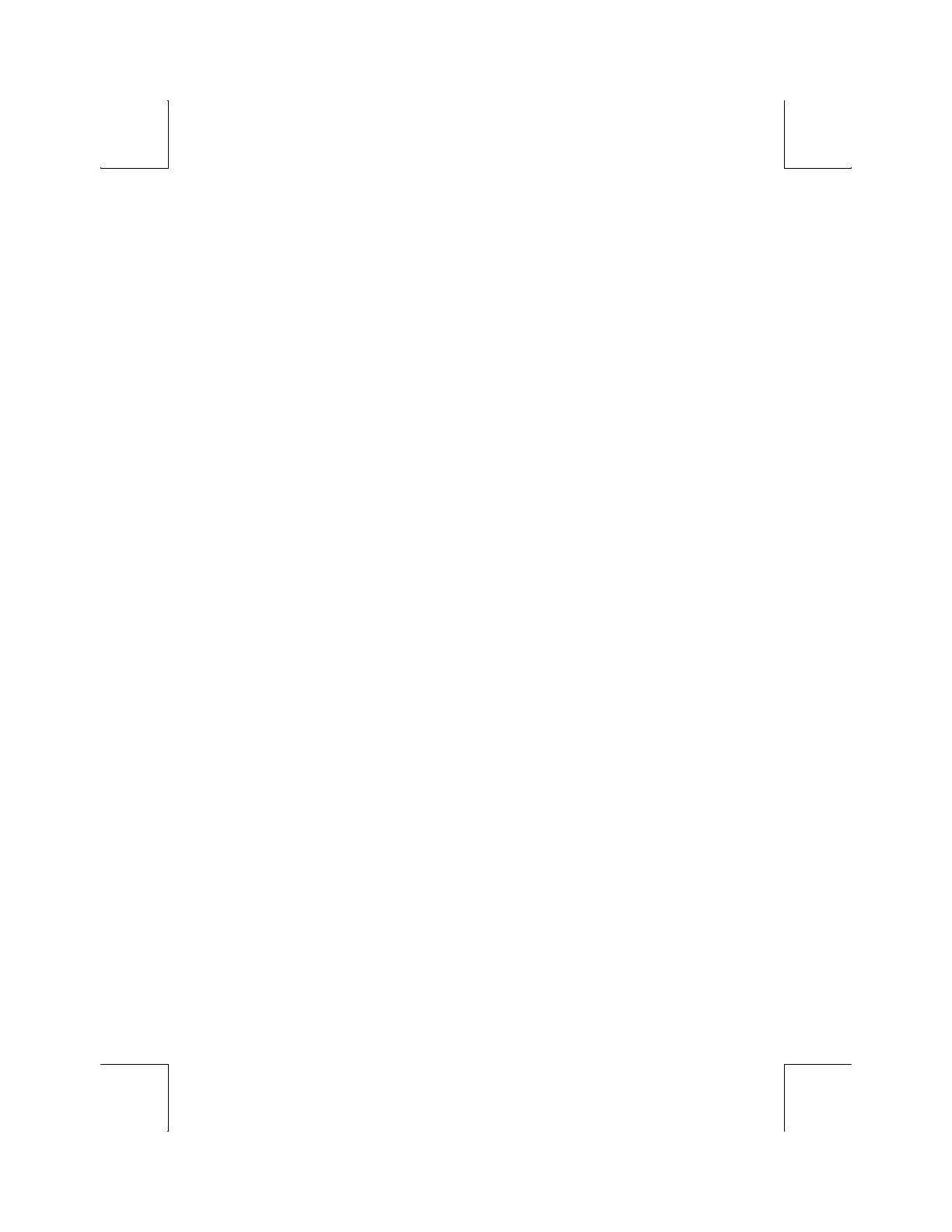48
Feature Lock: [Off, On]
When on, the host cannot change user features: key repeat, scroll speed,
screen background, tab stops, and keyboard lock.
Status Line: [Off, Indicator, Host-Write, Both]
Specify the way in which the status line is to be used: for host messages
[host-write], as a cursor position indicator [indicator], for [both] or off.
Forcing Insert: [Off, Line, Character, Both]
♦ Off – If there is no room to insert a character or line, the insert operation
will not be performed.
♦ Line – If there is no room to insert a null line and an insert line operation
is requested, the current line is replaced with a null line and the
remaining lower lines and the previous current line moves down one line.
The bottom line is then discarded.
♦ Character – If there is no space to insert a character and an insert
character operation is requested, a character can be inserted at the
cursor position. However, the last character of the current line is
discarded when the line wrap parameters is off, or the last character of
the page (or field in a formatted page) is discarded when line wrap is on.
♦ Both – Enables the line and character functions
Set Control: [Temporary, Permanent]
♦ Temporary – Set Control commands do not replace the values stored in
NVRAM. Only the working setup parameters are modified.
♦ Permanent – The Set Control commands update both the working setup
parameters as well as the NV setup parameters.