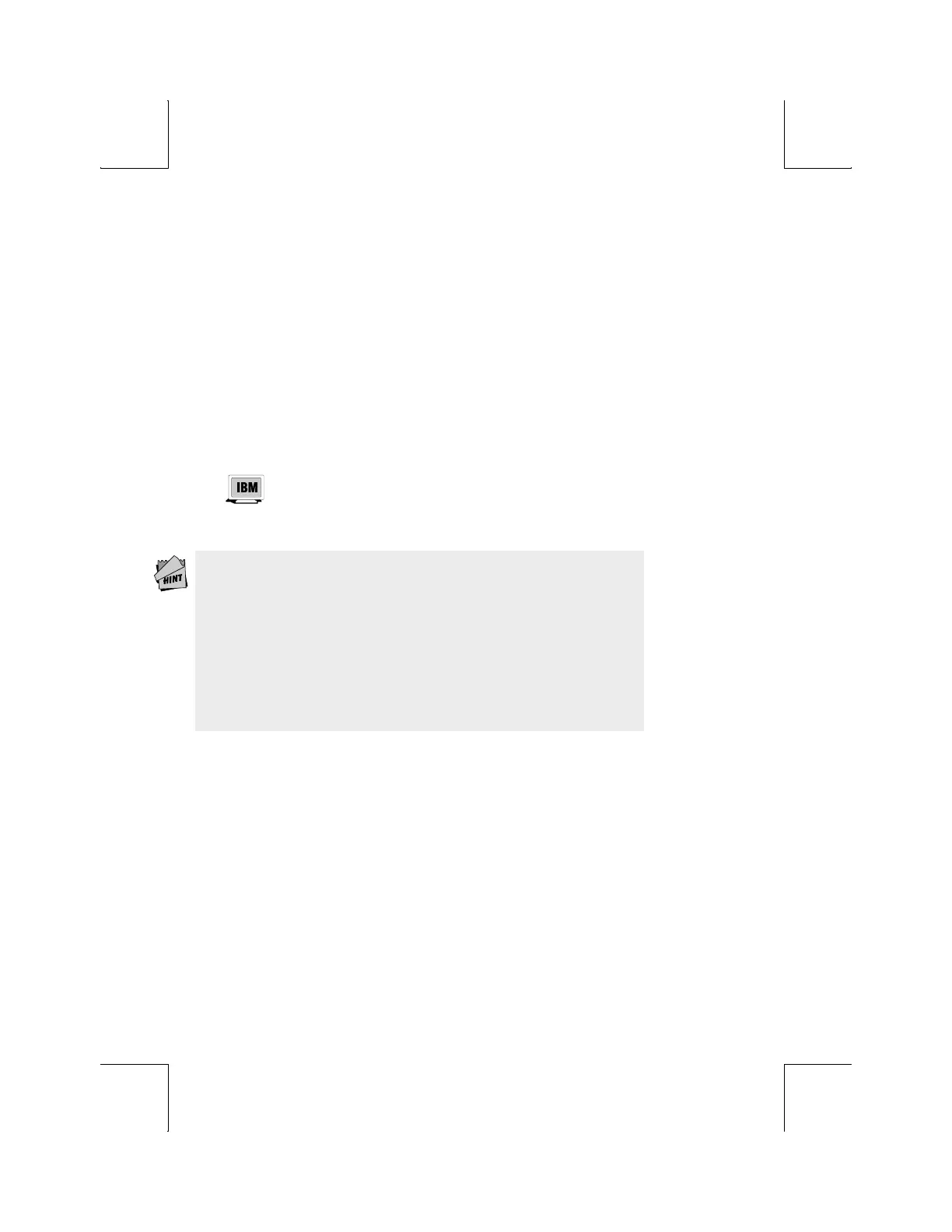52
Label: A label of up to 7 characters can be entered for function keys in ASCII
emulations only. See “Display NV Labels” in the Emulation section.
♦ <Backspace> – delete
♦ <Shift> <Back> – default field
Key: Select the key to be programmed. The keys that are listed as choices
depend upon the Program parameter as shown below:
The following choices apply for non-SCO Console emulations:
♦ When Program = F/Key, Sh-F/Key, Ctrl-FKey, or Ctrl-Sh-Fkey the
choices are [F1, F2, F3, F4, F5, F6, F7, F8, F9, F10, F11, F12].
♦ When Program = Edit Key or Sh-Edit Key, the choices are
[Tab, Esc, Backspace, Delete, Return, Home, ↑, ↓, ←, →, EnterKpd, Insert, PageDown, PageUp,
End, and Print].
♦ When Program = Edit Key or Sh-Edit Key, the choices are [Tab, Esc,
Backspace, Return, Print, Enter Kpd, ↑, ↓, ←, →, Insert, Delete, Home, BackTab, Clear, and
ErEOF.]
♦ To program an ESC (escape) character into the key text,
press Ctrl-[.
♦ To program a DEL character into the text field, press
Ctrl-Sh-8 (alphanumeric key).
♦ To program a carriage return or line feed into the key text
field, press Ctrl-M or Ctrl-J, respectively.
♦ To program the “Print Screen” key to perform a local print
screen (page) function: In the key text field, press
Ctrl-[ and then P. Next, set the “Key Dir”=Screen option.