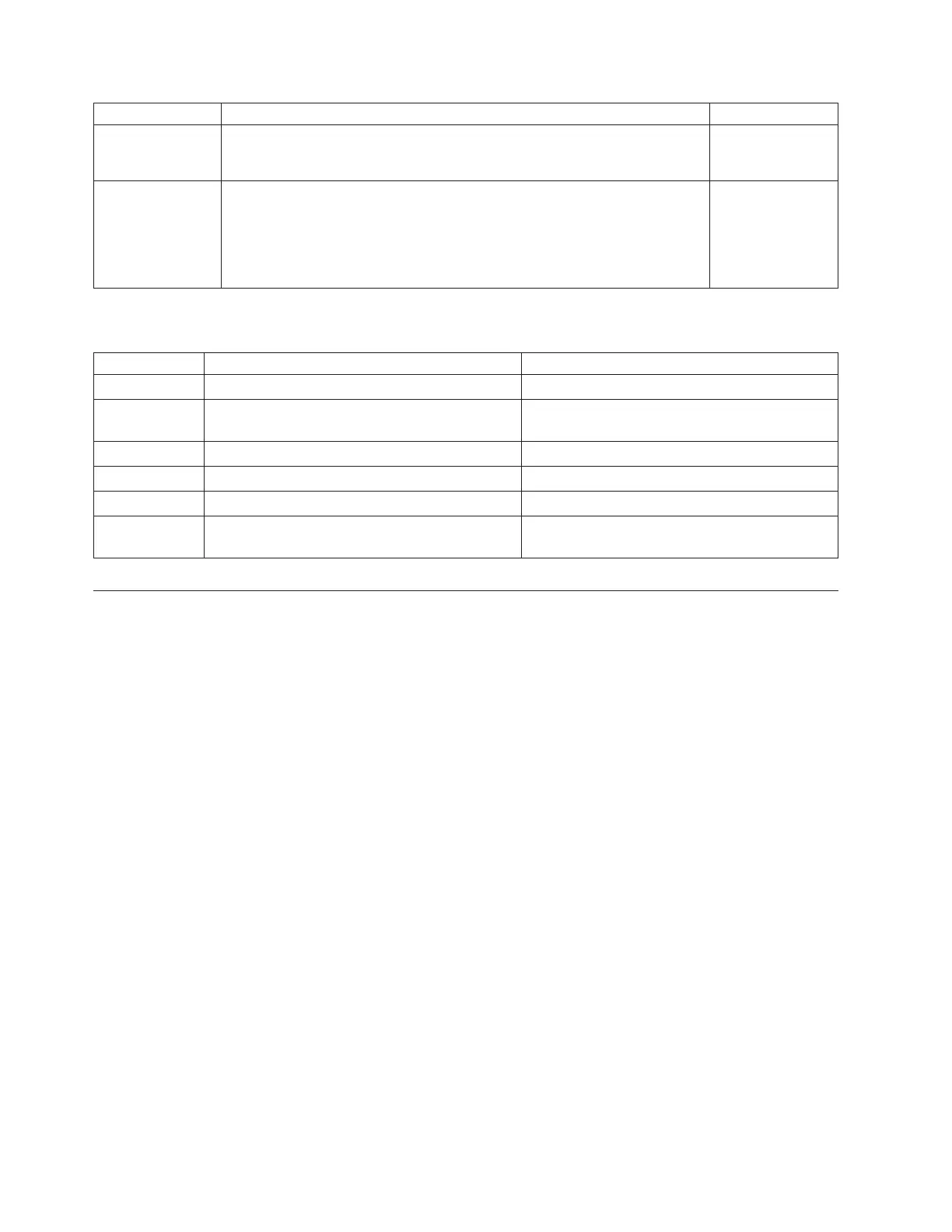Reference Code Description/Action Perform all actions before exchanging Failing Items Failing Item
FFFB SCSI bus reset occurred
No action required. This reference code is logged for information only.
FFFE Temporary disk bus error
A disk unit service action is recommended only if the Service Action Log
contains an entry for this reference code. For more information about the
Service Action Log, see “Hardware Service Manager” in the iSeries Service
Functions.
DISKDRV
STORIOA
FI01106
FI01140
Table 2. Disk Unit Failing Items Details
Failing Item Description Document Description
BACKPLN Card enclosure or backplane Problem Analysis; Symbolic FRU Isolation
CMPRES1 Compressed device and compression IOA are
not compatible
Problem Analysis; Symbolic FRU Isolation
DEVTERM Device terminator Problem Analysis; Symbolic FRU Isolation
DISKDRV Disk drive and logic card Problem Analysis; Symbolic FRU Isolation
STORIOA Storage I/O adapter Problem Analysis; Symbolic FRU Isolation
SVCDOCS Customer engineer directed to system problem
analysis
Problem Analysis; Symbolic FRU Isolation
(632x, 6330, 6336) Optical Storage Unit Reference Codes
An optical storage unit failure occurred.
Notes:
1. If the system is available, use online diagnostic tests when possible.
2. Search the problem log (WRKPRB) for a recent optical storage entry that may
assist in analyzing the problem. The WRKPRB entry will provide a unit
reference code that can be found in the following table.
3. Use the Hardware Service Manager (HSM) verify function (via DST or SST)
and verify that the unit is operating correctly.
Perform the following:
1. If the system is available, attempt the failing operation again with an optical
media that is known to be good.
Does the operation complete successfully?
v Yes: The original optical media may be defective, or the problem may be
intermittent.
Attempt the failing operation again with the original optical media to verify.
This ends the procedure.
v No: Look at the 4 rightmost characters of the Data display for word 1. These
4 characters are the unit reference code. Find the unit reference code in the
following table.
For more on the Failing Item column entries, see Table 2. Optical Storage Unit
Failing Items Details, which follows the reference code table below.
Table 1. (632x, 6330, 6336) Optical Storage Unit Reference Codes
432x, 660x, 671x, 673x
174
iSeries: iSeries 270, 800, 810, 820, 825, 830, 840, 870, 890, SB2, and SB3 Analyze Hardware Problems (System Reference
Codes)