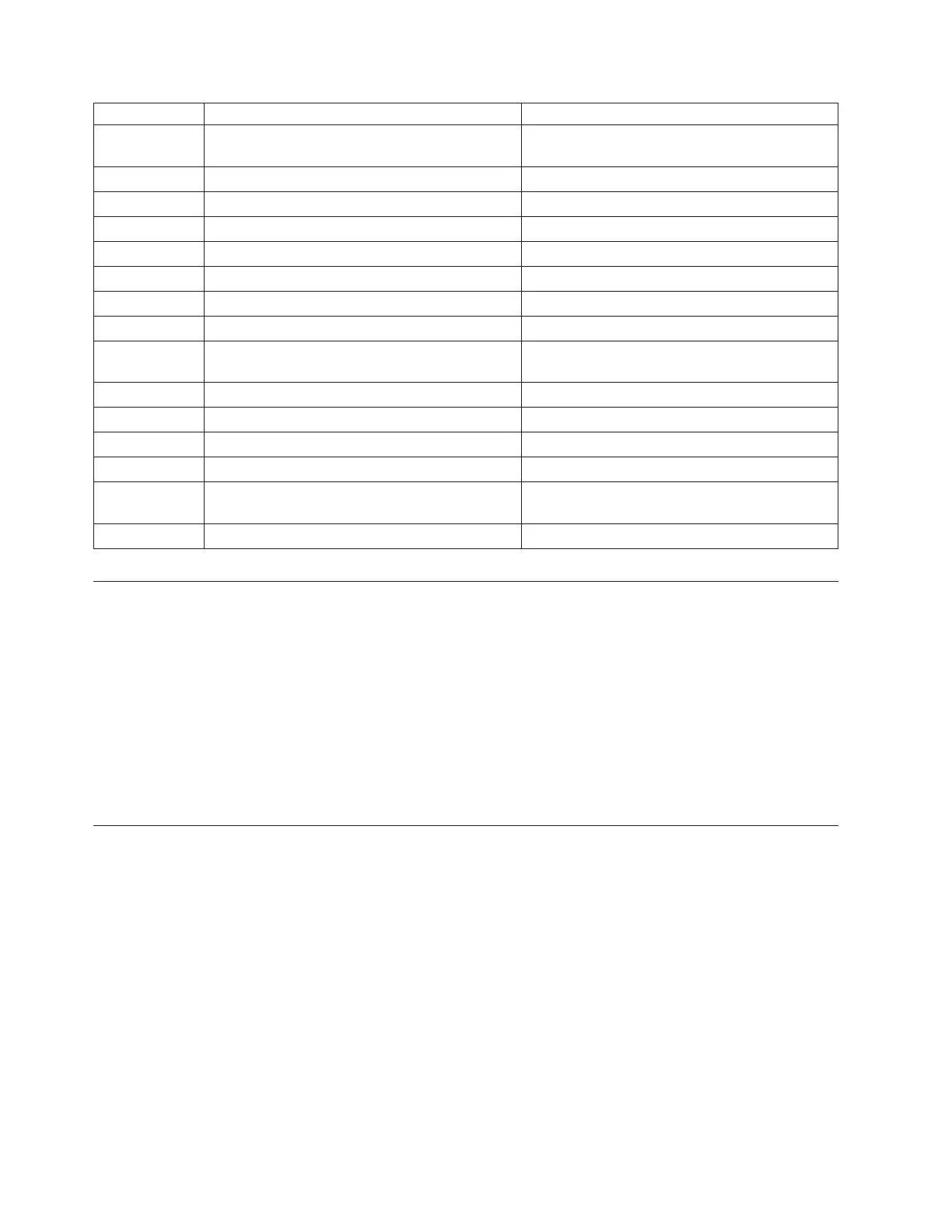Failing Item Description Document Description
SIIOADP High Speed Link (SI) I/O adapter, high level
symbolic
Problem Analysis; Symbolic FRU Isolation
SIRGCFG SI ring invalid configuration Problem Analysis; Symbolic FRU Isolation
SIRSTAT System Interconect ring status Problem Analysis; Symbolic FRU Isolation
SI_CARD HSL (SI) controller card on a system unit Problem Analysis; Symbolic FRU Isolation
SI_PHB PCI host bridge adapter, high level symbolic Problem Analysis; Symbolic FRU Isolation
SLOTERR Multi-adapter bridge slot error Problem Analysis; Symbolic FRU Isolation
SPNLCRD SPCN panel card Problem Analysis; Symbolic FRU Isolation
STORIOA Active I/O processor Problem Analysis; Symbolic FRU Isolation
SVCDOCS Customer engineer directed to system problem
analysis
Problem Analysis; Symbolic FRU Isolation
SVCPROC Service Processor Problem Analysis; Symbolic FRU Isolation
SYSBKPL System unit backplane Problem Analysis; Symbolic FRU Isolation
TWRBKPL FC 5075 I/O tower backplane Problem Analysis; Symbolic FRU Isolation
TWRCARD SPCN failing component in HSL I/O tower Problem Analysis; Symbolic FRU Isolation
TWRPLNR FC 5074, FC 9074, FC 9079 I/O tower PCI card
planar
Problem Analysis; Symbolic FRU Isolation
UG3USR1 Operator response required
(C1xx) Service Processor IPL Status Reference Code
This is a normal reference code during the IPL of the system. You may suspect that
the IPL is not advancing correctly when the 6 rightmost characters do not change
for 2 minutes. The IPL may take longer with more I/O units and main storage.
Perform the the ″IPL Status SRCs″ procedure in the iSeries Service Functions if you
suspect a problem.
If, after performing that procedure, there is still a problem, ask your next level of
support for assistance.
This ends the procedure.
(D1xx 3xxx) Service Processor Main Storage Dump Status Reference
Code
This is a normal reference code showing the status of the system when performing
a main storage dump. You may suspect that the system is not operating correctly
when the rightmost characters do not change for 2 minutes.
Note: It takes approximately 1 minute to dump each 20MB of main storage. For
more information on main storage dumps, see ″Working with Storage
Dumps″ in the iSeries Service Functions information.
B6xx (including A6xx)
298
iSeries: iSeries 270, 800, 810, 820, 825, 830, 840, 870, 890, SB2, and SB3 Analyze Hardware Problems (System Reference
Codes)