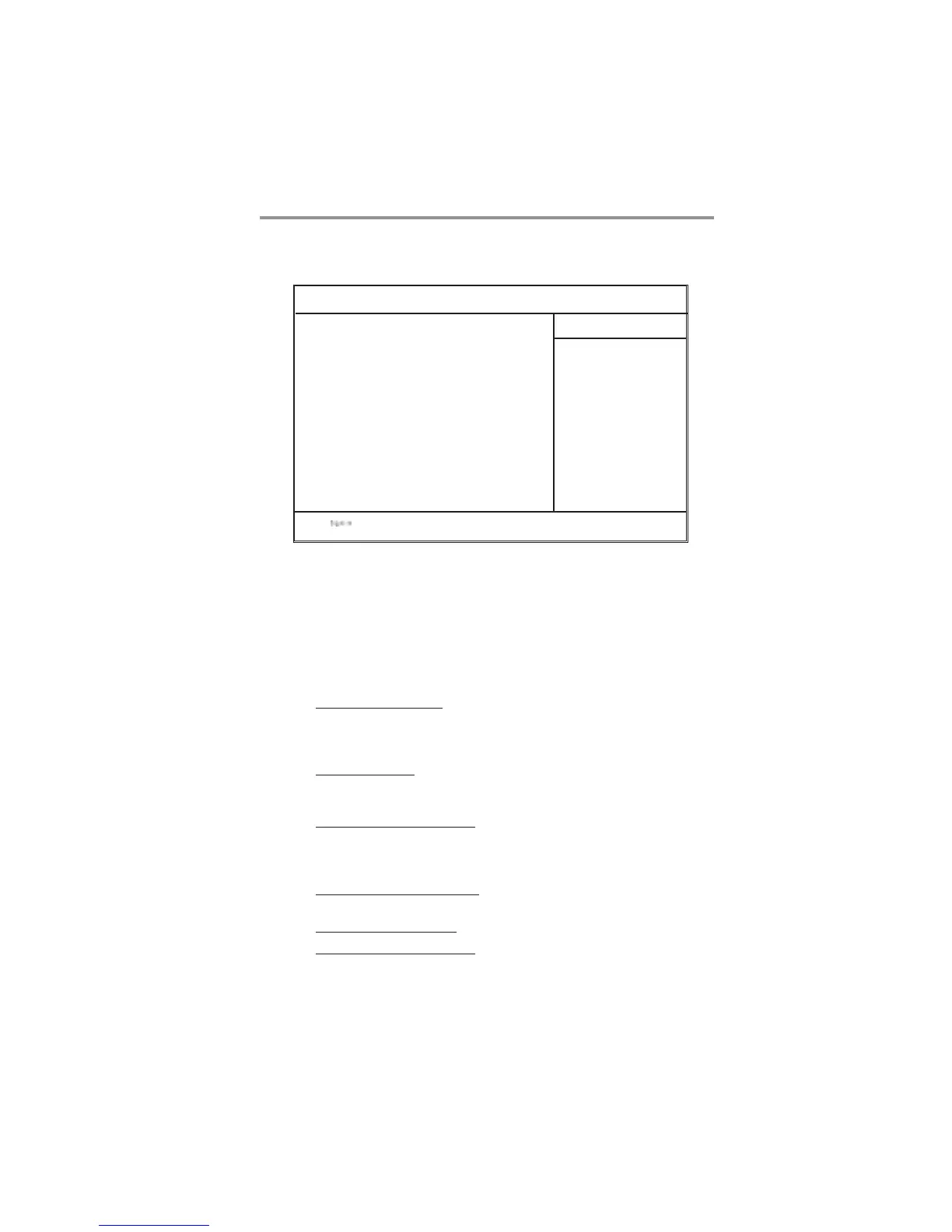23
Chapter 3: BIOS Setup Utility
Phonex-AwardBIOS CMOS Setup Utility
DRAM Clock/Drive Control
Help Item
Current FSB Frequency 100MHz
Current DRAM Frequency 266MHz
DRAM Clock [By SPD]
DRAM Timing [Auto By SPD]
SDRAM CAS Latency [DDR/DDR 2.5/4
Bank Interleave Disabled
Precharge to Active (Trp) 4T
Active to Precharge (Tras) 07T
Active to CMD (Trfc) 4T
REF to ACT/REF (Trfc) 21T
ACT (0) ACT (1) (TRRD) 3T
Read to Precharge (Trtp) [2T]
Write to Read CMD (Twtr) [1T/2T]
Write Recovery Time (Twr) [4T]
DRAM Command Rate [2T Command]
RDSAIT mode [Auto]
RDSAIT selection 03
: Move Enter: Select +/-/: Value F10: Save Esc: Exit
F1: General Help F5: Previous Values F6: Fial-Safe Defaults F7: Optimized Defaults
DRAM Clock/Drive Control (Press Enter)
Scroll to this item and press <Enter> to view the following screen:
f
Menu Level
ff
x
x
x
x
x
x
x
x
Current FSB/DRAM Frequency
This item displays current FSB/DRAM frequency.
DRAM Clock
This item sets the DRAM clock module.
DRAM Timing
This item selects the DRAM timing mode.
• SDRAM CAS latency This item determines the operation of DDR SDRAM
memory CAS (column address strobe). It is recommended that you leave
this item at the default value. The 2.5T setting requires faster memory that
secifically supports this mode.
• Bank Interleave: Depending on your SDRAM module structure, the 4-
Way setting can offer the best performance. If you choose the wrong
setting, the computer system will not run in a stable number.
• Precharge to Active (Trp): This item specifies the the amount of time
from a bank precharge request to when it can be activated. It is usually
recommended you use the lowest Trp which your RAM and motherboard
can run stable with.
• Active to Precharge (Tras): This item specifies the the amount of time
required between an active command to a precharge command.
• REF to ACT/REF (Trfc): This item means AutoRefresh period.
• ACT (0) to ACT(1) (TRRD): This item means ACT (0) to ACT(1) delay.
