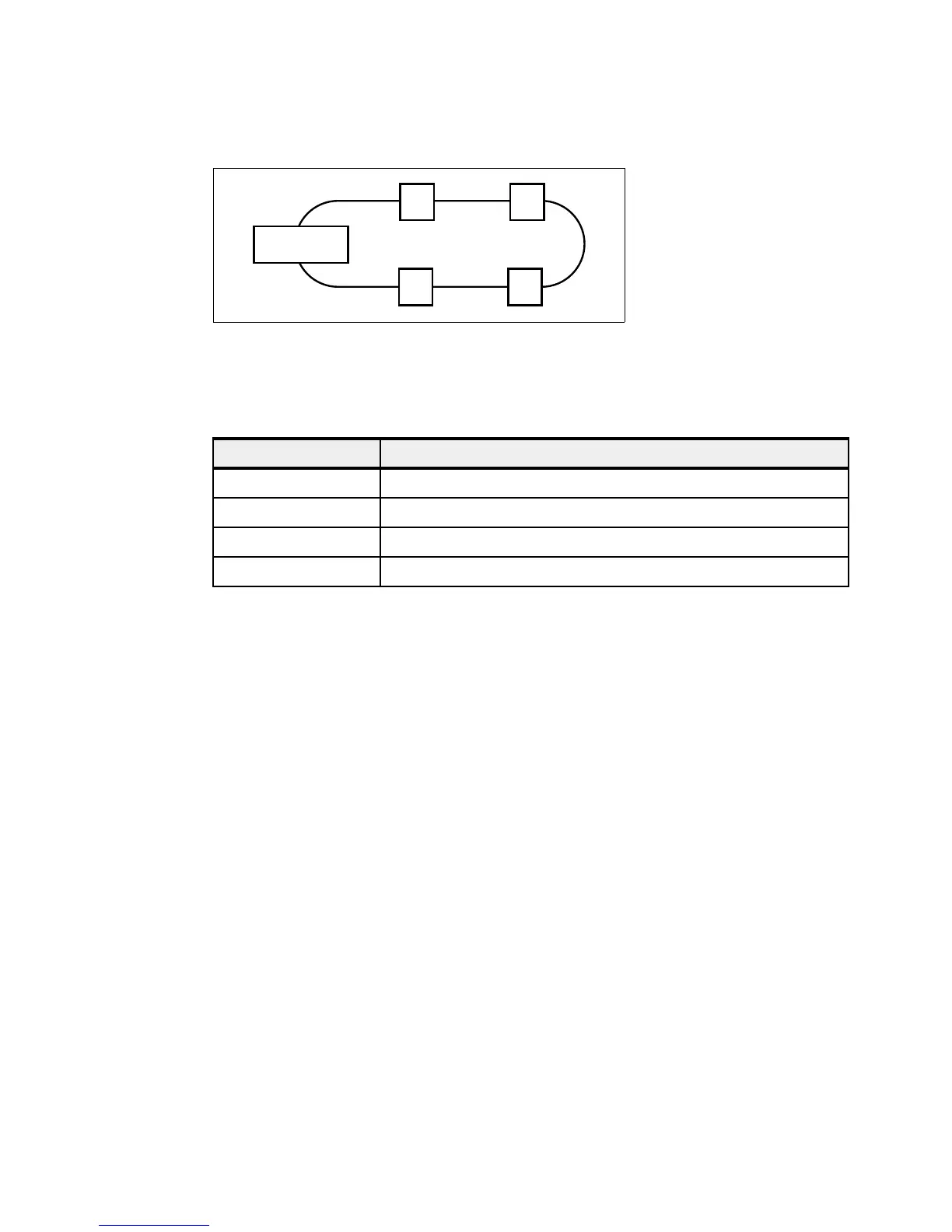88 IBM Power 720 and 740 Technical Overview and Introduction
Figure 2-29 shows an example of the typical 12X I/O loop port connections for a Power 720
and Power 740 with one loop and using the FC 5796 expansion drawer.
Figure 2-29 Typical 12X I/O loop port connections
Various cables are available for the SPCN connections. Table 2-25 shows various 12X cables
to satisfy the various length requirements.
Table 2-25 12X connection cables
12X I/O Drawer PCIe SPCN cabling
System Power Control Network (SPCN) is used to control and monitor the status of power
and cooling within the I/O drawer.
SPCN cables connect all AC-powered expansion units. Figure 2-30 on page 89 shows an
example for a Power 720 or Power 740 connecting to two I/O drawers. Other connection
options are available.
1. Start at SPCN 0 (T1) of the system unit to J15 (T1) of the first expansion unit.
2. Cable all units from J16 (T2) of the current unit to J15 (T1) of the next unit.
3. To complete the cabling loop, connect J16 (T2) from the final expansion unit, to the
SPCN 1 (T0) in the system unit.
4. Ensure that a complete loop exists from the system unit, through all attached expansions
and back to the system unit.
Feature code Description
1861 0.6 meter 12X DDR cable
1862 1.5 meter 12X DDR cable
1865 3.0 meter 12X DDR cable
1864 8.0 meter 12X DDR cable
I/O I/O
10
I/O
10
I/O
10
I/O
10
720/740
0
1