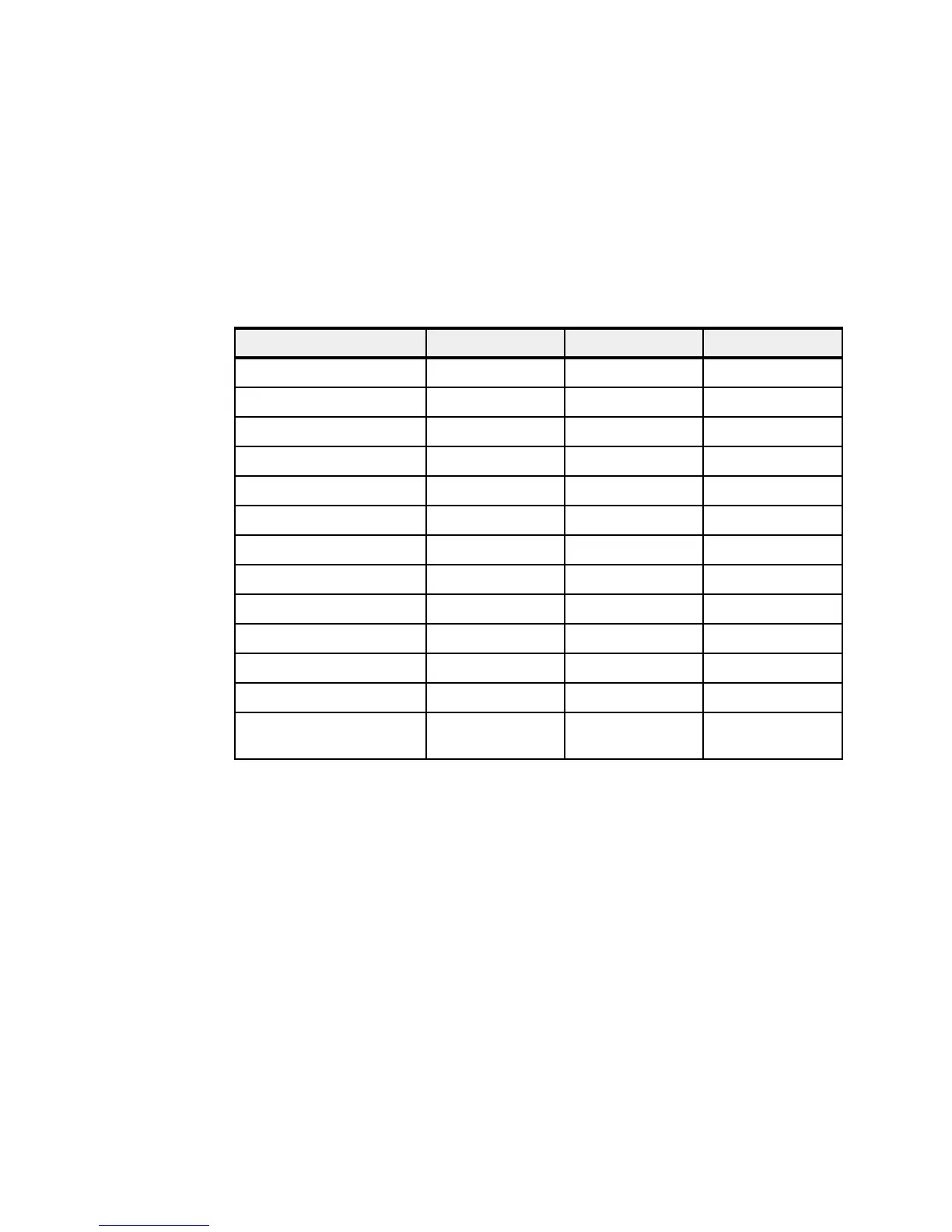112 IBM Power 720 and 740 Technical Overview and Introduction
savings mode of its hosting server. By default, all partitions with dedicated processing
units, and the system processor pool, are set to the inherit host setting.
On POWER7 and POWER7+ processor-based systems, several EnergyScale
technologies are imbedded in the hardware and do not require an operating system or
external management component. More advanced functionality requires Active Energy
Manager (AEM) and IBM Systems Director.
Table 2-31 lists all features that are supported, showing all cases in which AEM is not
required, and also details the features that can be activated by traditional user interfaces
(for example, ASMI and HMC).
Table 2-31 AEM support
The Power 720 and Power 740 systems implement all the EnergyScale capabilities listed in
2.13.1, “IBM EnergyScale technology” on page 108.
2.13.2 Thermal power management device card
The Thermal power management device (TPMD) card is a separate micro controller that is
installed on some POWER6 processor-based systems, and available on all POWER7 and
POWER7+ processor-based systems. It runs real-time firmware whose sole purpose is to
manage system energy.
The TPMD card monitors the processor modules, memory, environmental temperature, and
fan speed. Based on this information, it can act upon the system to maintain optimal power
and energy conditions (for example, increase the fan speed to react to a temperature
change). It also interacts with the IBM Systems Director Active Energy Manager to report
power and thermal information and to receive input from AEM on policies to be set. The
TPMD is part of the EnergyScale infrastructure.
Feature AEM required ASMI HMC
Power Trending Yes No No
Thermal Reporting Yes No No
Static Power Saver No Yes Yes
Dynamic Power Saver Yes No No
Power Capping Yes No No
Energy-optimized Fans No - -
Processor Core Nap No - -
Processor Core Sleep No - -
Processor Winkle mode No - -
Processor Folding No - -
EnergyScale for I/O No - -
Server Power Down Yes - -
Partition Power
Management
Ye s - -