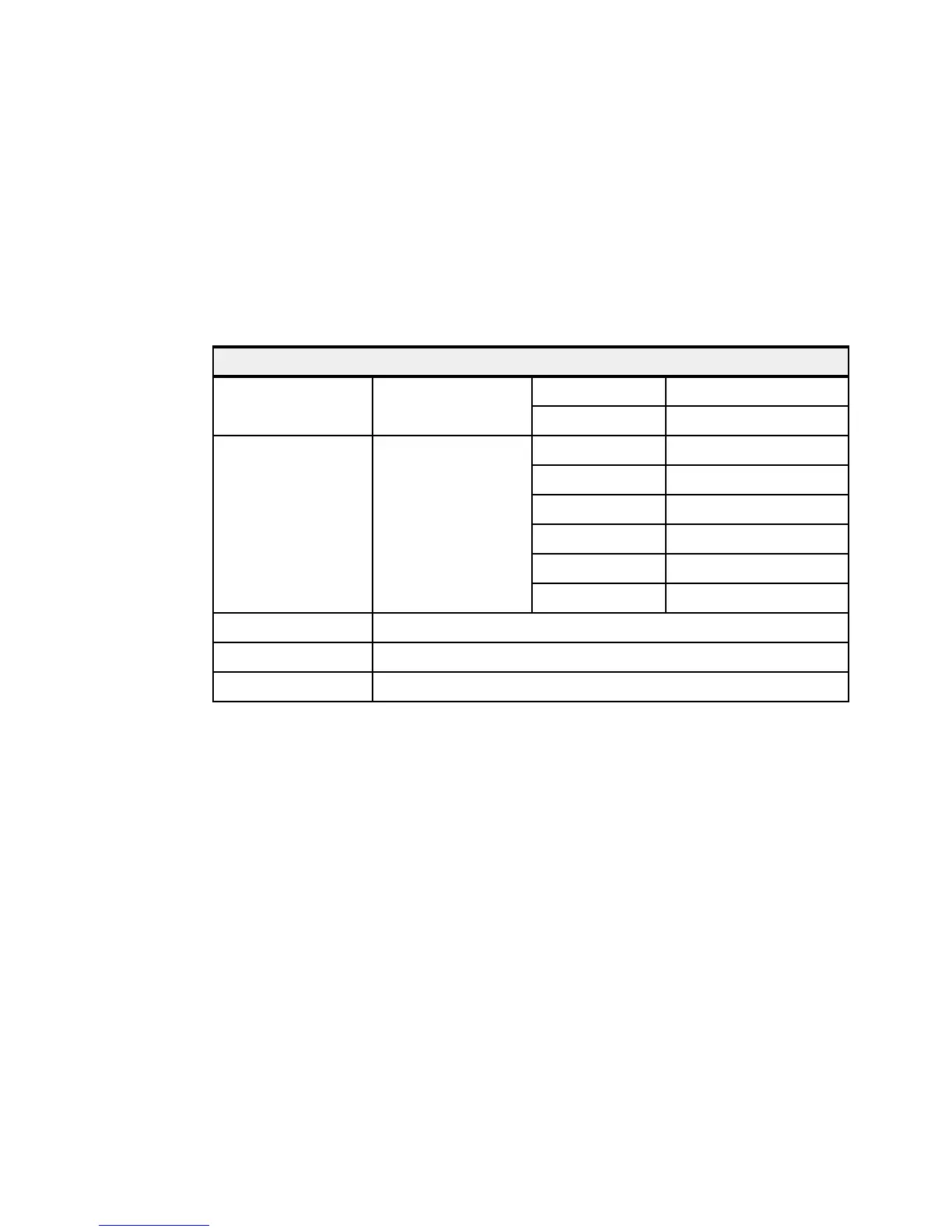180 IBM Power 720 and 740 Technical Overview and Introduction
IBM provides the Concurrent Firmware Maintenance (CFM) function on selected Power
Systems. This function supports applying nondisruptive system firmware service packs to the
system concurrently (without requiring a reboot operation to activate changes). For systems
that are not managed by an HMC, the installation of system firmware is always disruptive.
The concurrent levels of system firmware can, on occasion, contain fixes that are known as
deferred. These deferred fixes can be installed concurrently but are not activated until the
next IPL. Deferred fixes, if any, will be identified in the Firmware Update Descriptions table of
the firmware document. For deferred fixes within a service pack, only the fixes in the service
pack that cannot be concurrently activated are deferred. Table 4-1 shows the file-naming
convention for system firmware.
Table 4-1 Firmware naming convention
The following example uses the convention:
01AL770_032 = POWER7+ Entry Systems Firmware for 8202-E4D and 8205-E6D
An installation is disruptive if the following statements are true:
The release levels (SSS) of currently installed and new firmware differ.
The service pack level (FFF) and the last disruptive service pack level (DDD) are equal in
new firmware.
Otherwise, an installation is concurrent if the service pack level (FFF) of the new firmware is
higher than the service pack level currently installed on the system and the conditions for
disruptive installation are not met.
4.4.3 Concurrent firmware update improvements with POWER7+
Since POWER6, firmware service packs are generally concurrently applied and take effect
immediately. Occasionally, a service pack is shipped where most of the features can be
concurrently applied; but because changes to some server functions (for example, changing
initialization values for chip controls) cannot occur during operation, a patch in this area
required a system reboot for activation.
PPNNSSS_FFF_DDD
PP Package identifier 01 -
02 -
NN Platform and class AL Low end
AM Mid range
AS Blade server
AH High end
AP Bulk power for IH
AB Bulk power for high end
SSS Release indicator
FFF Current fix pack
DDD Last disruptive fix pack