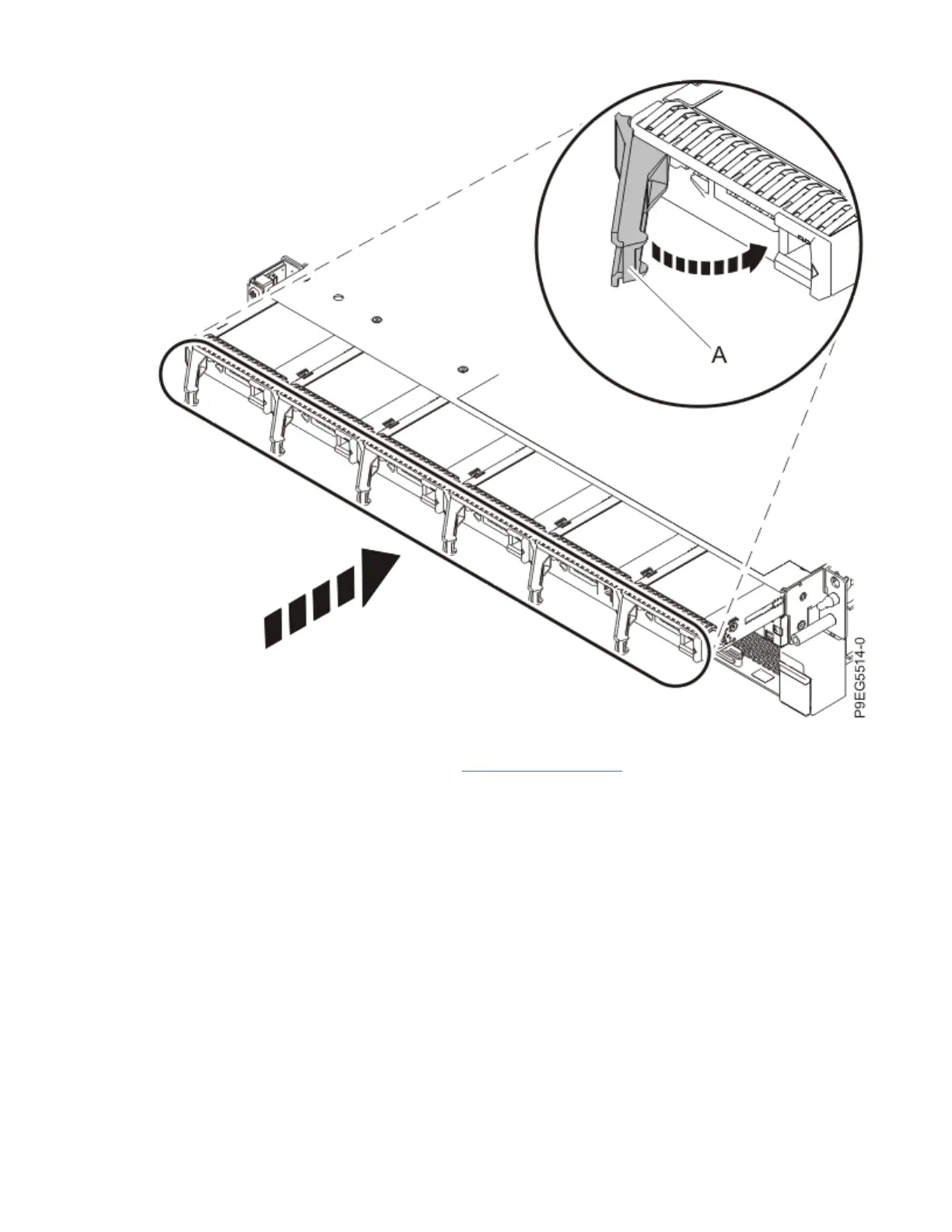Figure 58. Replacing the front drives and llers
7. Replace the air baffles. For instructions, see Replacing the air baffle (www.ibm.com/support/
knowledgecenter/POWER9/p9haj/p9haj_922_airbafflereplace.htm).
Preparing the 9009-22G system for operation after removing and replacing the NVMe
drive backplane
To prepare the system for operation after removing and replacing the NVMe drive backplane, complete
the steps in this procedure.
Procedure
1. Slide the service access cover (A) onto the system unit.
2. Close the release latch (B) by pushing it in the direction shown.
Drive backplanes for the 5105-22E, 9008-22L, 9009-22A, 9009-22G, or 9223-22H
61