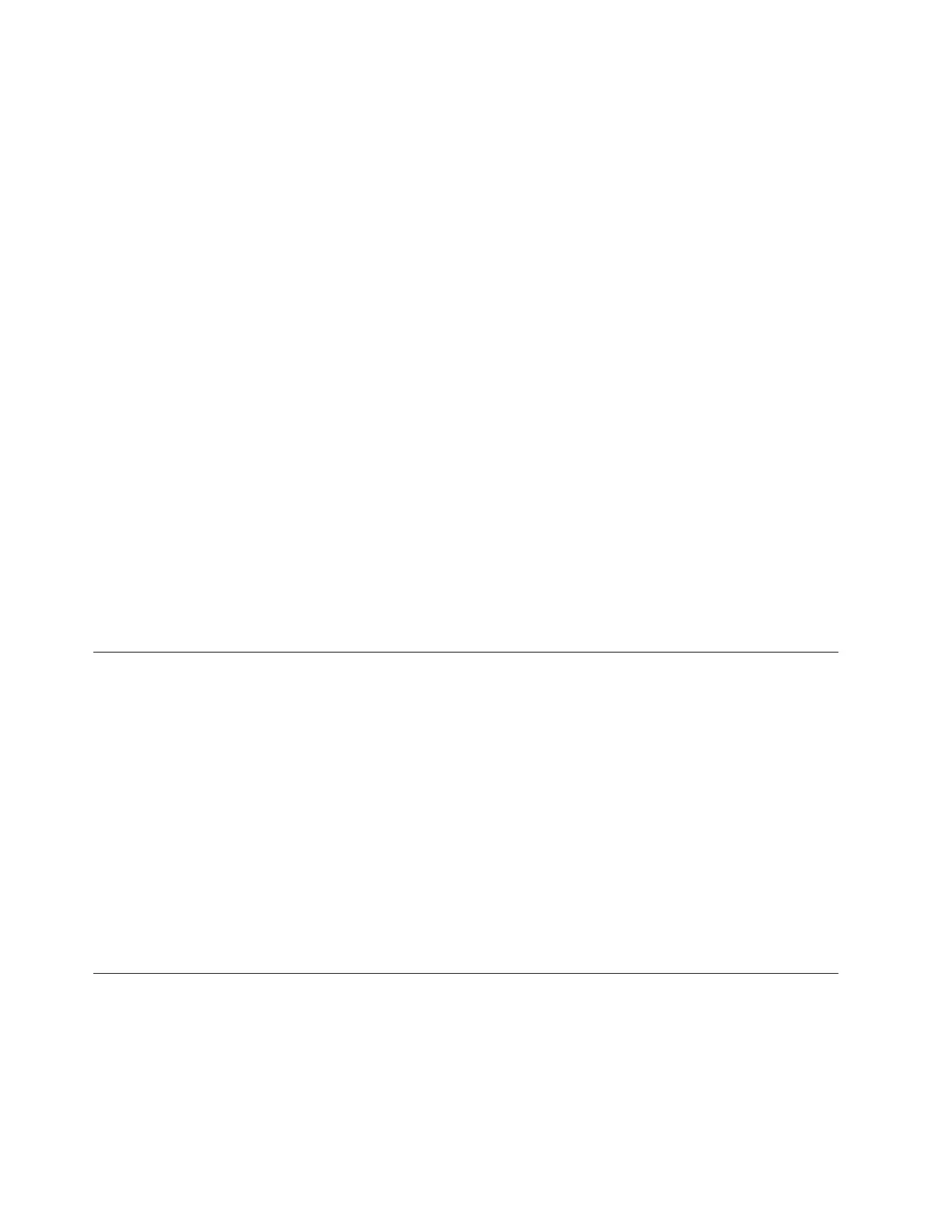6. Perform the following steps from the management console that is used to manage the server. During
these steps, refer to the service data that was gathered earlier:
Note: If you are unable to locate the reported problem and there is more than one open problem near
the time of the reported failure, use the earliest problem in the list.
v For Hardware Management Console (HMC), complete the following steps:
1. In the navigation area, open Service Management.
2. Click Manage Serviceable Events.
3. For Serviceable event status, select Open .
4. Select ALL for every other selection and click OK.
5. Scroll through the list to determine whether a problem has a status of Open and to determine whether it
corresponds with the customer's reported problem.
6. Do you find the reported problem or an open problem near the time of the reported problem?
v For IBM Systems Director Management Console (SDMC), complete the following steps:
1. In the Service and Support Manager window, click Serviceable Problems.
Tip: Click Serviceable Problems to see a filtered list of only those problems associated with systems that are
monitored by the Service and Support Manager.
2. Scroll through the list to determine whether a problem has a status of Open and to determine whether it
corresponds with the customer's reported problem.
3. Do you find the reported problem or an open problem near the time of the reported problem?
v Yes: Continue with the next step.
v No: Go to step 4 on page 1, or if a serviceable event was not found, see the appropriate problem analysis
procedure for the operating system you are using.
– If the server or partition is running the AIX
®
or Linux operating system, see AIX and Linux problem analysis.
– If the server or partition is running the IBM i operating system, see IBM i problem analysis.
7. To perform a repair operation from the management console, complete the following steps:
v For HMC, complete the following steps:
a. Select the serviceable event you want to repair, and click Repair from the selected menu.
b. Follow the instructions displayed on the HMC.
After you complete the repair procedure, the system automatically closes the serviceable event.
This ends the procedure.
v For SDMC, complete the following steps:
a. Select the serviceable event you want to repair, and select Repair from the Actions menu.
b. Follow the instructions displayed on the SDMC.
After you complete the repair procedure, the system automatically closes the serviceable event.
This ends the procedure.
Note: If the repair procedures are not available, go to step 4 on page 1.
Powering on and powering off a system
You can power on or power off a system with or without a management console by using this procedure.
Attention: If possible, have the customer shut down all applications and partitions before powering off
the system. If you use the power-on button on the control panel, or enter commands at the management
console to stop the system, you might cause unpredictable results in the data files if you do not shut
down all applications and partitions first. Also, the next time you start the system, it might take longer if
all applications are not ended before stopping the system.
2