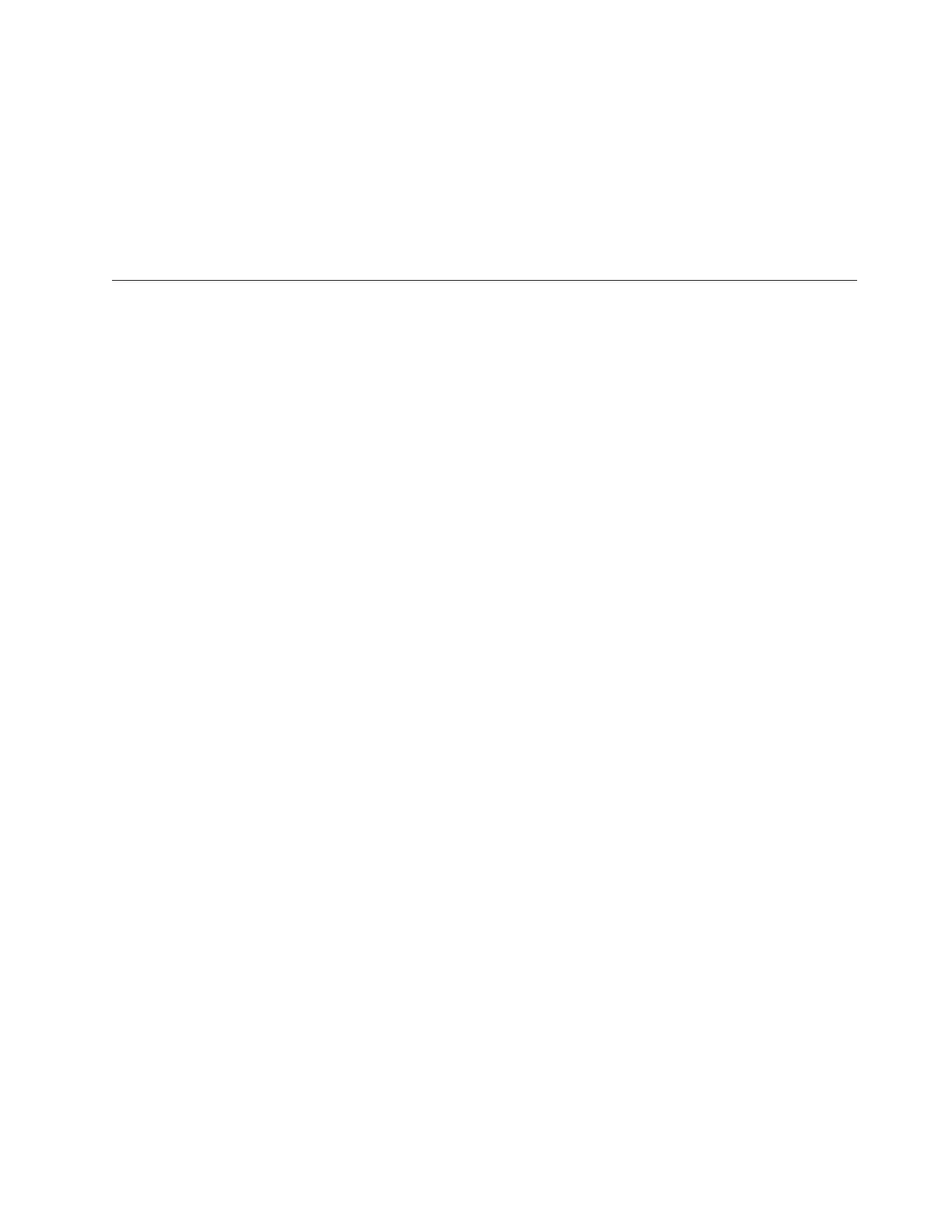v Click Slow in the Set System Boot Speed field.
v Click Running in the Boot to system server firmware field.
7. Select Save Settings.
Note: These settings will apply to all future boots. After you complete the service action, change the
settings back to what you recorded in step 5 on page 74.
8. After you are done, return to the step in the procedure that caused you to perform a slow boot. This
ends the procedure.
Determining the primary or alternate console
Use this procedure to determine the primary or alternate console.
If the management console has been configured as the primary console, the system will open a console
on the management console.
If the Operations Console has been configured as the primary console, the system will start the
Operations Console. If the Operations Console has not been configured, the primary console is a
workstation that is attached to the first input/output processor (IOP) that is capable of supporting
workstations.
In addition to the primary console, the system can assign an alternative consoles. The alternative console
can be a workstation that is attached to the next IOP or input/output adapter (IOA) that is capable of
supporting workstations.
The IOP that supports the console must be on the first system bus (bus 1).
If a workstation is not correctly attached to the first IOP that is capable of attaching workstations, then
the system will not assign a primary console. The system displays a reference code on the operator's
panel. In addition, if the IPL (initial program load) mode is set to manual, the system will stop.
Primary console workstation requirements
To be the primary console, the workstation must be operational and have the correct port and address. If
the workstation is a PC, it must also have an active emulation program on the workstation.
The workstation requirements follow:
v Management consoles
v Twinaxial workstation - Port 0 Address 0
v ASCII workstation - Port 0
v PC attached to ASCII IOP or IOA
– Port 0
– PC software to emulate a 316x or 3151 terminal
v PC attached to twinaxial IOP
– Port 0 Address 0
– 5250 emulator software active on PC
v PC attached to a LocalTalk IOA (6054)
– SNAps 5250 Version 1.2 (or above) application
– Console capable selected on MacIntosh (IOA converts to Port 0 Address 0)
v PC attached to a 2609, 2612, 2699, or 2721 communications IOA
– Client Access Console cable attached to the 2609 or 2612 P2 port (part number 46G0450 or 46G0479),
2699 (part number 21H3779), or 2721 (part number 44H7504)
Common service procedures 75