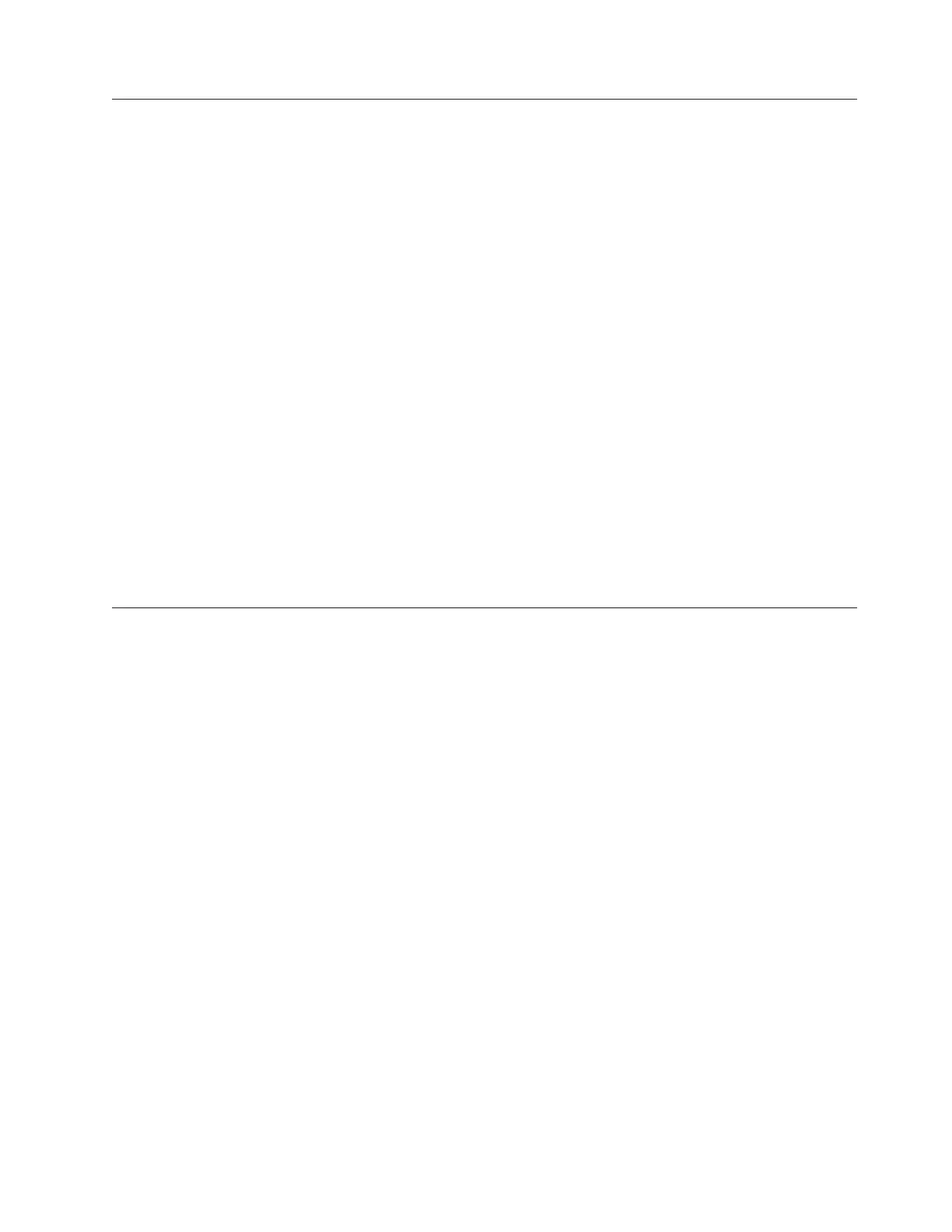Determining whether the system has logical partitions
Use this procedure to determine the existence of logical partitions.
To determine whether the system has logical partitions, follow these steps:
1. Is the system managed by a management console?
Yes: Continue with the next step.
No: The system does not have logical partitions. Return to the procedure that sent you here. This
ends the procedure.
2. Determine whether the system has multiple logical partitions by performing the following from the
HMC:
a. In the navigation area, expand Systems Management Servers.
b. Click the name of the managed system you are working with to display the partitions. The
partitions will be displayed.
c. Is there more than one logical partition listed?
Determine whether the system has multiple virtual servers by performing the following from the IBM
Systems Director Management Console (SDMC):
a. On the Welcome page, under the Resources tab, select Virtual Servers.
b. Is more than one virtual server listed?
Yes: The system has multiple logical partitions. Return to the procedure that sent you here. This
ends the procedure.
No: The system does not have multiple logical partitions. Return to the procedure that sent you
here. This ends the procedure.
Separating the 571F/575B card set and moving the cache directory
card
Use this procedure to separate the 571F/575B card set and to move the cache directory card.
To complete this procedure, you need a special bit or driver (T-10 TORX).
Attention: To avoid loss of cache data, do not remove the cache battery during this procedure.
To separate the 571F/575B card set and to move the cache directory card, complete the following steps:
Important: All cards are sensitive to electrostatic discharge.
1. Label both sides of the card before separating them.
2. Go to the next step if you are not servicing a 571F/575B card set containing a light pipe assembly. If
you are servicing a 571F/575B card set that contains a light pipe assembly, you will need to remove
the light pipes. To remove the light pipes, do the following:
a. Place the 571F/575B card set adapter on an electrostatic discharge (ESD) protective surface.
b. Remove the light pipe retaining screw (C) from the 571F/575B card set.
c. Slide the light pipe assembly (D) from between the 571F/575B cards.
d. Put both the screw and the light pipe assembly in a safe place.
Common service procedures 7