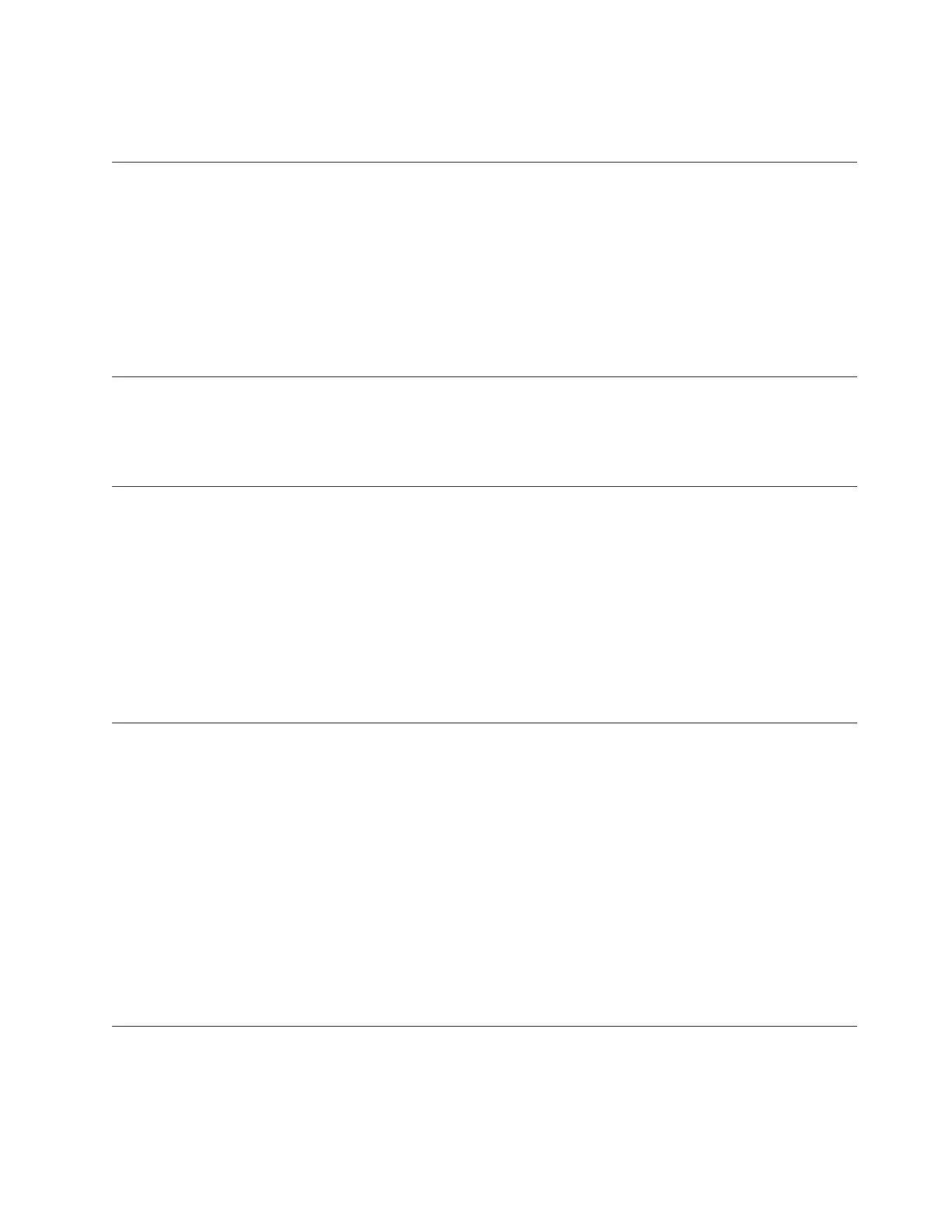Did all the enclosures power on?
Yes: Go to step 3.↓ Go to step 3.
No: Continue with the next step.
2. Choose from the following options:
v If the original problem was that an enclosure would not power on and you have another FRU to replace, locate
and replace the next field-replaceable unit (FRU).
v If the next FRU in the FRU list is an isolation procedure, perform the isolation procedure.
v If the original problem was that an enclosure would not power on and you have an isolation procedure to
complete, perform the isolation procedure.
v If the original problem was that an enclosure would not power on and there are no more FRUs or isolation
procedures in the FRU list, contact your next level of support.
v If you have a new problem, perform problem analysis and repair the new problem.
3. Load the operating system.
Did the operating system load successfully?
Yes: Go to step 5.
No: Continue with the next step.
4. Choose from the following options:
v If the original problem was a failing disk drive that contained the operating system software, go to step 5.
v If the original problem was that the operating system would not load and you have another FRU to replace, go to
your FRU locations section to locate the next FRU.
v If the next FRU in the FRU list is an isolation procedure, perform the isolation procedure.
v If the original problem was that the operating system would not load and you have an isolation procedure to
complete, perform the isolation procedure.
v If the original problem was that the operating system would not load and there are no more FRUs or isolation
procedures in the FRU list, contact your next level of support.
v If you have a new problem, perform problem analysis and repair the new problem.
5. Choose from the following options:
v “Verifying the repair in AIX”
v “Verifying the repair in Linux” on page 152
v “Verifying a repair by using an IBM i system or logical partition” on page 151
Verifying the repair in AIX
You can use this procedure to verify that a repair is complete using the AIX operating system.
Use this maintenance analysis procedure (MAP) to check out the server after a repair is completed.
1. Did you replace a disk drive in the root volume group?
No Go to step 3 on page 148.
Yes Continue with the next step.
2. Run stand-alone diagnostics either from a CD or from a Network Installation Management (NIM)
server.
Common service procedures 147