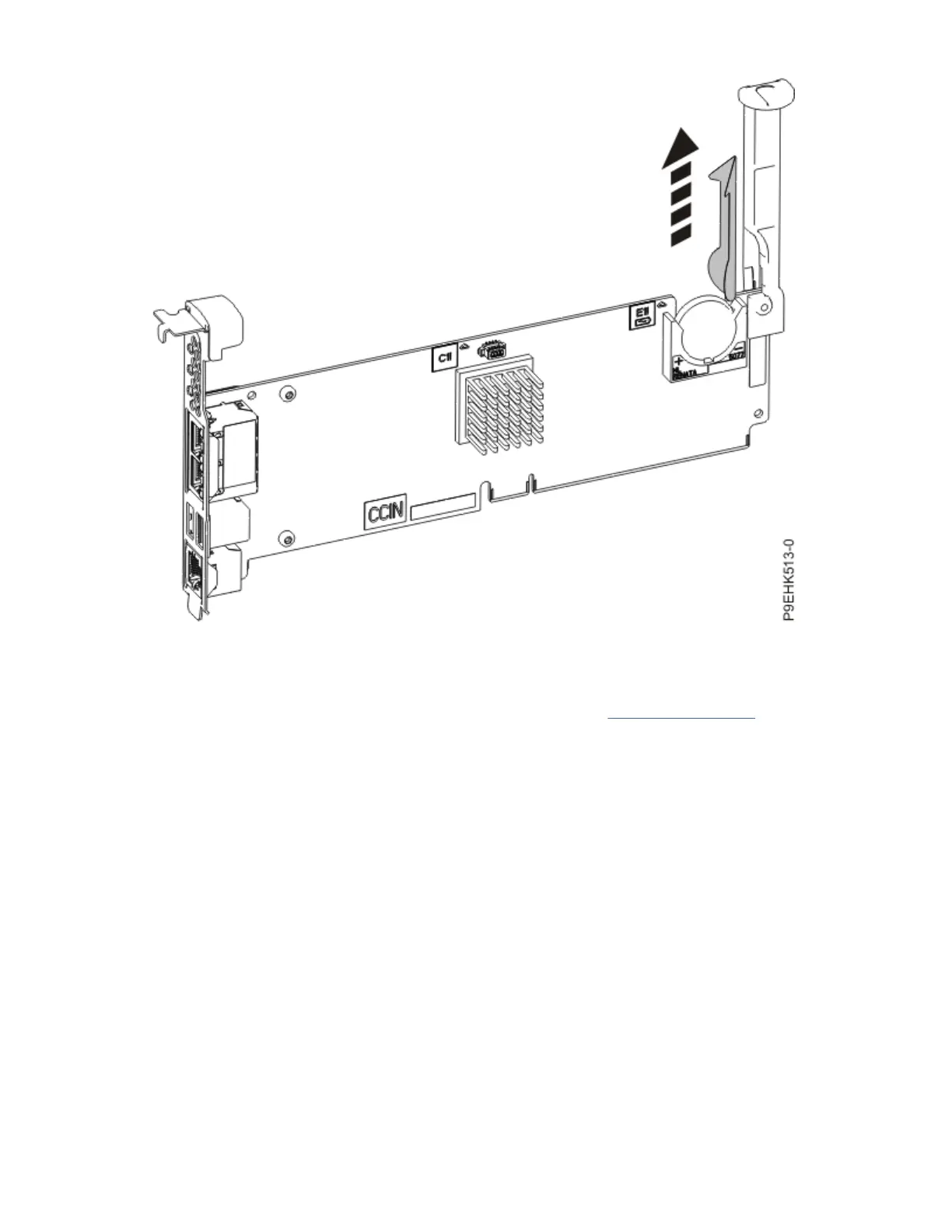Figure 12. Removing the protective plastic insulator
3. Install the service processor card.
a) Align the service processor card into PCIe location and push the service processor card straight
down into the slot using two brackets (A) and (B), as shown in Figure 13 on page 16.
b) Close the PCI adapter retainer latch (C) to secure the service processor card.
Service processor card for the 9009-41A, 9009-41G, 9009-42A, 9009-42G, 9223-42H, or 9223-42S
15
