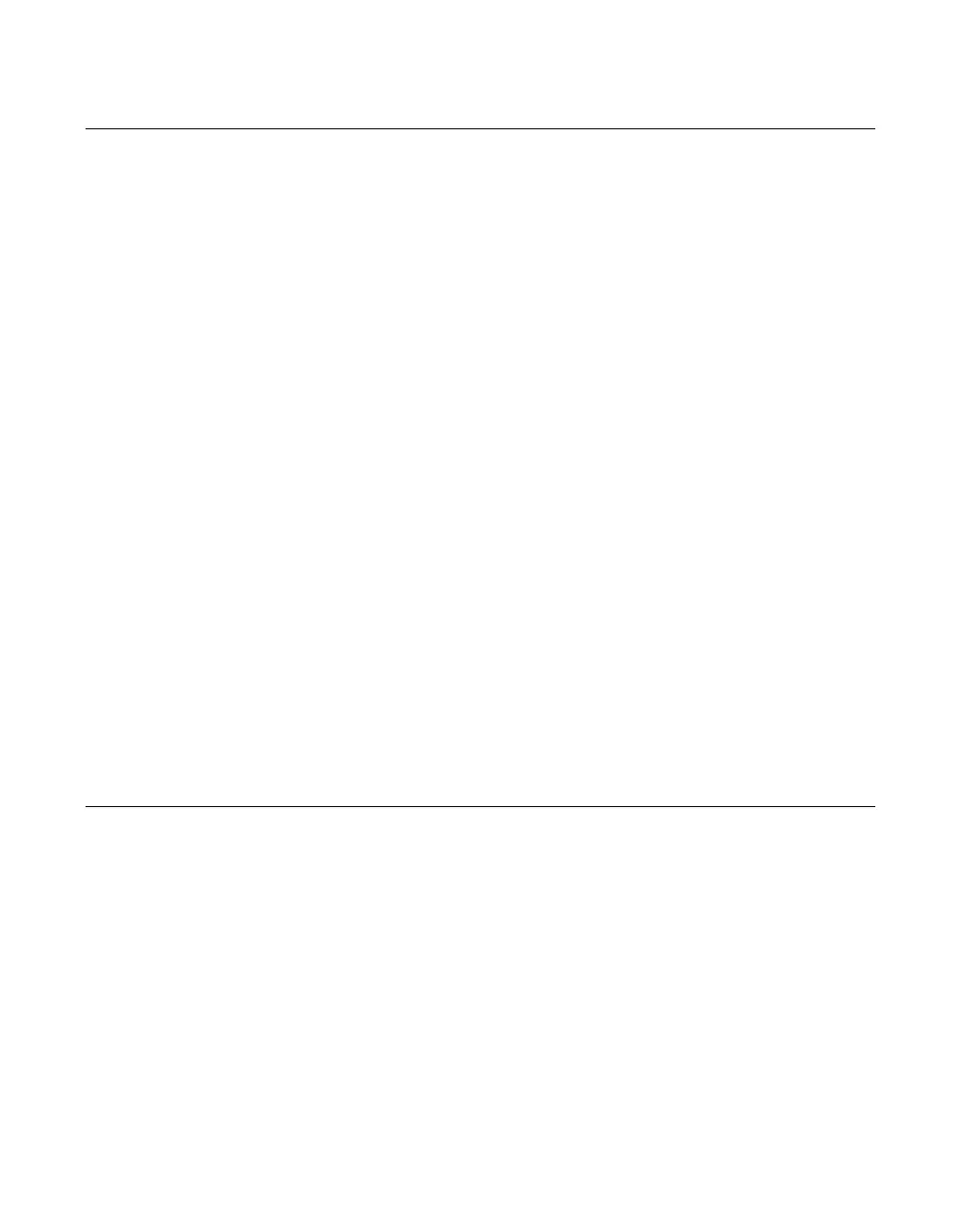Monitoring the Battery Backup with the MegaRAID Configuration Utilities 6-7
Description Displays complete information about the BBU status, such as the temperature and
voltage. The information displays in the following formats:
BBU Status for Adapter: xx
Battery Type: XXXXXX(string)
Voltage: xx mV
Current: xx mA
Temperature: xx C°
Firmware Status: xx
Battery state: xx
Gas Gauge Status:
Fully Discharged: Yes/No
Fully Charged: Yes/No
Discharging: Yes/No
Initialized: Yes/No
Remaining Time Alarm: Yes/No
Remaining Capacity Alarm: Yes/No
Discharge Terminated: Yes/No
Over Temperature: Yes/No
Charging Terminated: Yes/No
Over Charged: Yes/No
Additional status information displays differently for iBBU™ and BBU.
For iBBU:
Relative State of Charge: xx
Charger System State: xx
Charger System Ctrl: xx
Charging Current: xx mA
Absolute State of Charge: xx%
Max Error: xx%
For BBU:
Relative State of Charge: xx
Charger Status: xx
Remaining Capacity: xx mAh
Full Charge Capacity: mAh
isSOHGood: Yes/No
Table 6.2 Display BBU Status Information
