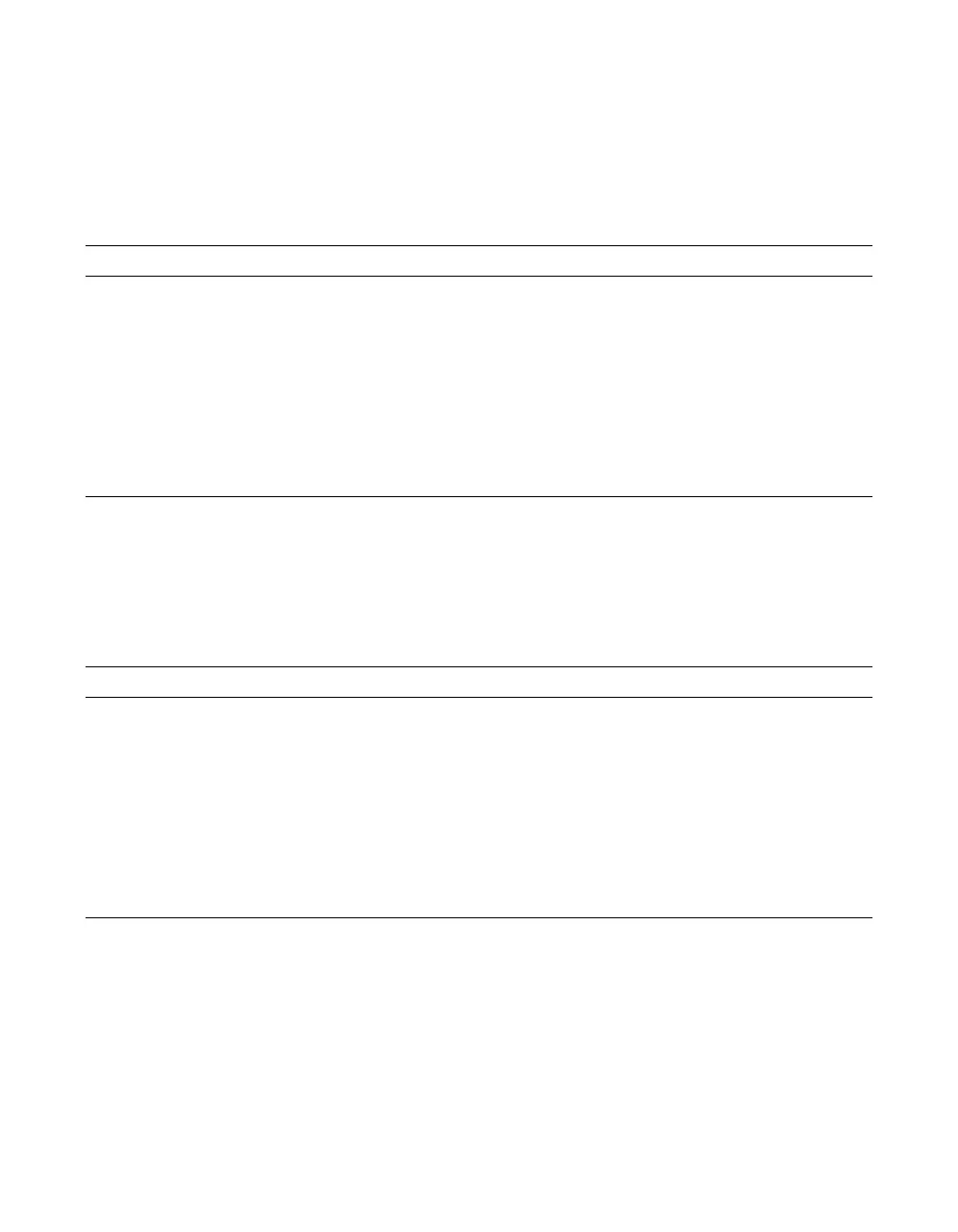6-8 Using the ServeRAID M5000 Series Battery Assembly
6.1.2.3 Display BBU Capacity
Use the command in Table 6.3 to display the BBU capacity for the
selected controller(s).
6.1.2.4 Display BBU Design Parameters
Use the command in Table 6.4 to display BBU design parameters for the
selected controller(s).
Table 6.3 Display BBU Capacity Information
Convention MegaCli -AdpBbuCmd -GetBbuCapacityInfo –aN|-a0,1,2|-aALL
Description Displays BBU capacity information. The information displays in the following format:
BBU Capacity Info for Adapter: x
Relative State of Charge: xx%
Absolute State of Charge: xx%
Remaining Capacity: xx mAh
Full Charge Capacity: xx mAh
Run Time to Empty: xxx Min
Average Time to Empty: xxx Min
Average Time to Full: xxx Min
Cycle Count: xx
Max Error: xx%
Table 6.4 Display BBU Design Parameters
Convention MegaCli -AdpBbuCmd -GetBbuDesignInfo –aN|-a0,1,2|-aALL
Description Displays information about the BBU design parameters. The information displays in
the following formats:
BBU Design Info for Adapter: x
Date of Manufacture: mm/dd, yyyy
Design Capacity: xxx mAh
Design Voltage: mV
Serial Number: 0xhhhh
Pack Stat Configuration: 0xhhhh
Manufacture Name: XXXXXX(String)
Device Name: XXXXXX(String)
Device Chemistry: XXXXXX(String)
