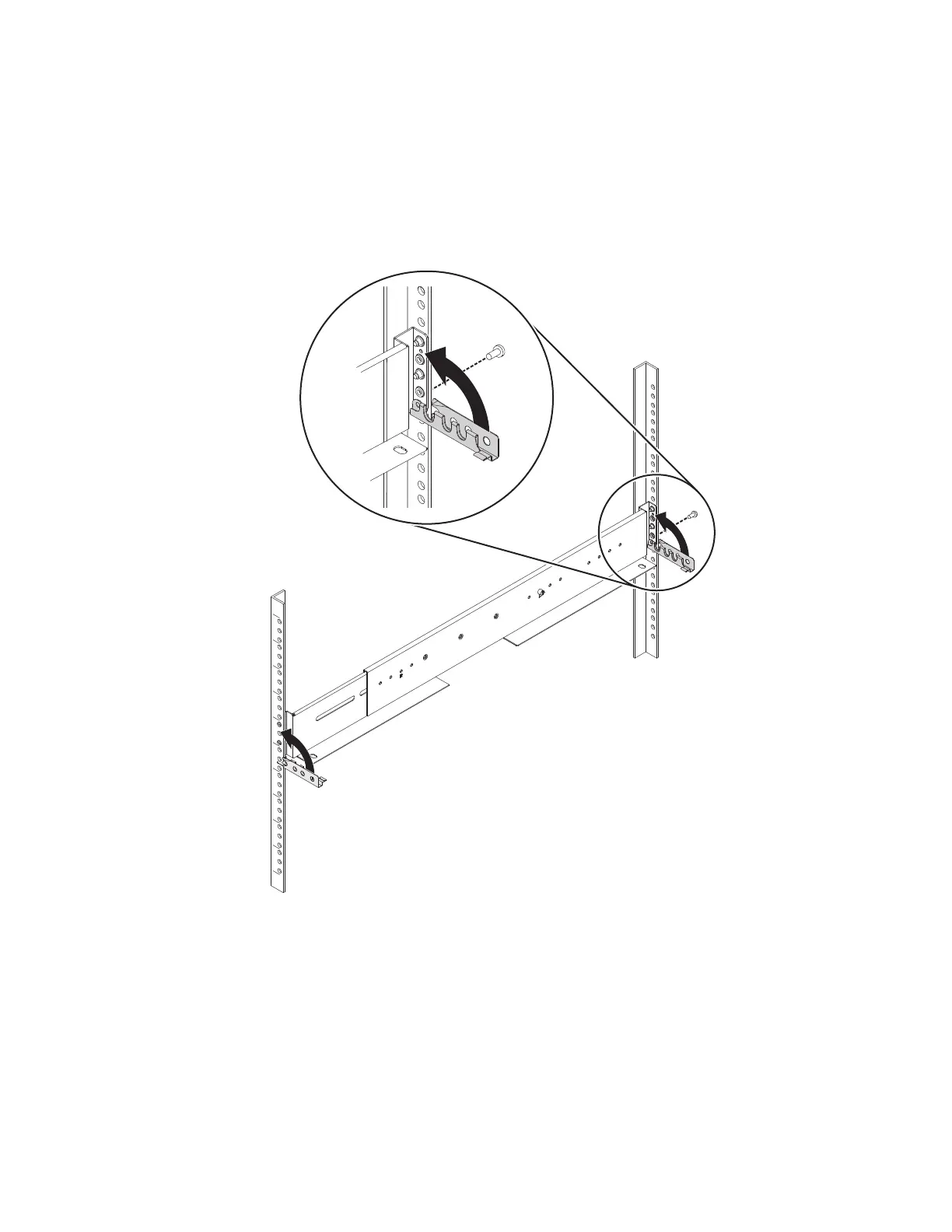7. Align the holes in the rail bracket with the holes on the front and rear rack
cabinet flanges. Ensure that the rails are aligned on the inside of the rack
cabinet.
8. On the rear of the rail, press the two bracket pins into the holes in the rack
flanges.
9. Close the rear hinge bracket to secure the rail to the rack cabinet flange. (See
Figure 10.)
10. On the front of the rail, press the two bracket pins into the holes in the rack
flanges.
11. Close the front hinge bracket to secure the rail to the rack cabinet flange. (See
Figure 10.)
12. Secure the rear of the rail to the rear rack flange with an M5 screw. (See
Figure 10.)
13. Repeat the steps to secure the opposite rail to the rack cabinet.
Figure 10. Closing hinge brackets and installing rear screw
Chapter 2. Installing the hardware 13
