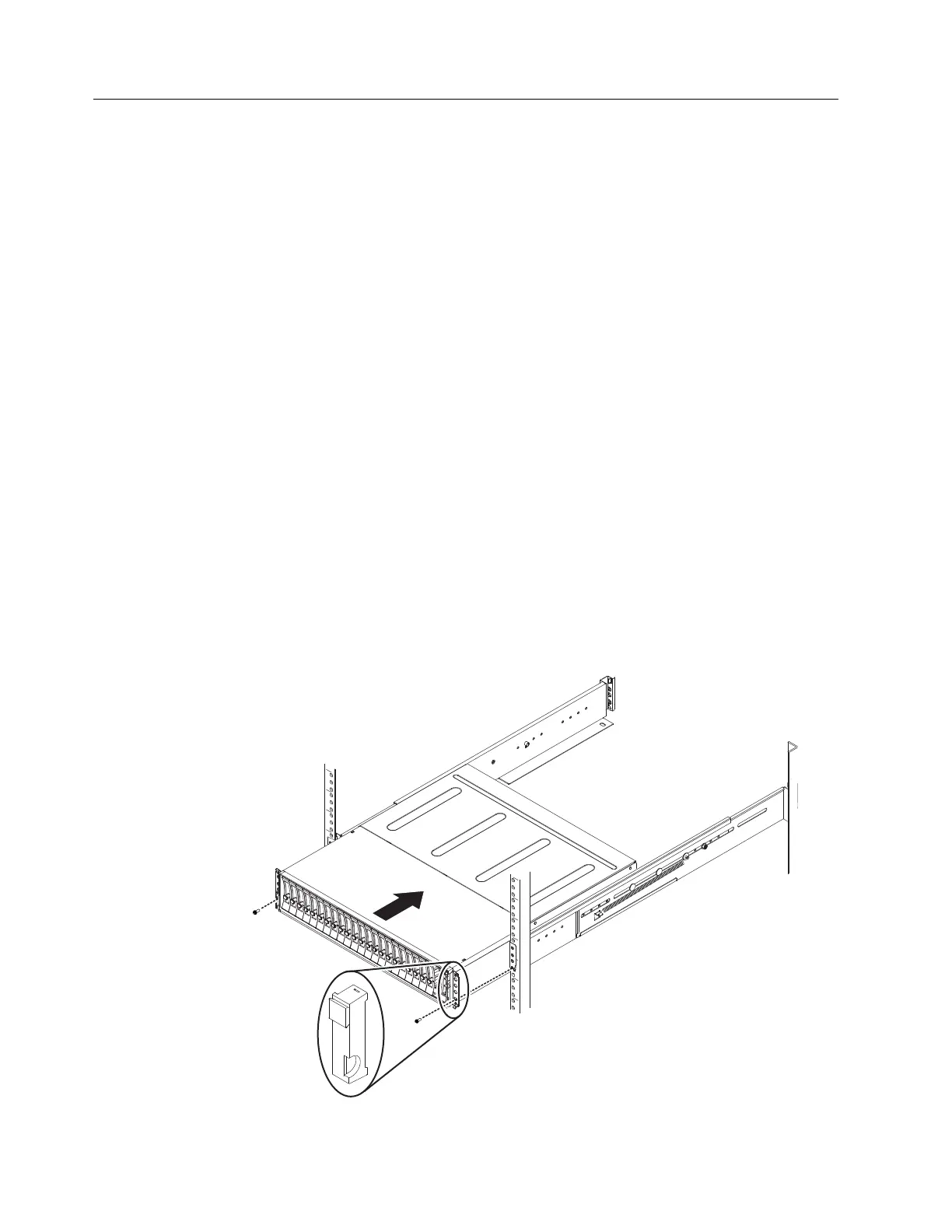Installing the enclosure
Following your enclosure location plan, install the control enclosure.
About this task
Note: For NEBS compliant installations, more requirements are placed on the rack
into which the support rails and enclosures are to be installed. Before you proceed,
ensure that the rack meets the requirements that are listed in “NEBS-compliant
earth connection” on page 9.
CAUTION:
v To lift and install the enclosure into the rack requires at least two people.
v Load the rack from the bottom up to ensure rack stability. Empty the rack
from the top down.
Procedure
To install an enclosure, complete the following steps.
1. On either side of the drive assemblies, remove the enclosure end caps by
grasping the handle and pulling the bottom of the end cap free, then clearing
the tab on the top of the enclosure.
2. Align the enclosure with the front of the rack cabinet.
3. Carefully slide the enclosure into the rack along the rails until the enclosure is
fully inserted (see Figure 11).
Note: The rails are not designed to hold an enclosure that is partially inserted.
The enclosure must always be in a fully inserted position.
Figure 11. Inserting the enclosure
14 Storwize V3500: Quick Installation Guide
