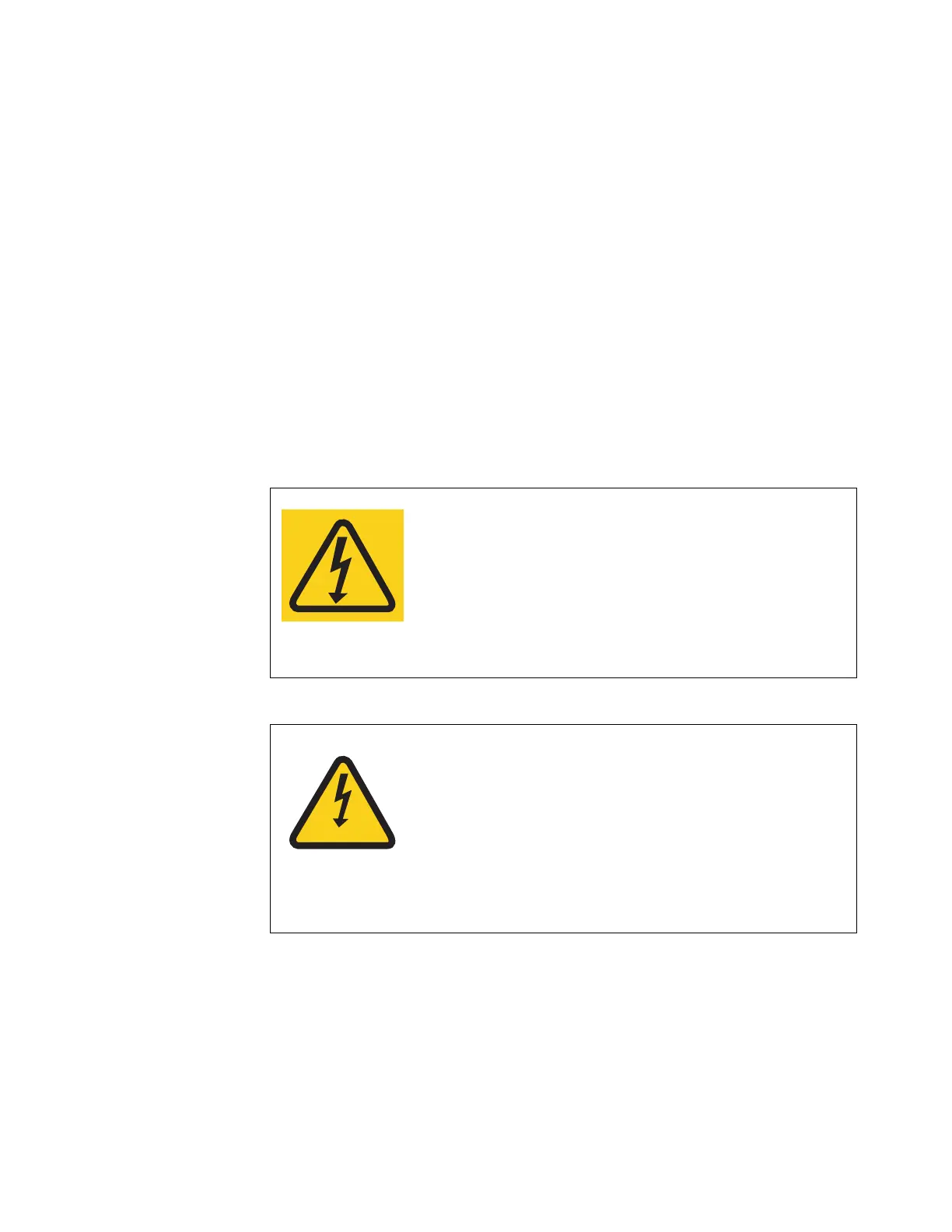10. Ensure the toe on the bottom of the latch is fully engaged with the partition in
the chassis.
11. Ensure that the top toe of the latch is also fully engaged (▌4▐ in Figure 63 on
page 76).
12. Repeat steps 5 on page 75 through 11 for each drive you are replacing.
13. Replace the cover, as described in “Installing or replacing the top cover:
2077-92F” on page 71.
14. Slide the expansion enclosure back into the rack, as described in “Installing or
replacing an expansion enclosure in a rack: 2077-92F” on page 52.
Installing or replacing a secondary expander module:
2077-92F
You can replace a faulty secondary expander module in a 2077-92F expansion
enclosure. You can also reinstall the secondary expander modules after you
perform other service tasks.
Before you begin
DANGER
Hazardous voltage present. Voltages present constitute a shock hazard, which
can cause severe injury or death. (L004)
DANGER
Hazardous energy present. Voltages with hazardous energy might cause
heating when shorted with metal, which might result in splattered metal,
burns, or both. (L005)
CAUTION:
v Only an IBM Service Support Representative (SSR) can remove or replace the
secondary expander module from an enclosure (FRU P/N 01LJ112) that is
powered on. If the 01LJ112 enclosure is powered on, use caution and avoid
contact with the connectors on the main board.
v If the FRU part number of the enclosure is 01LJ607, you can remove or replace
the secondary expander module while the enclosure is powered on.
Important:
Chapter 2. Installing the system hardware 77