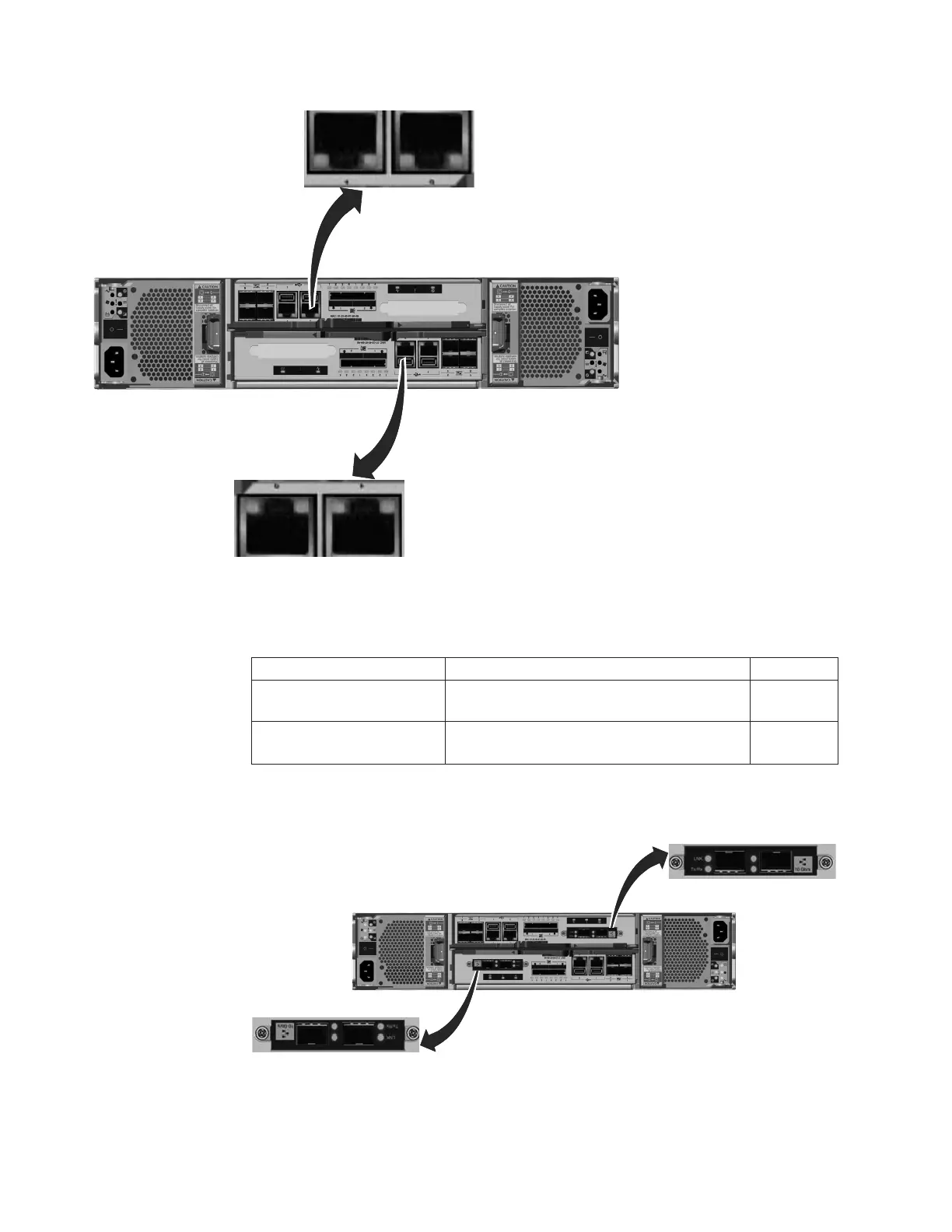Table 10 provides a description of the two LEDs.
Table 10. 1 Gbps Ethernet port LEDs
Name Description Color
Link speed (LED on right of
upper canister)
The LED is on when there is a link
connection; otherwise, the LED is off.
Green
Activity (LED on left of
upper canister)
The LED is flashing when there is activity on
the link; otherwise, the LED is off.
Yellow
Figure 16 shows the location of the 10 Gbps Ethernet ports.
Table 11 on page 13 provides a description of the LEDs.
svc00691
Figure 15. Ethernet ports on the 2076-112 and 2076-124 node canisters
svc00727
Figure 16. 10 Gbps Ethernet ports on the 2076-312 and 2076-324 node canisters
12 Storwize V7000: Troubleshooting, Recovery, and Maintenance Guide