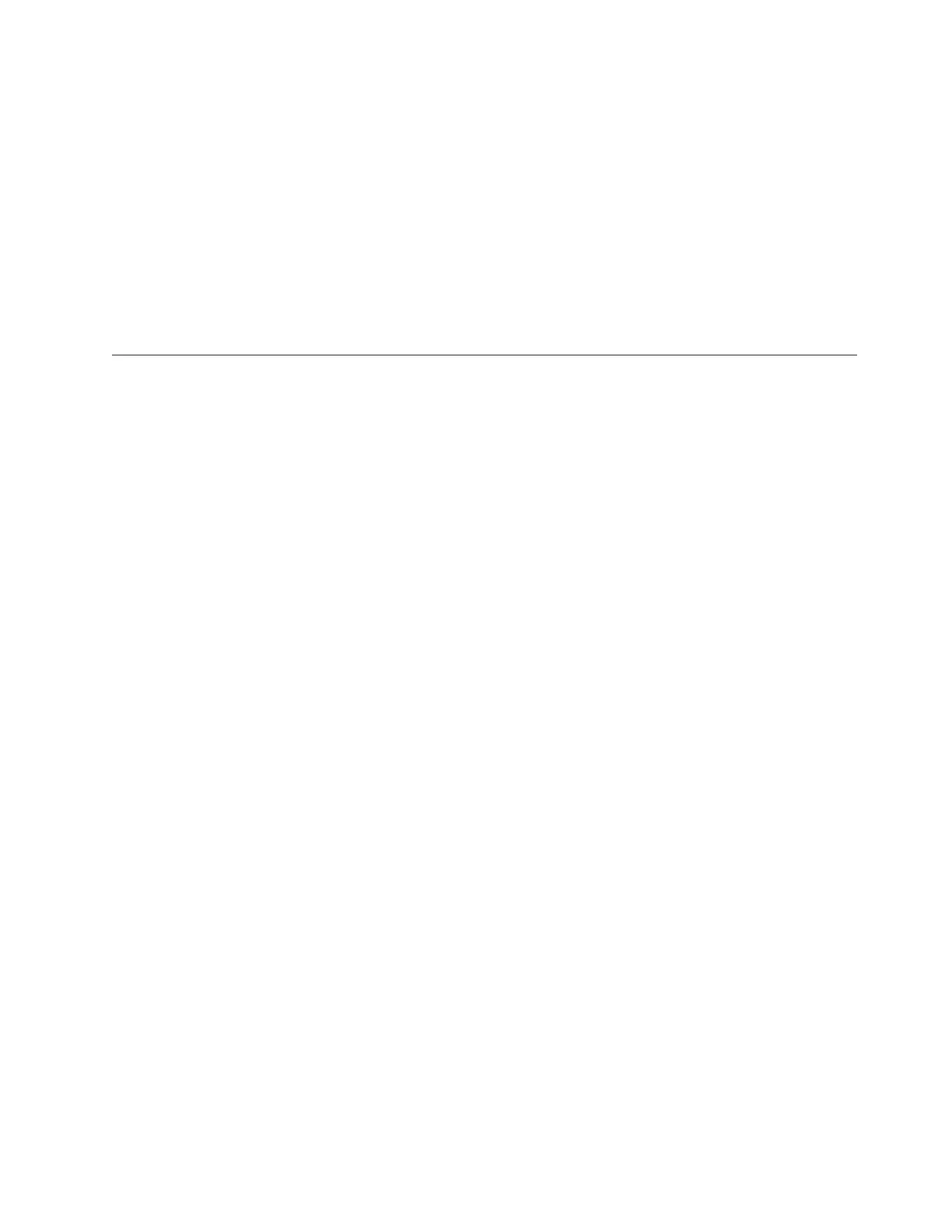4. When you have logged on, select Monitoring > Events.
5. Ensure that the events log is filtered using Recommended actions.
6. Select the recommended action and run the fix procedure.
7. Continue to work through the alerts in the order suggested, if possible.
After all the alerts are fixed, check the status of your system to ensure that it is
operating as intended.
If you encounter problems logging on the management GUI or connecting to the
management GUI, see “Problem: Unable to log on to the storage system
management GUI” on page 41 or “Problem: Unable to connect to the management
GUI” on page 40.
Service assistant interface
The service assistant interface is a browser-based GUI that is used to service
individual node canisters in the control enclosures.
You connect to the service assistant on one node canister through the service IP
address. If there is a working communications path between the node canisters,
you can view status information and perform service tasks on the other node
canister by making the other node canister the current node. You do not have to
reconnect to the other node.
When to use the service assistant
The primary use of the service assistant is when a node canister in the control
enclosure is in service state. The node canister cannot be active as part of a system
while it is in service state.
Attention: Perform service actions on node canisters only when directed to do so
by the fix procedures. If used inappropriately, the service actions that are available
through the service assistant can cause loss of access to data or even data loss.
The node canister might be in service state because it has a hardware issue, has
corrupted data, or has lost its configuration data.
Use the service assistant in the following situations:
v When you cannot access the system from the management GUI and you cannot
access the storage Storwize V7000 to run the recommended actions
v When the recommended action directs you to use the service assistant.
The storage system management GUI operates only when there is an online
system. Use the service assistant if you are unable to create a system or if both
node canisters in a control enclosure are in service state.
The service assistant does not provide any facilities to help you service expansion
enclosures. Always service the expansion enclosures by using the management
GUI.
The service assistant provides detailed status and error summaries. You can also
perform the following service-related actions:
v Collect logs to create and download a package of files to send to support
personnel.
v Remove the data for the system from a node.
Chapter 5. Storwize V7000 user interfaces for servicing your system 31
|
|