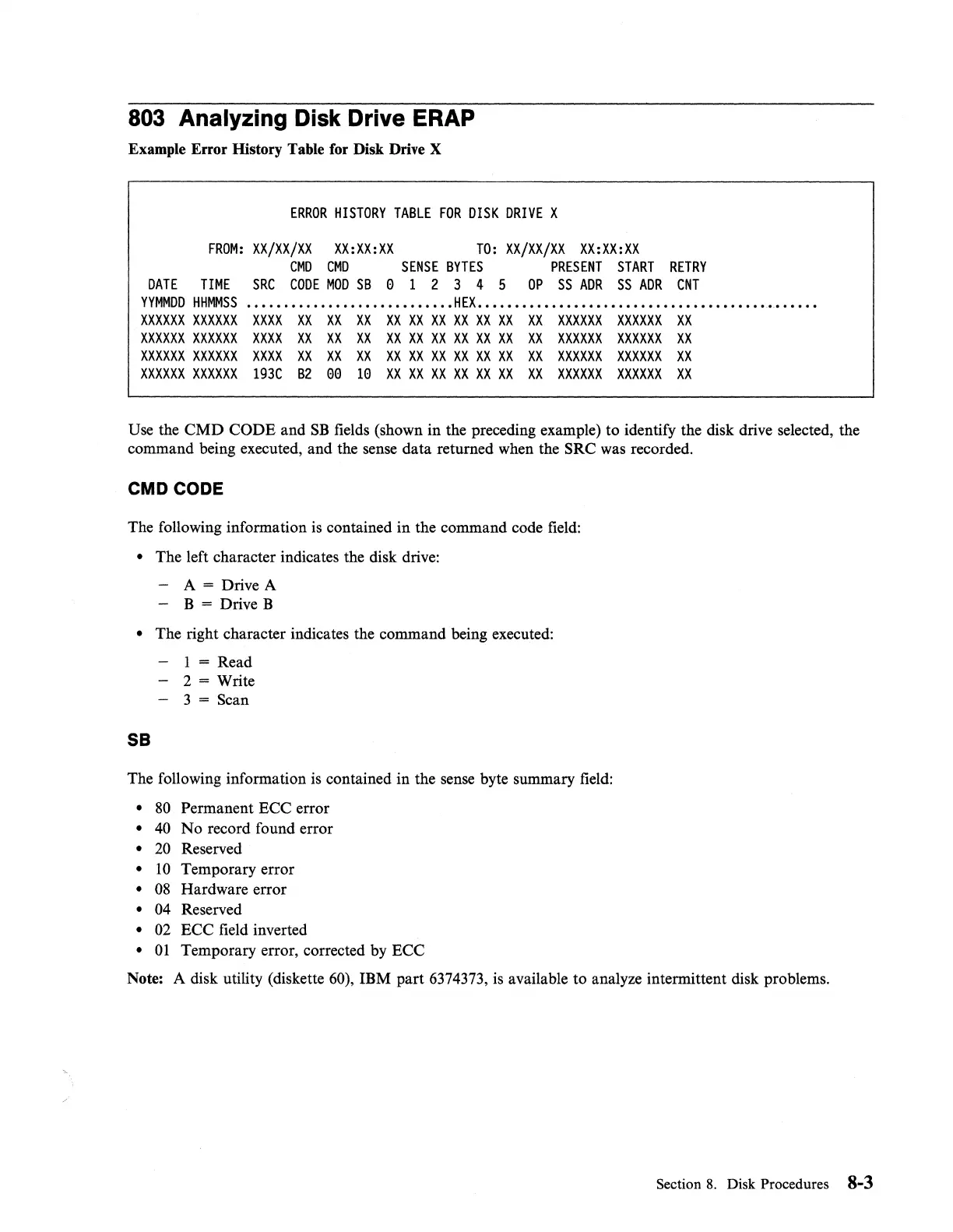803 Analyzing Disk Drive ERAP
Example Error History Table for Disk Drive X
ERROR
HISTORY
TABLE
FOR
DISK
DRIVE
X
FROM:
XX/XX/XX
XX:XX:XX
TO:
XX/XX/XX
XX:XX:XX
CMD CMD
SENSE
BYTES
PRESENT
START
RETRY
DATE
TIME
SRC
CODE
MOD
SB
0 1 2 3 4 5
OP
SS
ADR
SS
ADR
CNT
YYMMDD
HHMMSS
............•.•......•...•.•
HEX
...•.•...••.•..•.......•.•••••••.•....•••..•.•
XXXXXX
XXX
XXX
XXXX
XX XX XX XX
XX
XX
XX
XX XX XX
XXX
XXX
XXXXXX
XX
XXX
XXX XXX XXX
XXXX
XX XX
XX
XX XX
XX
XX
XX
XX
XX
XXXXXX
XXXXXX
XX
XXXXXX
XXXXXX
XXXX
XX XX XX XX
XX XX XX
XX XX XX
XXXXXX XXXXXX
XX
XXXXXX
XXXXXX
193C
B2
00
10
XX
XX
XX
XX
XX XX XX
XXXXXX
XXXXXX
XX
Use the
CMD
CODE and
SB
fields (shown in the preceding example) to identify the disk drive selected, the
command being executed, and the sense data returned when the
SRC was recorded.
CMD CODE
The following information
is
contained in the command code
field:
• The left character indicates the disk drive:
- A
= Drive A
- B
= Drive B
• The right character indicates the command being executed:
1
= Read
2
= Write
-
3=
Scan
58
The following information
is
contained in the sense byte summary field:
•
80
Permanent ECC error
•
40
No record found error
•
20
Reserved
•
10
Temporary error
•
08
Hardware error
• 04 Reserved
•
02
ECC field inverted
•
01
Temporary error, corrected by ECC
Note: A disk utility (diskette
60), IBM part 6374373,
is
available to analyze intermittent disk problems.
Section
8.
Disk Procedures 8-3