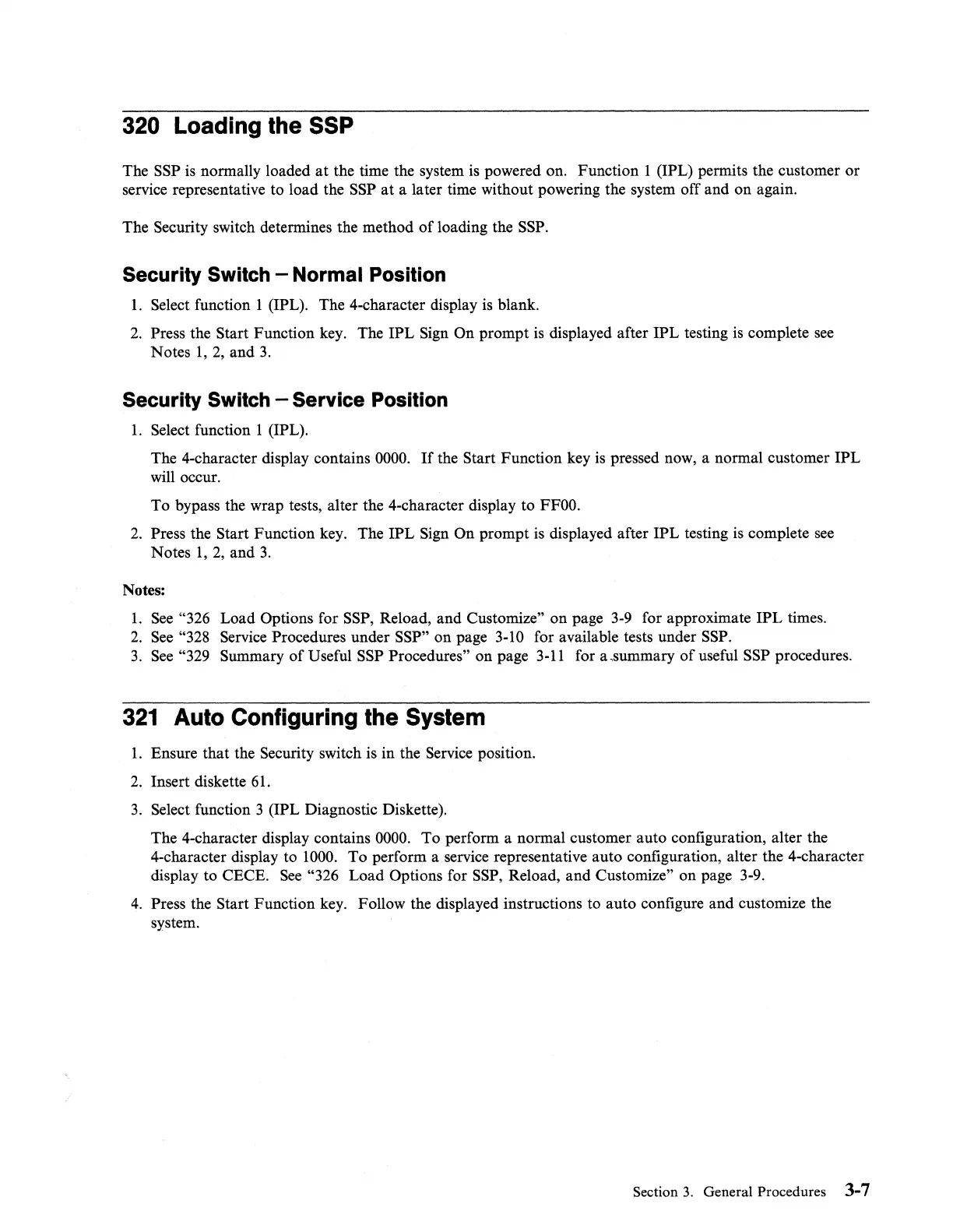320 Loading the SSP
The SSP
is
normally loaded
at
the time the system
is
powered on. Function 1 (IPL) permits the customer or
service representative to load the
SSP
at
a later time without powering the system off and on again.
The Security switch determines the method
of
loading the SSP.
Security Switch - Normal Position
1.
Select function 1 (IPL). The 4-character display
is
blank.
2.
Press the Start Function key. The IPL Sign On prompt
is
displayed after IPL testing
is
complete
see
Notes
1,2,
and
3.
Security Switch - Service Position
1.
Select function 1 (IPL).
The 4-character display contains 0000.
If
the Start Function key
is
pressed now, a normal customer IPL
will occur.
To bypass the wrap tests, alter the 4-character display to
FFOO.
2.
Press the Start Function key. The IPL Sign On prompt
is
displayed after IPL testing
is
complete
see
Notes
1,
2,
and
3.
Notes:
1.
See
"326 Load Options for SSP, Reload, and Customize" on page
3-9
for approximate IPL times.
2.
See
"328 Service Procedures under SSP" on page 3-10 for available tests under SSP.
3.
See
"329 Summary
of
Useful SSP Procedures" on page
3-11
for a ,summary
of
useful SSP procedures.
321
Auto Configuring the System
1.
Ensure that the Security switch is in the Service position.
2.
Insert diskette
61.
3.
Select function 3 (IPL Diagnostic Diskette).
The 4-character display contains
0000. To perform a normal customer auto configuration, alter the
4-character display to
1000.
To
perform a service representative auto configuration, alter the 4-character
display to CECE.
See
"326 Load Options for
SSP,
Reload, and Customize" on page 3-9.
4.
Press the Start Function key. Follow the displayed instructions to auto configure and customize the
system.
Section
3.
General Procedures 3-7