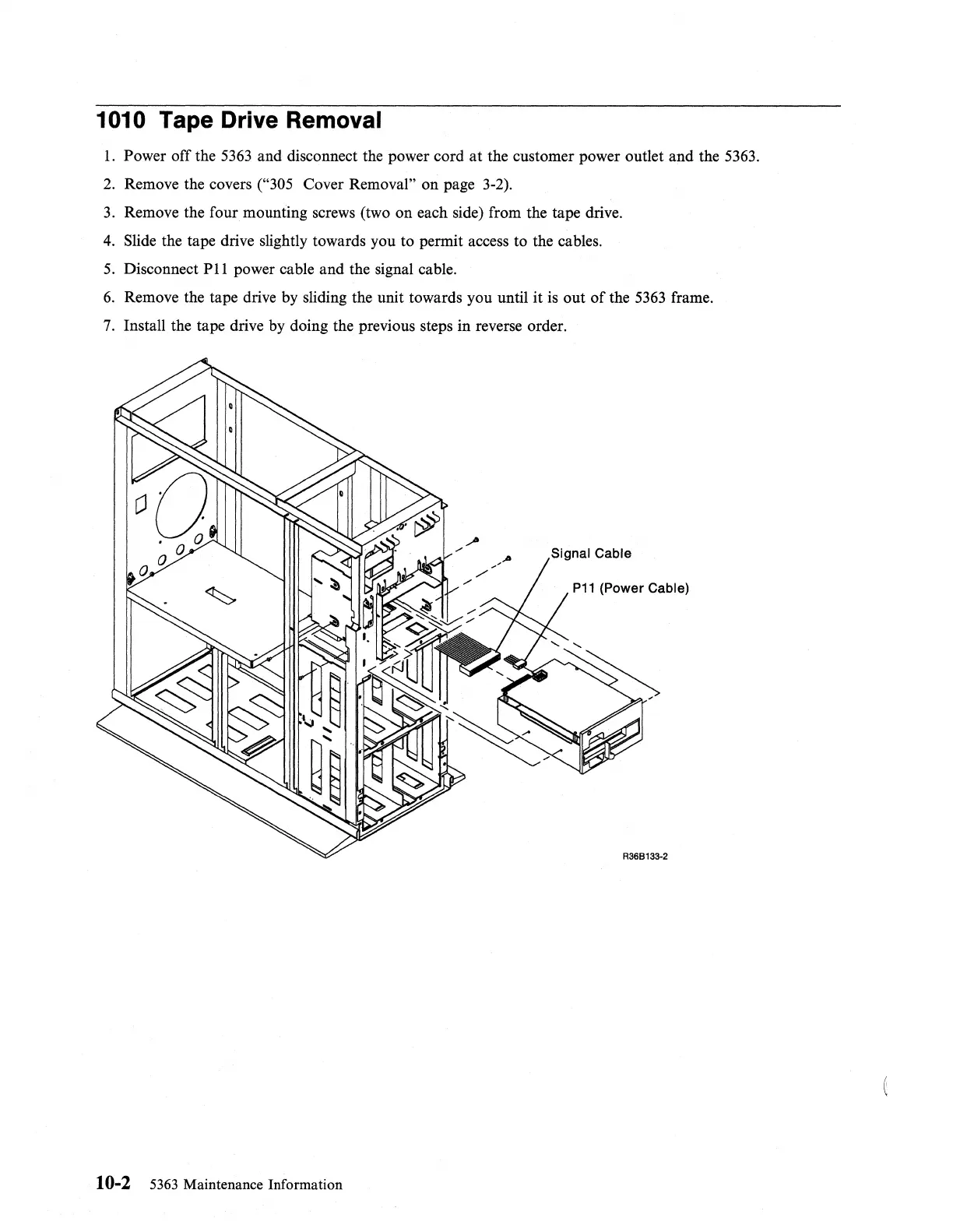1010 Tape Drive Removal
1.
Power off the
5363
and disconnect the power cord
at
the customer power outlet and the 5363.
2.
Remove the covers ("305 Cover Removal" on page 3-2).
3.
Remove the four mounting screws (two on each side) from the tape drive.
4.
Slide the tape drive slightly towards you to permit access to the cables.
5.
Disconnect
PII
power cable and the signal cable.
6.
Remove the tape drive by sliding the unit towards you until
it
is out
of
the
5363
frame.
7.
Install the tape drive by doing the previous steps in reverse order.
P11
(Power Cable)
R36B133-2
10-2
5363
Maintenance Information