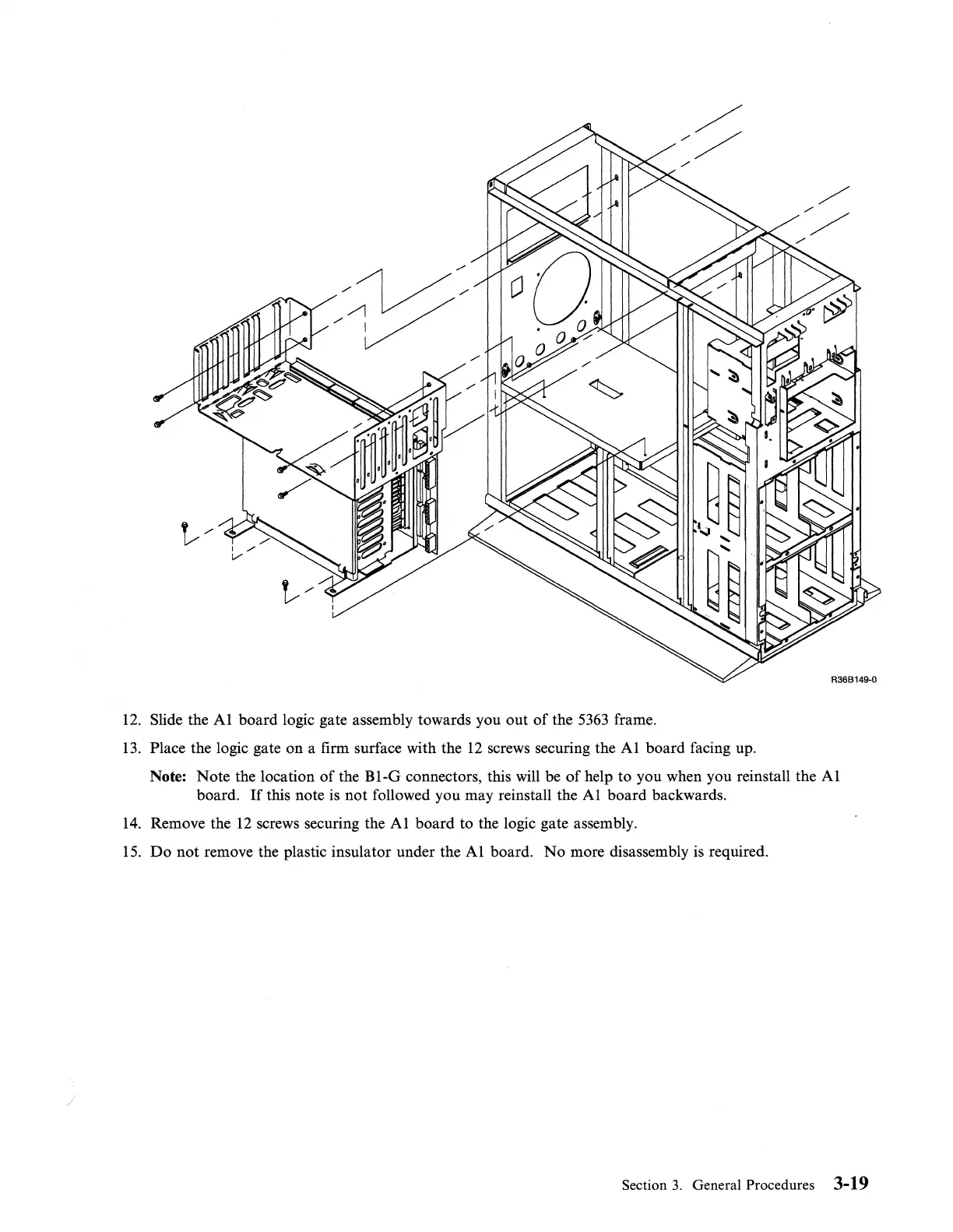12.
Slide the
Al
board logic gate assembly towards you out
of
the
5363
frame.
13.
Place the logic gate on a firm surface with the
12
screws securing the
Al
board facing up.
Note: Note the location
of
the
BI-G
connectors, this will
be
of
help to you when you reinstall the
Al
board.
If
this note
is
not
followed you may reinstall the
Al
board backwards.
14.
Remove the
12
screws securing the
Al
board to the logic gate assembly.
15.
Do
not
remove the plastic insulator under the
Al
board.
No
more disassembly
is
required.
Section
3.
General Procedures 3-19