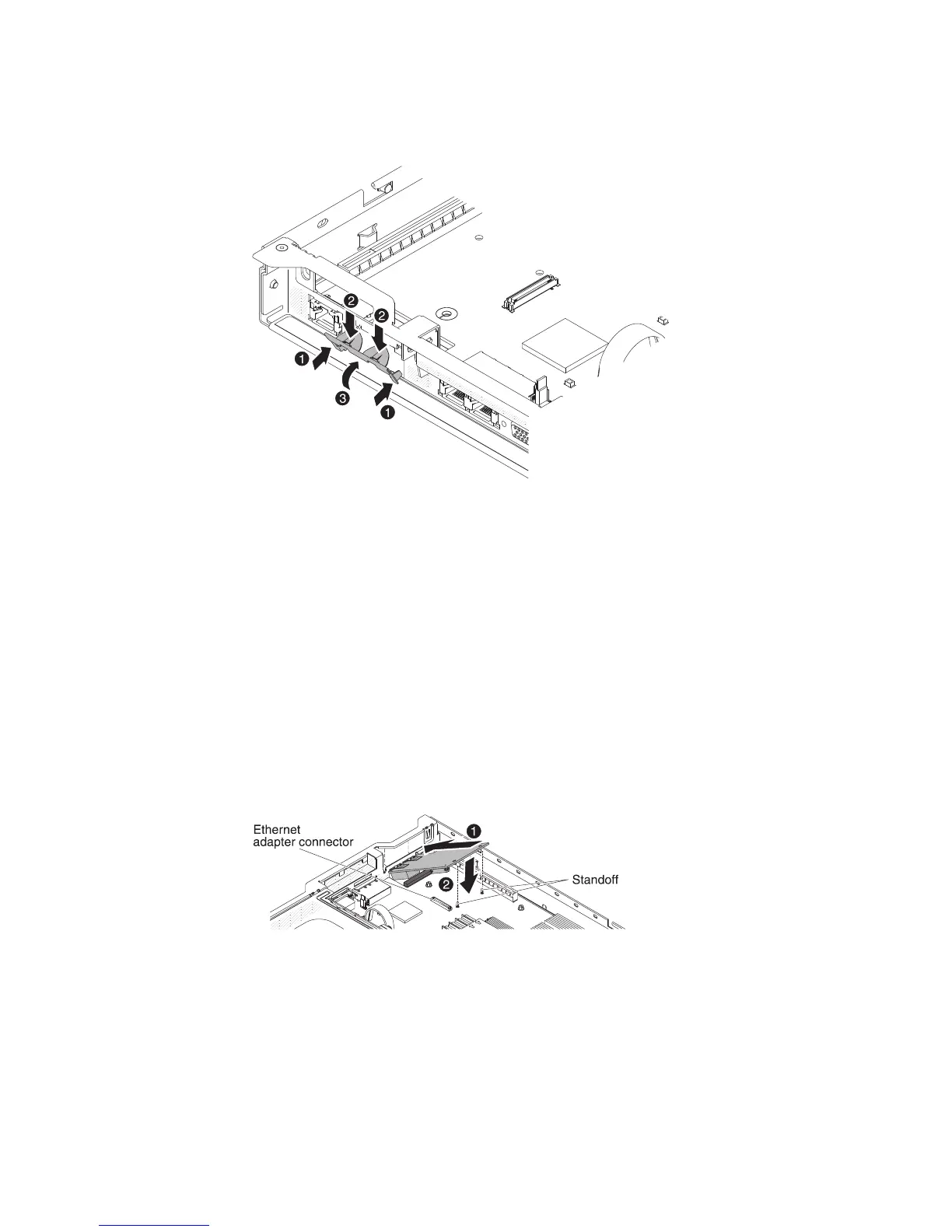8. Insert the bottom tabs of the metal clip into the port openings from outside
the chassis.
9. While you slightly press the top of the metal clip, rotate the metal clip toward
the front of the server until the metal clip clicks into place. Make sure the
metal clip is securely engaged on the chassis.
Attention: Pressing the top of the metal clip with excessive force may cause
damage to the metal clip.
10. Touch the static-protective package that contains the new adapter to any
unpainted metal surface on the server. Then, remove the adapter from the
package.
11. Align the adapter with the adapter connector on the system board; then, tilt
the adapter so that the port connectors on the adapter line up with the port
openings on the chassis.
12. Slide the port connectors on the adapter into the port openings on the chassis;
then, press the adapter firmly until the two standoffs engage the adapter.
Make sure the adapter is securely seated on the connector on the system
board. Make sure the port connectors on the adapter do not set on the rubber
stopper. The following illustration shows the side view of the adapter in the
server.
Figure 60. Metal clip installation
Figure 61. Adapter installation
88 IBM System x3550 M3 Type 4254 and 7944: Installation and User's Guide