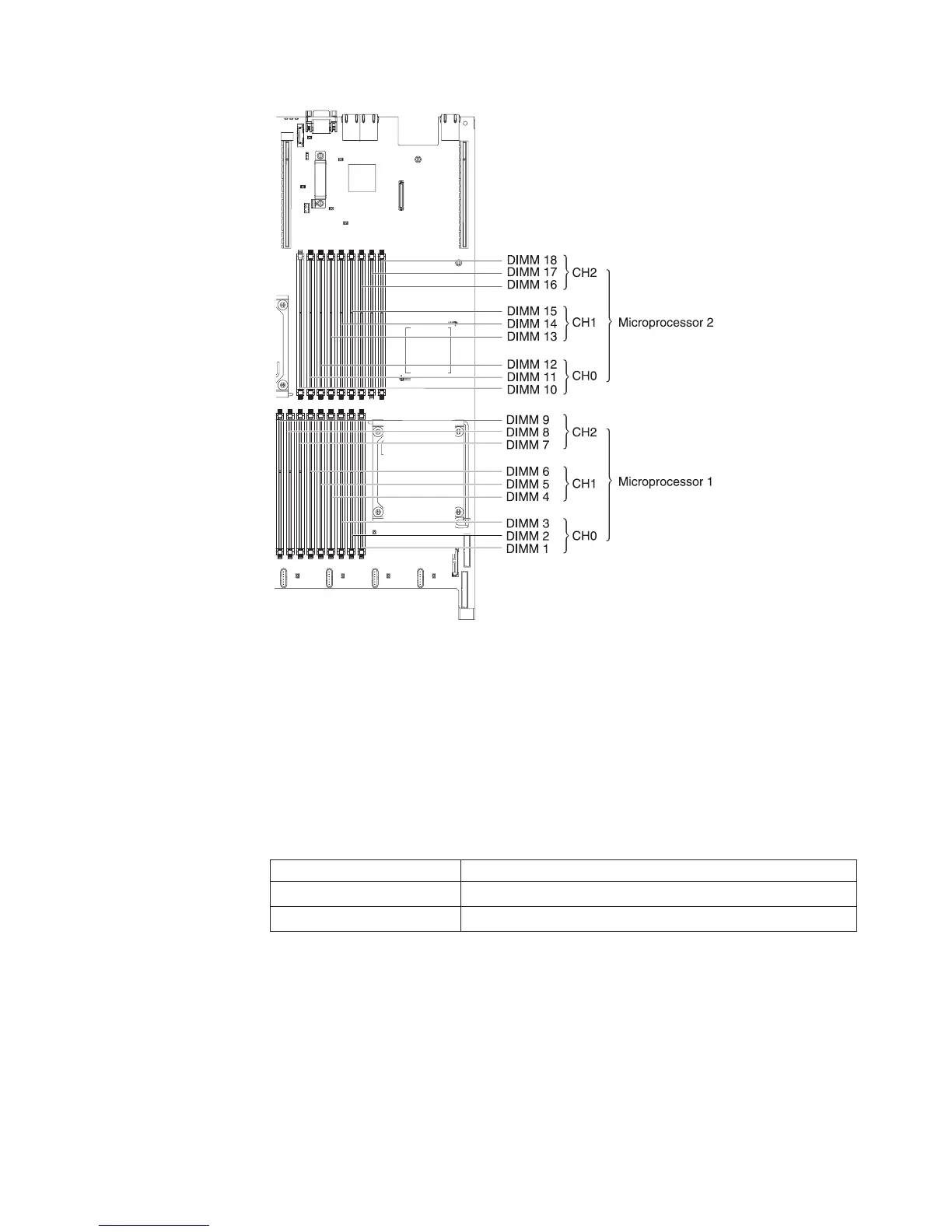DIMM installation sequence
Depending on the server model, the server may come with a minimum of one 2
GB or 4 GB DIMM installed in slot 3.
When you install additional DIMMs, install them in the order shown in the
following table to optimize system performance. In non-mirroring mode, all three
channels on the memory interface for each microprocessor can be populated in any
order and have no matching requirements.
Table 10. Non-mirroring (normal) mode DIMM installation sequence
Installed microprocessor DIMM connector population sequence
Microprocessor socket 1 3, 6, 9, 2, 5, 8, 1, 4, 7
Microprocessor socket 2 12, 15, 18, 11, 14, 17, 10, 13, 16
Figure 29. DIMM connectors location
Chapter 2. Installing optional devices 57