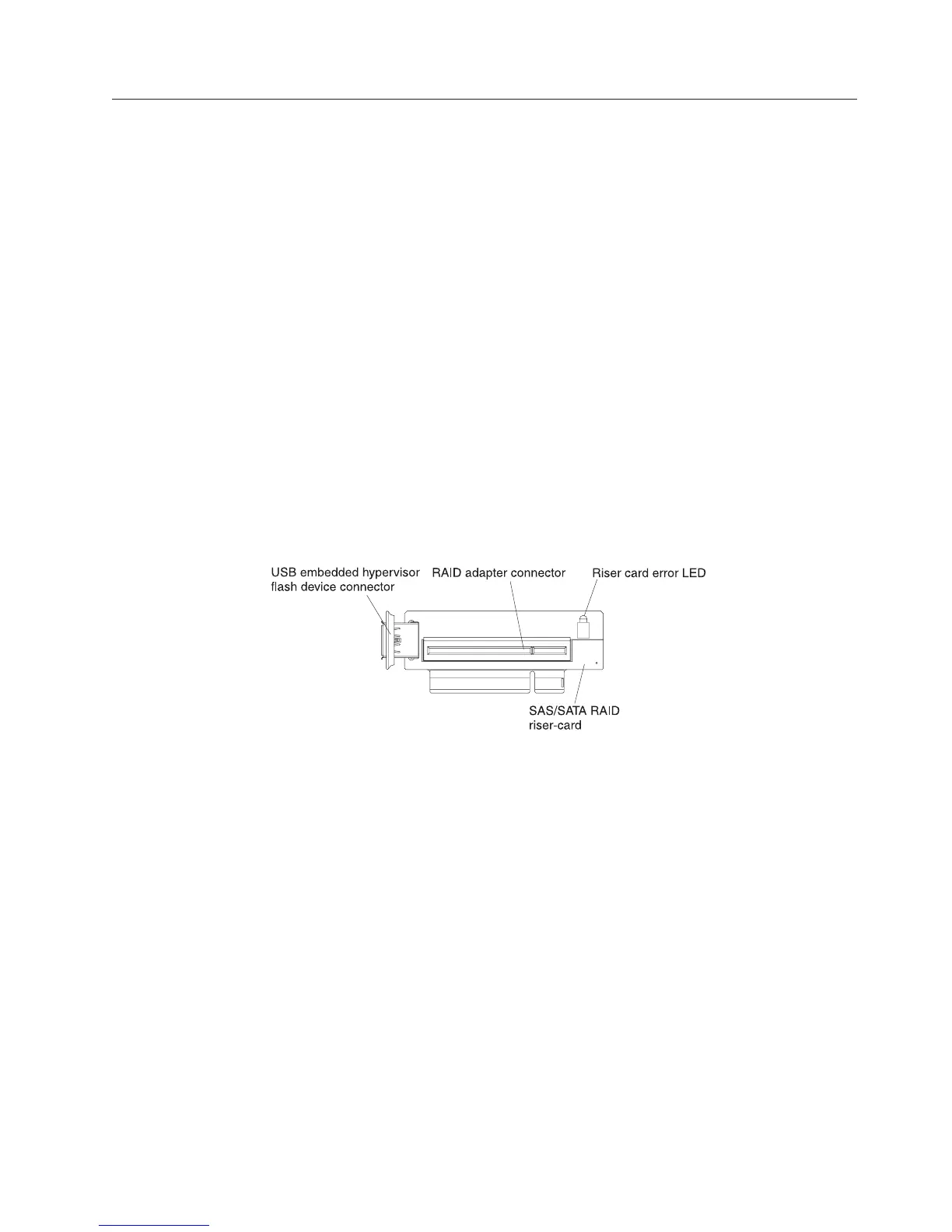Installing a ServeRAID SAS/SATA controller on the SAS/SATA RAID
riser card
Use this information to install a ServeRAID SAS/SATA controller on the
SAS/SATA RAID riser card.
About this task
To install a SAS/SATA adapter on the SAS/SATA RAID riser card, complete the
following steps:
Procedure
1. Read the safety information that begins on “Safety” on page v and “Installation
guidelines” on page 43.
2. Make sure that the server is turned off, all external cables and power cords are
disconnected, and the cover has been removed.
3. If you are installing a new or replacement SAS/SATA adapter, touch the
static-protective package that contains the new SAS/SATA adapter to any
unpainted metal surface on the server. Then, remove the new SAS/SATA
adapter from the package.
4. Align the SAS/SATA adapter so that the keys align correctly with the connector
on the SAS/SATA RAID riser-card assembly.
5. Insert the SAS/SATA adapter into the connector on the SAS/SATA RAID riser
card until it is firmly seated.
Attention: Incomplete insertion might cause damage to the server or the
adapter.
Figure 43. RAID adapter connector
Chapter 2. Installing optional devices 75