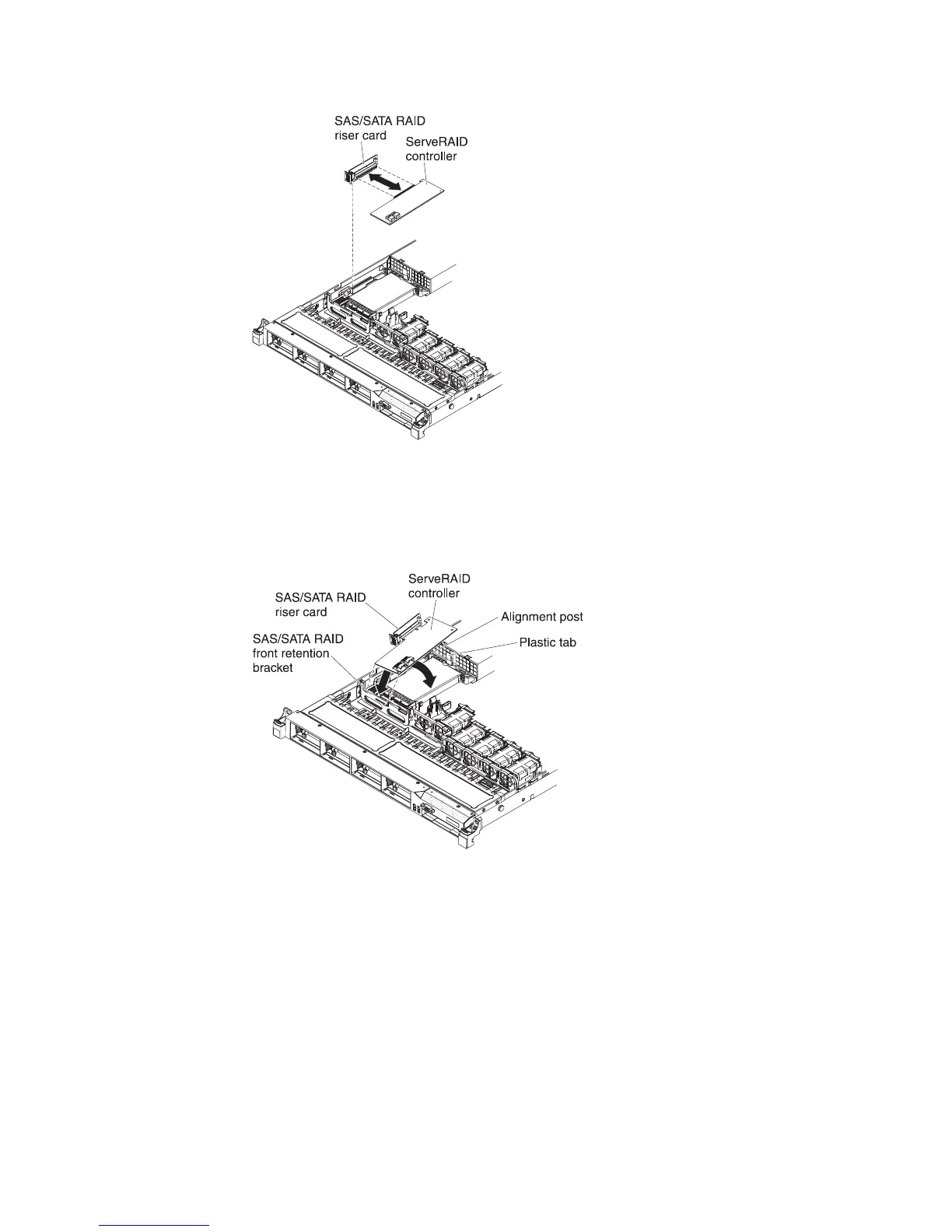6. Align the SAS RAID riser-card assembly keys correctly with the connector on
the system board and press down on the assembly until it is seated firmly into
the connector on the system board.
7. Route the signal cables from the drive backplane over the blue adapter
retention bracket.
8. Connect the signal cables to the SAS/SATA adapter:
v ServeRAID-BR10il v2 adapter: Take the signal cable that is attached to the
drive backplane for drive bays 0 through 3 and connect it to the SAS/SATA
connector on the ServeRAID adapter.
Figure 44. ServeRAID controller installation
Figure 45. ServeRAID controller installation
76 IBM System x3550 M3 Type 4254 and 7944: Installation and User's Guide