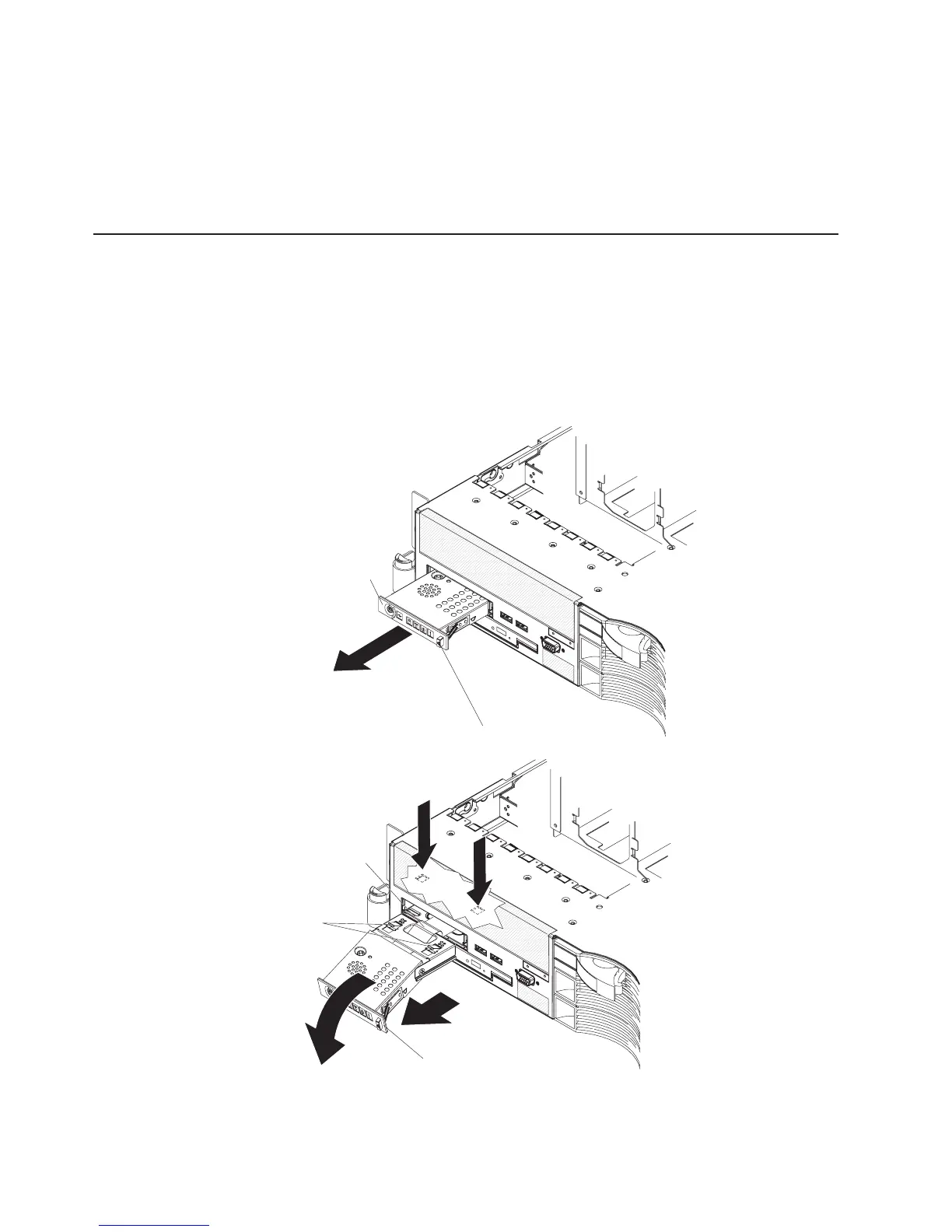9. Start the Configuration/Setup Utility program and reset the configuration.
v Set the system date and time.
v Set the power-on password.
v Reconfigure the server.
See
“Using the Configuration/Setup Utility program” on page 146 for details.
Removing and replacing Tier 2 CRUs
You may install a Tier 2 CRU yourself or request IBM to install it, at no additional
charge, under the type of warranty service that is designated for your server.
The illustrations in this document might differ slightly from your hardware.
Removing the operator information panel assembly
To remove the operator information panel assembly, complete the following steps.
Release latch
Operator information
panel
Release tabs
Operator information
panel
Ribbon cable
1. Read the safety information that begins on page vii and “Installation guidelines”
on page 87.
124 IBM System x3650 Type 7979 and 1914: Problem Determination and Service Guide