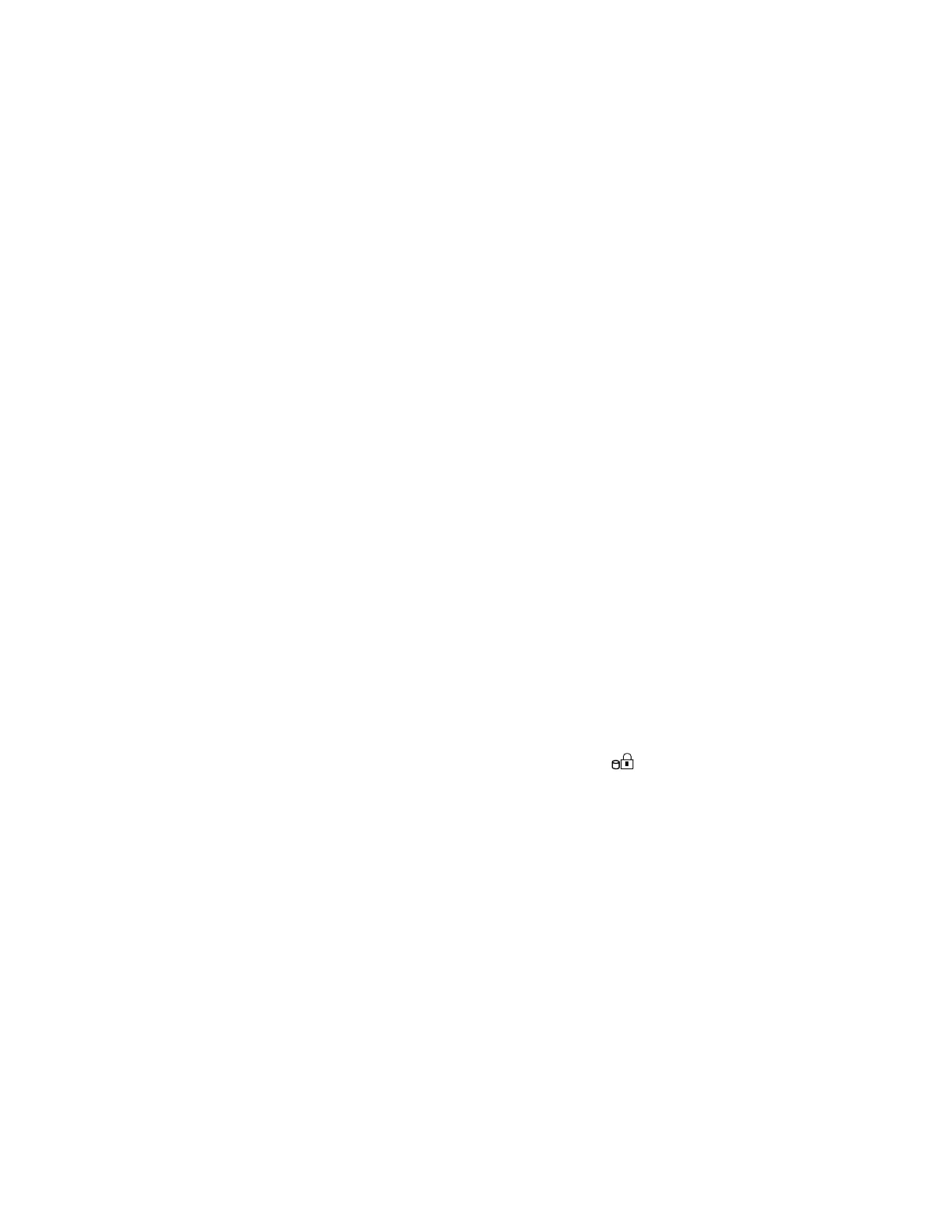Using a Hard Disk Password
Removing a Hard Disk Password
The procedure to remove a hard disk password depends on whether
or not it is set to the same password as the power-on password.
When the hard disk password is set the same as the power-on
password:
1
Remove the password by following the steps in “Removing a
Power-On Password” on page 104.
This operation removes both the hard disk password and the
power-on password.
2
If you need a power-on password, reset it in Easy-Setup.
When the hard disk password and the power-on password are
different, or a power-on password has not been set:
1
Turn off the computer and wait at least 5 seconds; then turn it
on.
2
If you have set the power-on password, type it; then press
Enter.
3
When the hard disk password prompt ( ) appears, type your
current password, press the Spacebar, and then press Enter.
Chapter 5. Protecting Your Computer 109