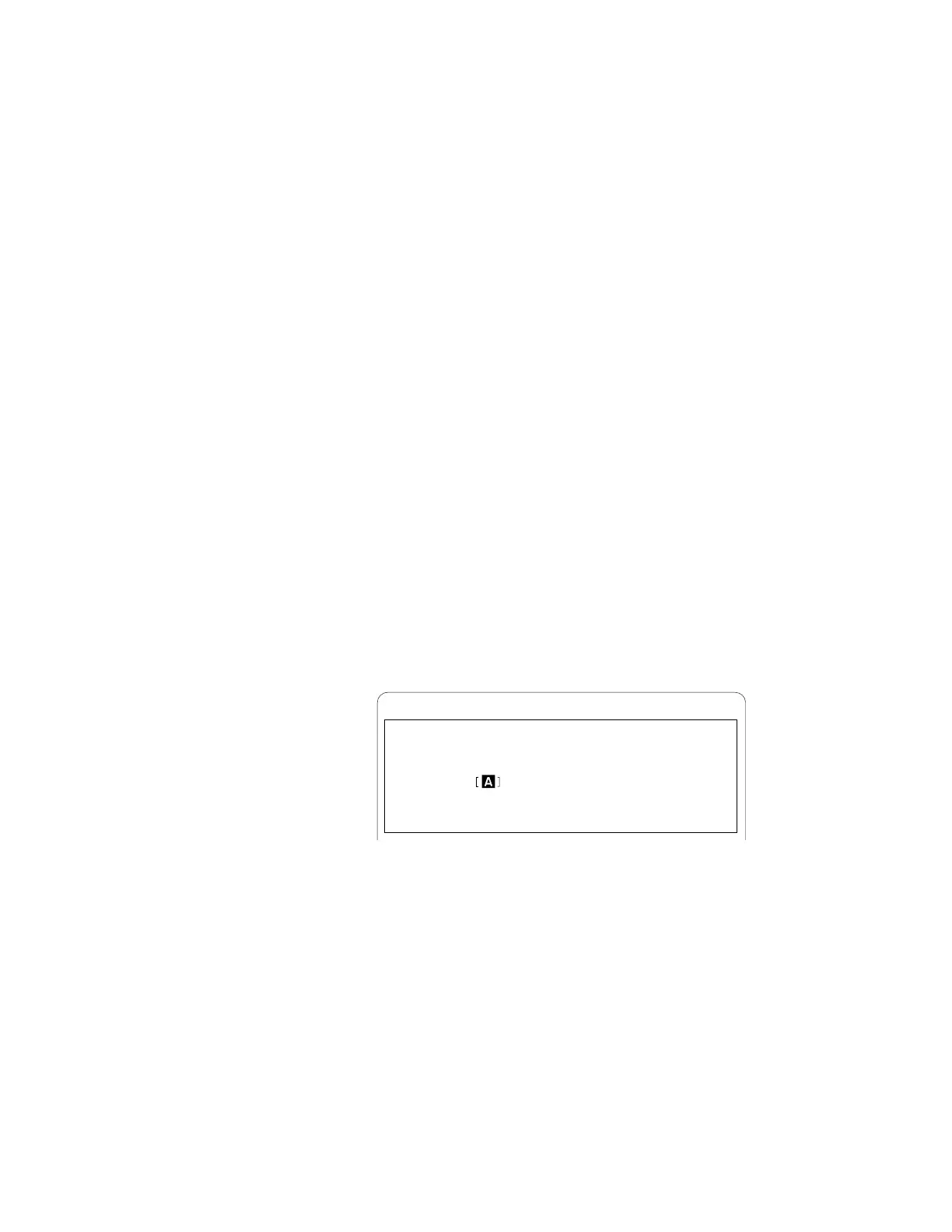Installing OS/2 Software
Installing the Infrared Device Driver for OS/2
The infrared device driver for OS/2 Warp is included in the
application TranXit for OS/2 .
If you have an infrared application such as TranXit version 1.0 for
Windows that runs in WIN-OS/2, install the WIN-OS/2 infrared
device driver:
1
Start OS/2 Warp.
2
If you have not installed DOS and WIN-OS/2 support for OS/2,
install it by referring to your operating system documents.
3
Go to the DOS command prompt and insert the Infrared
Features Diskette into the diskette drive.
4
Type A:UINSTALL and press Enter.
The following screen appears:
Type the SOURCE drive letter (A-Z). When you install a program, the
SOURCE drive letter is the location you are installing FROM.
Source Drive ...
Enter F1=Help F3=Exit
Installation Options
Installation Source Drive
5
Press Enter; then follow the instructions on the screen.
Select Install Win-OS2 ThinkPad InfraRed Driver when you
are asked.
Chapter 7. Installing Software 181