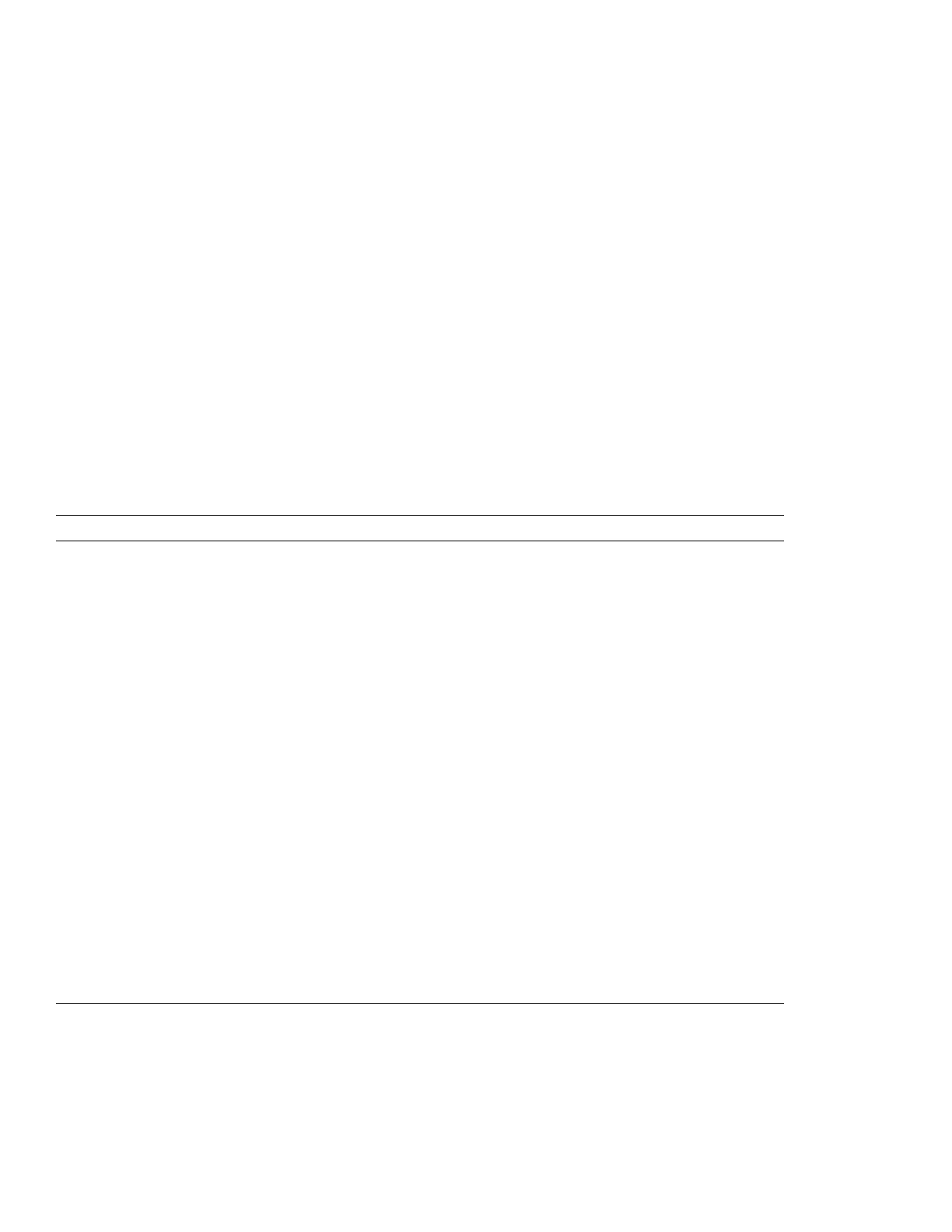Troubleshooting
Common Problems and Frequently Asked Questions
This section provides:
Common problems and their corresponding actions.
Frequently asked questions and their answers.
Common Problems and Actions
Problem Action
My modem application does not
work with the Mwave modem.
Verify that:
You have started the Mwave modem as following:
–
For OS/2:
1. Open the Mwave ThinkPad folder.
2. Double-click on the Mwave Modem icon.
The Mwave modem starts automatically.
–
For DOS:
1. Type FASTCFG at the DOS prompt and press Enter.
The FASTCFG utility opens.
2. Select Advanced Modem; then select OK.
The Mwave modem starts automatically.
–
For Windows,
the Mwave modem starts automatically when you
start Windows.
Your application is using COM2 as a communication port. COM2 is
assigned to the Mwave modem as a default.
Your application's modem type is set to one of the following:
– Mwave modem
– Generic Hayes
**
-type modem
– Hayes SmartModem 2400
– Hayes modem
– Hayes-compatible modem
For more information:
–
For OS/2 or Windows,
double-click on the Read Me icon in the
Mwave ThinkPad window.
–
For DOS,
see the README.TXT file in the MWD subdirectory.
Chapter 8. Solving Computer Problems 229