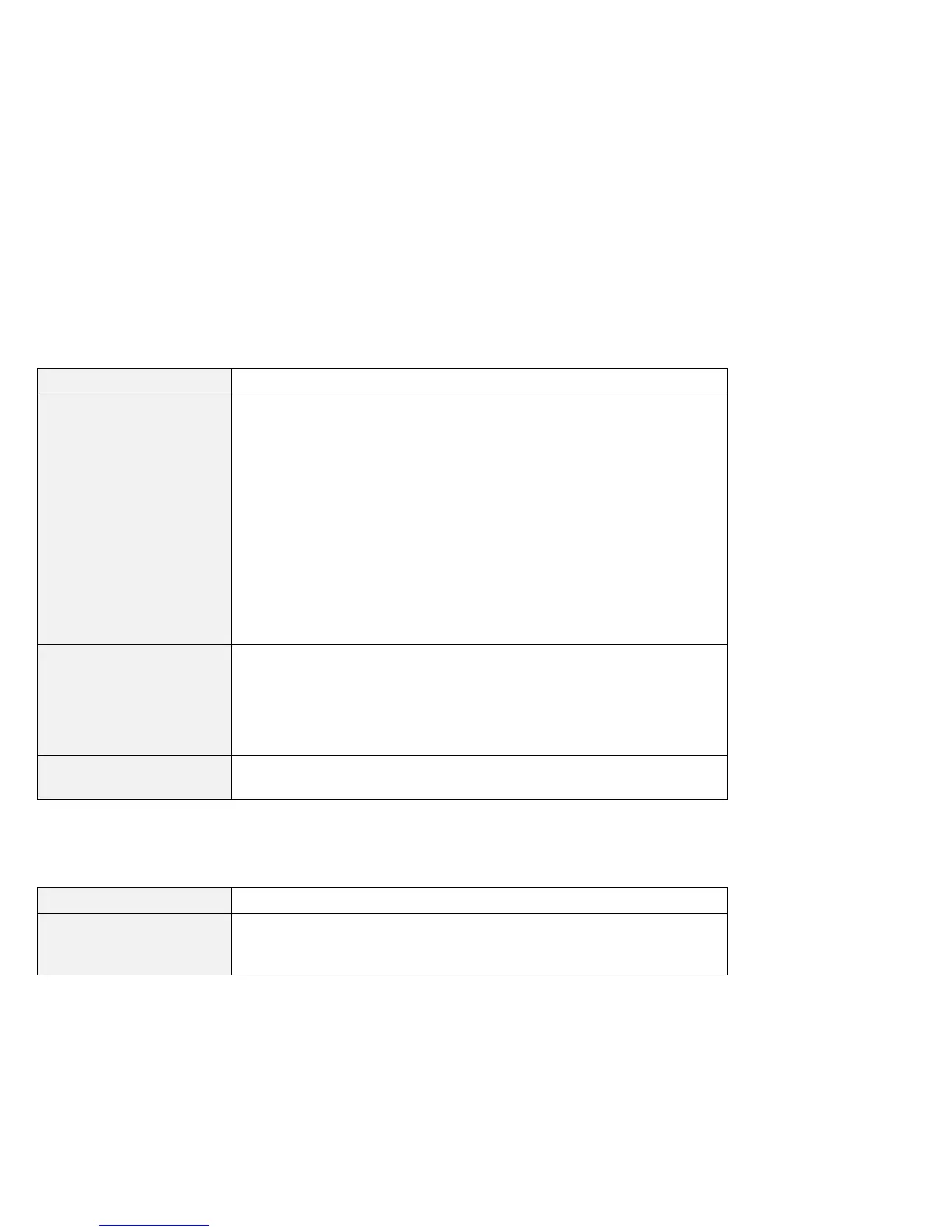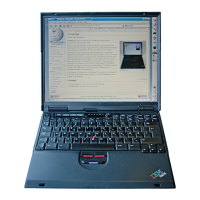Hardware troubleshooting
No error codes or messages
Problem Cause and action
The screen is blank and
you do not hear any
beeps.
Note: If you are not sure
whether you heard any
beeps, turn off the
computer; then turn it on
again, and listen again. If
you are using an external
monitor, refer to “External
monitor problems” in the
online user's guide.
If a power-on password is set, press any key to display the power-on
password prompt, and then type the correct password and press Enter.
If the power-on password prompt does not appear, the brightness may be
set to minimum brightness. Adjust the brightness level by pressing
Fn+Home.
If the screen still remains blank, make sure of the following:
The battery pack is installed correctly.
The ac adapter is connected to the computer and the power cord is
plugged into a working electrical outlet.
The computer power is on. (Turn on the power switch again for
confirmation.)
If the screen remains blank, have the computer serviced.
The screen is blank and
you hear two or more
beeps, or a continuous
beep.
If you are using Ethernet, check the following:
Make sure that the Ethernet cable is connected firmly.
Contact your network administrator.
If the screen is still blank, and beeps do not stop, have the computer
serviced.
Only the cursor appears. Reinstall your operating system, and turn on the computer. If you still see
only the cursor on the screen, have the computer serviced.
Power switch problem
Problem Cause and action
The system freezes, and
you cannot turn off the
computer.
Turn off the computer by pressing and holding the power switch for 4
seconds or more. If the system is still not reset, remove the ac adapter
and the battery pack.
22 IBM ThinkPad T20 User's Reference