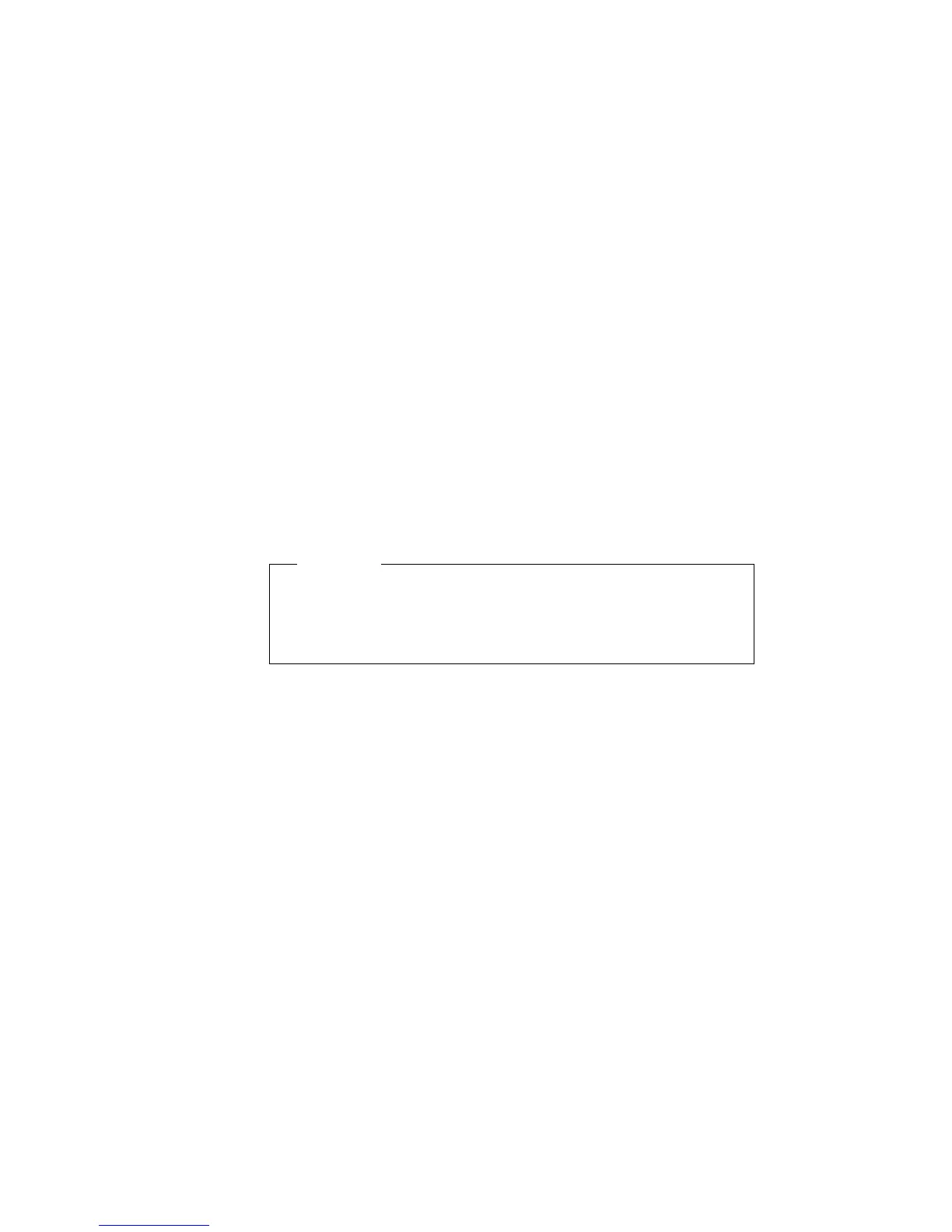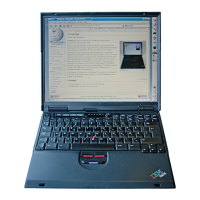Backing up your system
Testing your computer
If you have a problem with your computer, you can test it by using
PC-Doctor.
To run PC-Doctor, do as follows:
1. Click Start.
2. Move the cursor to Programs and then to PC-Doctor for
Windows.
3. Click PC-Doctor for Windows.
4. Choose either the Quick Test or the standard test.
Attention
Running the Quick Test set can take 10 minutes or longer. Make
sure you have time to run the entire test; do not interrupt the test
while it is running.
The Quick Test set runs many test of critical hardware components,
but it does not run all of the diagnostic test in PC-Doctor. If
PC-Doctor reports that all of the tests in the Quick Test set have
been run and that it has found no problems, consider running
additional tests in PC-Doctor.
If you are preparing to contact IBM for support, be sure to print the
test log so that you can rapidly provide information to the help
technician.
Backing up your system
Backing up your system configuration
When you add software applications or devices to your computer, the
installation process can change the computer registry and
configuration.
If your computer does not work properly after you add applications or
devices, you need to restore the previous configuration.
Chapter 3. Solving computer problems 35