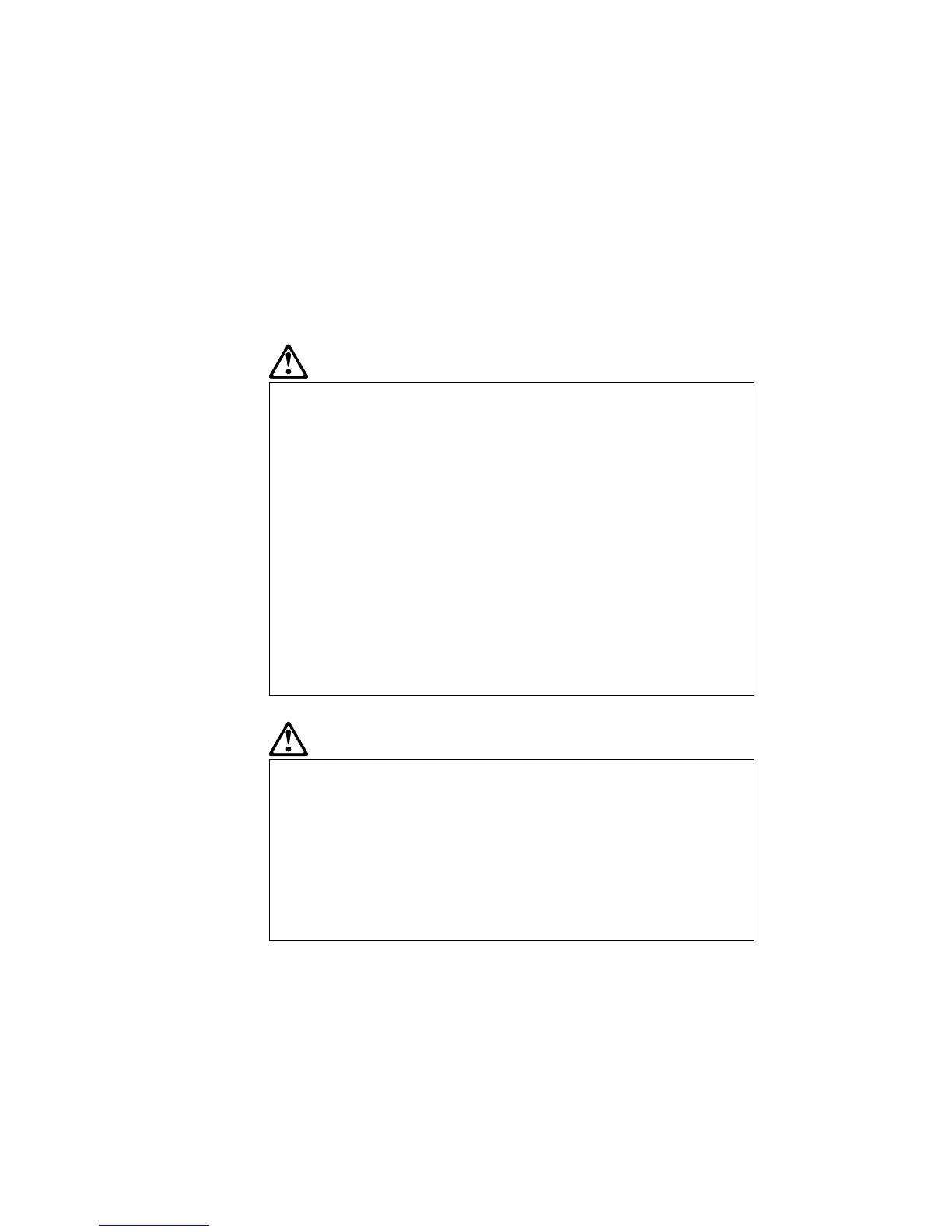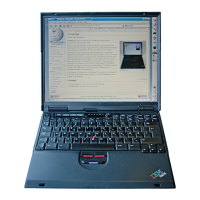DANGER
There is a danger of an explosion if the backup battery
is incorrectly replaced.
The lithium battery (IBM P/N 02K6572 UL-recognized
component [file no. MH12210]) contains lithium and can
explode if it is not properly handled or disposed of.
Replace only with a battery of the same type.
To avoid possible injury or death, do not: (1) throw or
immerse the battery into water, (2) allow it to heat to
more than 100 °C (212 °F), or (3) attempt to repair or
disassemble it. Dispose of it as required by local
ordinances or regulations and your company's safety
standards.
DANGER
Follow the instructions below when installing or
reconfiguring the Mini PCI option.
To avoid shock hazard, disconnect all the cables and the
ac adapter when you install the Mini PCI option or open
the covers of the system or attached devices. Electrical
current from power, telephone, and communication
cables is hazardous.
CAUTION:
When you have added or upgraded a Mini PCI Card or a
memory card, do not use your computer until you have closed
the cover. Never use the computer when the cover is open.
Remove the main battery pack of the computer also. The certain
circuit of the system still exists even if the power seems to be
off. Do not forget to remove the ac adapter and the battery
pack.
Important safety instructions vii