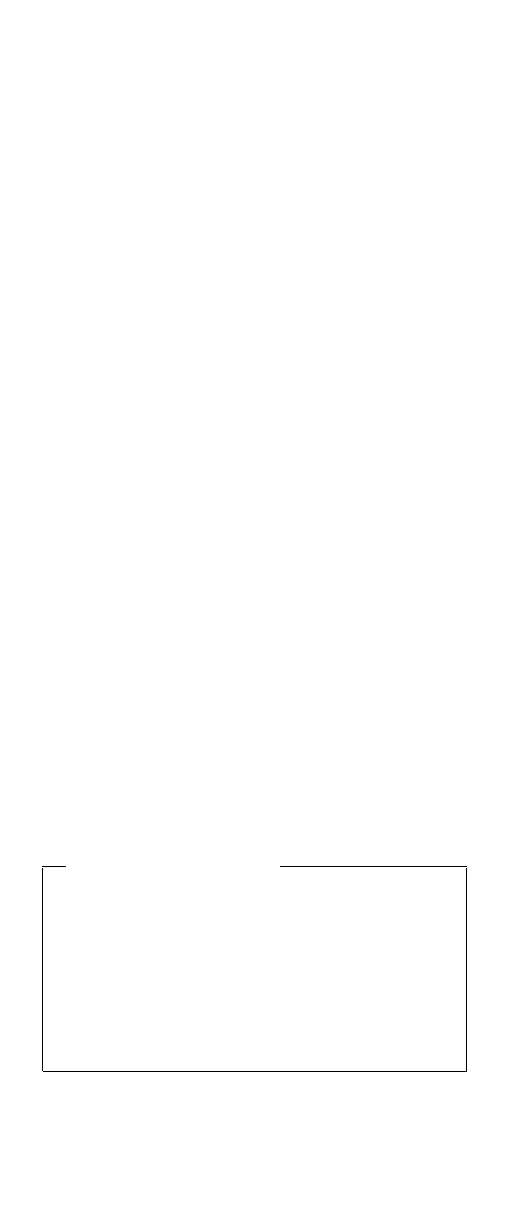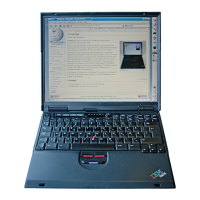Note: You might need to use a diskette drive in the
recovery process. Use a drive that is compatible
with the ThinkPad computer you are servicing.
1. If possible, save all the files and shut down the
operating system.
2. Turn off the computer.
3. Turn on the computer. Watch the display until the
following message is displayed: “To interrupt normal
startup, press the blue Access IBM button.” When you
see that message, press the blue Access IBM button to
open the Access IBM Predesktop Area.
4. Double-click Recover to factory contents.
5. Follow the instructions on the screen.
6. When the recovery process finishes, press the Enter
key. The computer will restart with the pre-installed
operating system, drivers, and software.
Recovering by recovery CD
You can delete the Access IBM Predesktop Area by going
into the BIOS (F1 at IBM Splash Screen), and then
choosing Security --> IBM Predesktop Area -->
Disabled. This will make the Service Partition area
available to FDISK. If you choose Disabled, the following
warning appears:
Attention! If you select Disabled, the IBM Predesktop
Area will be visible and can be reclaimed by the OS.
Once the area is overwritten by OS tools, it can’tbe
used with Normal or Secure again and you will need to
obtain a Recovery CD to retrieve original HDD. Please
confirm that you wish to select Disabled.
FDISK will not delete the Access IBM Predesktop Area
unless you do this, because it is not visible. You would
have to use “bootkil2 /psa” to completely wipe the drive.
Ordering the recovery CD
When the hard disk drive is replaced because of a
failure, no Access IBM Predesktop Area is on the
new hard disk. In this case, you must use the
recovery CD for the computer. Order the recovery
CD and the hard disk drive at the same time so
that, when they arrive, you can restore the
pre-installed software on the new hard disk drive.
For information on which CD to order, see
“Recovery CDs” on page 174
To create the service partition and install the factory
contents from the recovery CD, do the following:
Related service information
28 MT 2373/2374/2375/2376/2378/2379