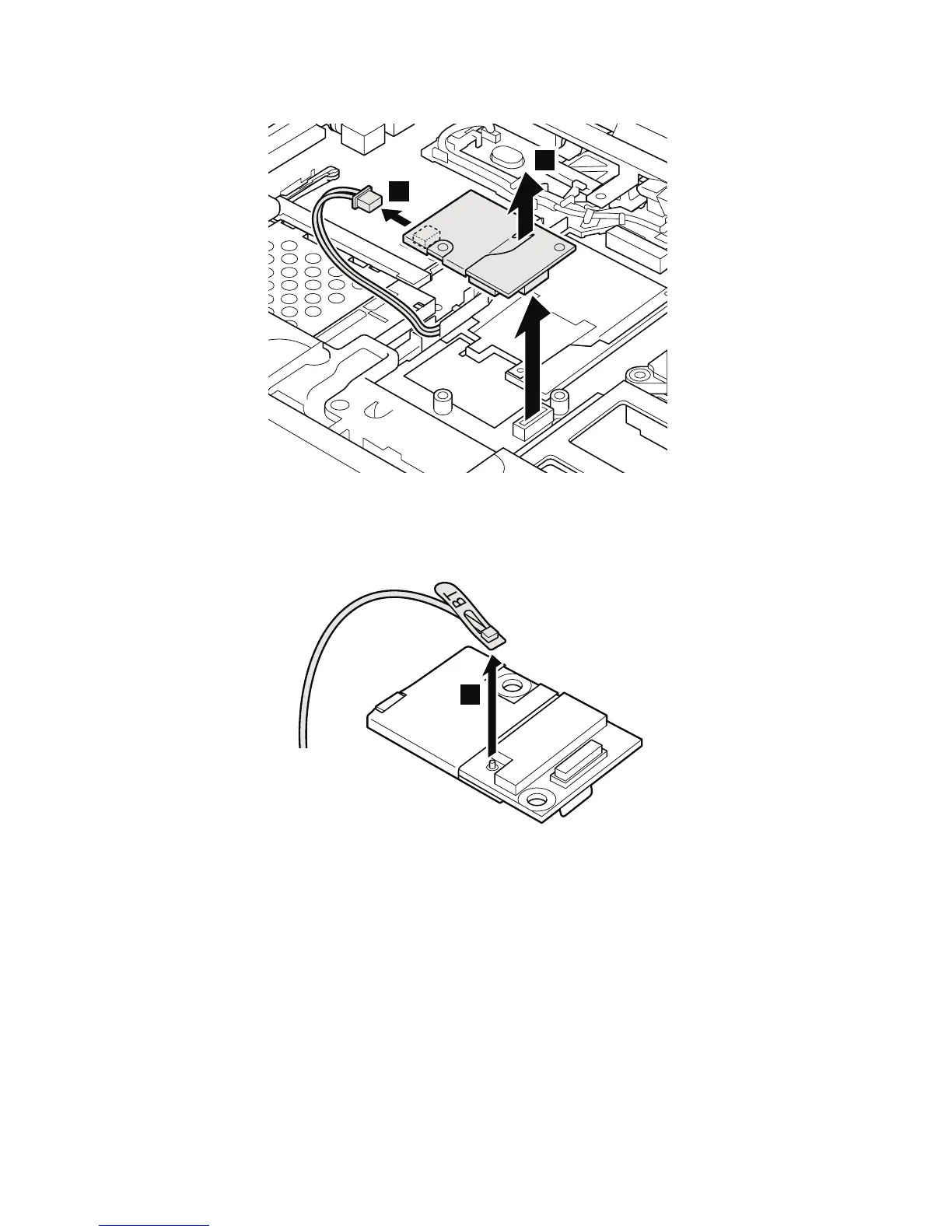Bluetooth/Modem daughter card (BMDC)
2
3
Note: When unplugging the Bluetooth antenna jack, do
not pull the cable; it might snap. Unplug the jack by
pulling the tab with your fingers.
3
When installing:
1. Plug the white cable with the tab marked “BT” into the
jack on the BMDC.
2. Make sure that the connectors 2 and 3 are
attached firmly.
Removing and replacing a FRU
96 ThinkPad X30, X31 (MT 2672/2673)