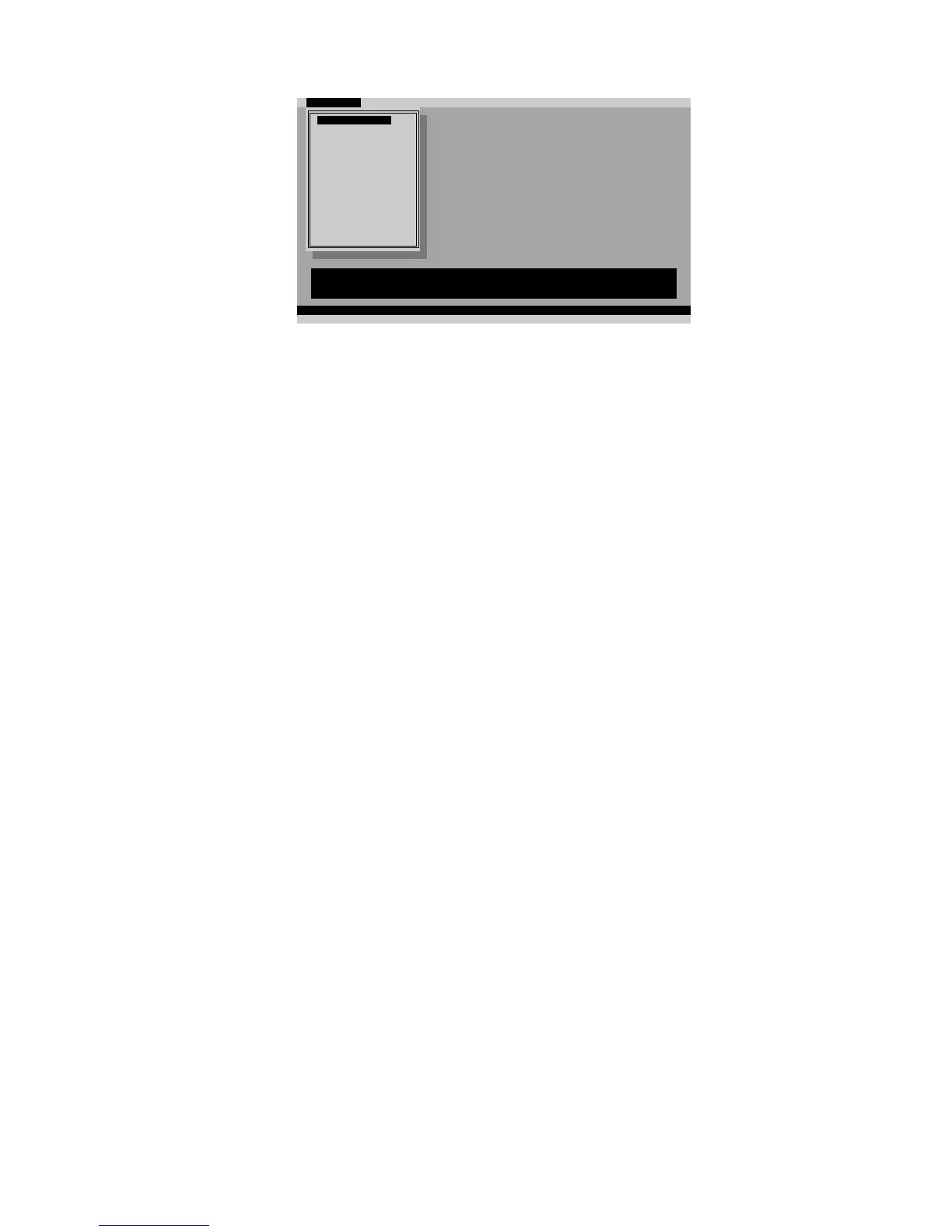Diagnostics
Quit
Interactive Tests
Hardware Info
Utility F1=Help
Run Quick Test
Run Normal Test
Systemboard
CPU/Coprocessor
Video Adapter
Serial Ports
Diskette Drives
Fixed Disks
Parallel Ports
Other Devices
ZIP Drive
Communication
Memory Test - Full
Memory Test - Quick
Use the cursor keys and ESC to move in menus. Press ENTER to select.
PC-DOCTOR 2.0 Copyright 2001 PC-Doctor, Inc. All Rights Reserved.
4. Run the applicable function test.
5. Follow the instructions on the screen. If there is a
problem, PC-Doctor shows messages describing it.
6. To exit the test, select Quit — Exit Diag.
To cancel the test, press Esc.
Note: After executing PC-Doctor, check the system
time/date and reset them if needed.
Detecting system information with
PC-Doctor
PC-Doctor can detect the following system information:
Hardware Info
v System Configuration
v Memory Contents
v Physical Disk Drives
v Logical Disk Drives
v VGA Information
v IDE Drive Info
v PCI Information
v PNPISA Info
v SMBIOS Info
v VESA LCD Info
Utility
v Run External Tests
v Surface Scan Hard Disk
v Benchmark System
v DOS Shell
v Tech Support Form
v Battery Rundown
v View Test Log
v Print Log
v Save Log
v Full Erase Hard Drive
v Quick Erase Hard Drive
Checkout guide
General descriptions 41