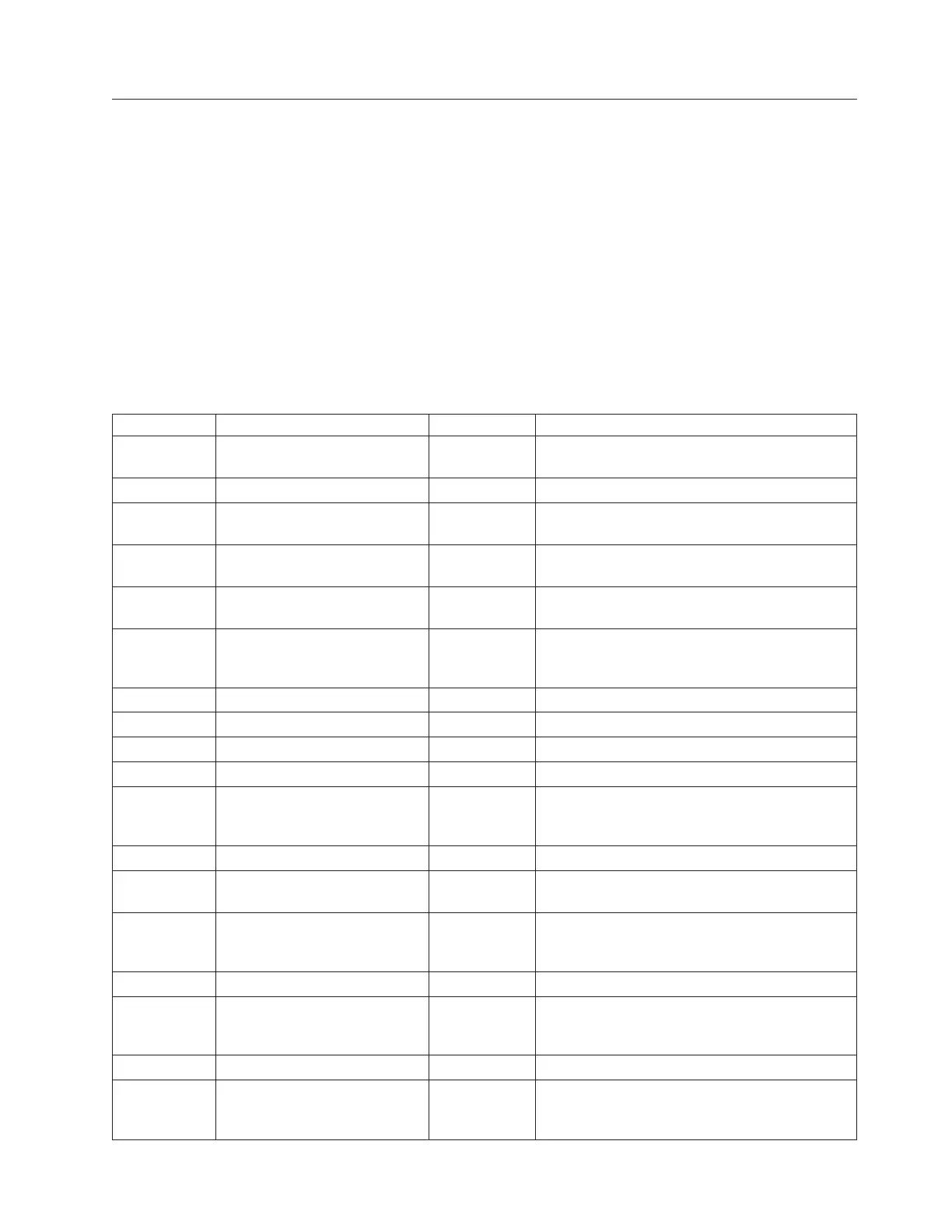Feature codes for elements in the library
This topic describes the feature codes for the TS3500 Tape Library and indicates to
which model each feature applies and whether or not the feature can be installed
by the customer.
A customer-setup unit (CSU) is a feature that you, as the customer, can install
when the feature is ordered as a field upgrade. Detailed instructions are included
when you order and receive these features. To access the instructions from the
web, go to http://www-03.ibm.com/servers/storage/tape/resource-
library.html#publications. Under Technical support, select 3584 Tape Library.
Then, under Choose your task, select Documentation. Should you choose not to
install a CSU, IBM can install it for an additional charge.
Table 51 lists the feature codes for the models of the TS3500 Tape Library.
Table 51. Feature codes for the models of the TS3500 Tape Library
Feature Code Model CSU Description
0500 L22, L23, L32, L52, L53 No One-time library and drive code update (by IBM
service representative)
1440 D22, D23, D52, D53, S24, S54 No Service Bay B configuration with accessor
1451
3
D23, D53 No Enhanced frame control assembly (does not
apply to D22, D32, or D52 models)
1452
1, 21
D32 No Frame control assembly (This feature has been
withdrawn from marketing.)
1453
21
D22, D52 No Frame control assembly (This feature has been
withdrawn from marketing.)
1461 L22, D22, L23, D23, L32, D32,
L52, D52, L53, D53
No Additional LC-to-LC drive-to-patch-panel cable
for 3592 or LTO 5 and newer tape drives (Do not
order if FC 4871 is installed.)
1462 L22, D22, L32, D32, L52, D52 No Fibre Channel patch panel
1501 L32, D32 No Fibre Channel Tape Drive move kit
1503
15
L22, D22 No 3592 Fibre Channel Tape Drive mounting kit
1504
14
L32, D32, L52, D52 Yes LTO Fibre Channel Tape Drive mounting kit
1513
15
L23, D23 No 3592 Fibre Channel Tape Drive mounting kit
(This feature applies to 3592 J1A and E05 drives
only.)
1514
14
L53, D53 Yes LTO Fibre Channel Tape Drive mounting kit
1515
15
L23, D23 No 3592 Fibre Channel Tape Drive mounting kit
(This feature applies to all 3592 drives.)
1530 L22, D22, L52, D52, L23, D23,
L53, D53
No Web camera mounting hardware (This feature
provides the mounting hardware only. The web
camera is supplied by the customer.)
1603 L32 No Capacity expansion
1604
18
L22, L23, L32, L52, L53 Yes Transparent LTO Encryption. (Provides license
keys to enable transparent LTO encryption on
LTO Ultrium 4 and newer Ultrium tape drives.)
1608 L32 No Mixed media/D22/D23 support
1610 D22, D23, D52, D53, S24, S54 No Add D22/D23/D52/D53/S24/S54 to existing
L32 or D32
Prerequisite: FC 9002 or 9003
Chapter 3. Standard features of the Library 135